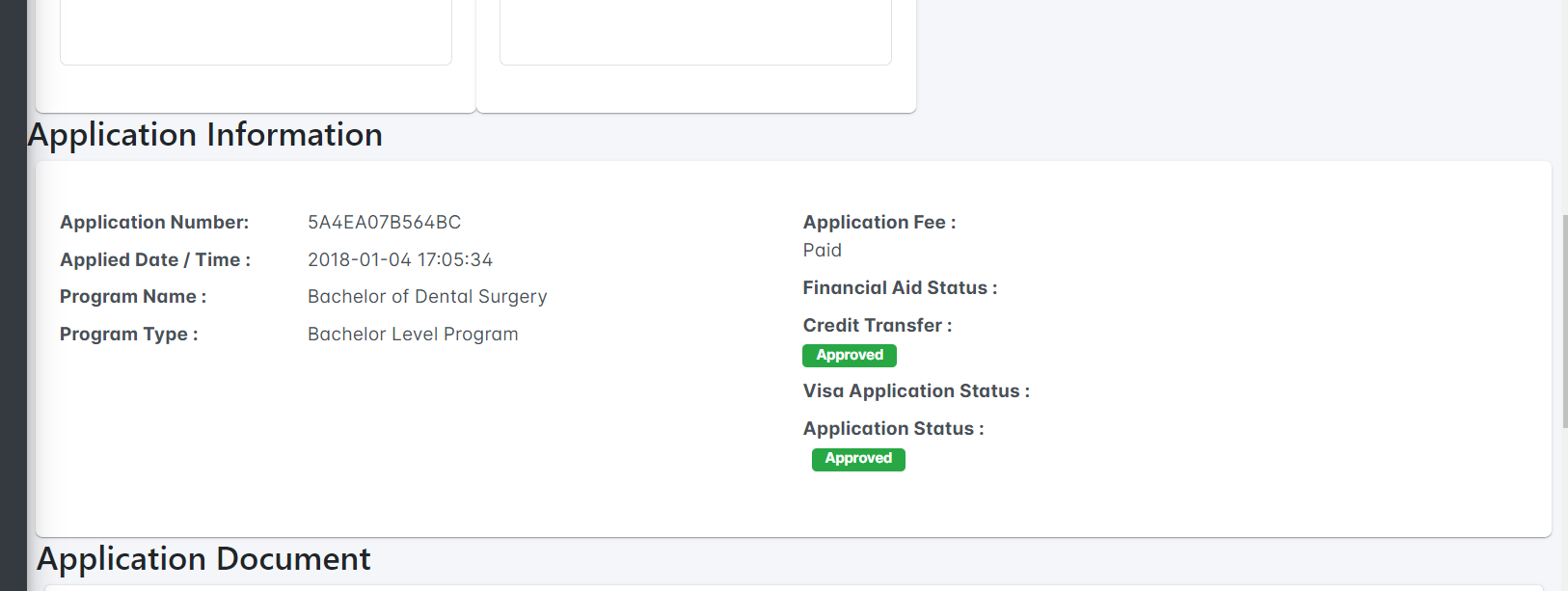Admission officer gets the program applications sent by the student after checking all details he approves/rejects the application for. click the program application in the menu bar and then a new page appears as shown below .
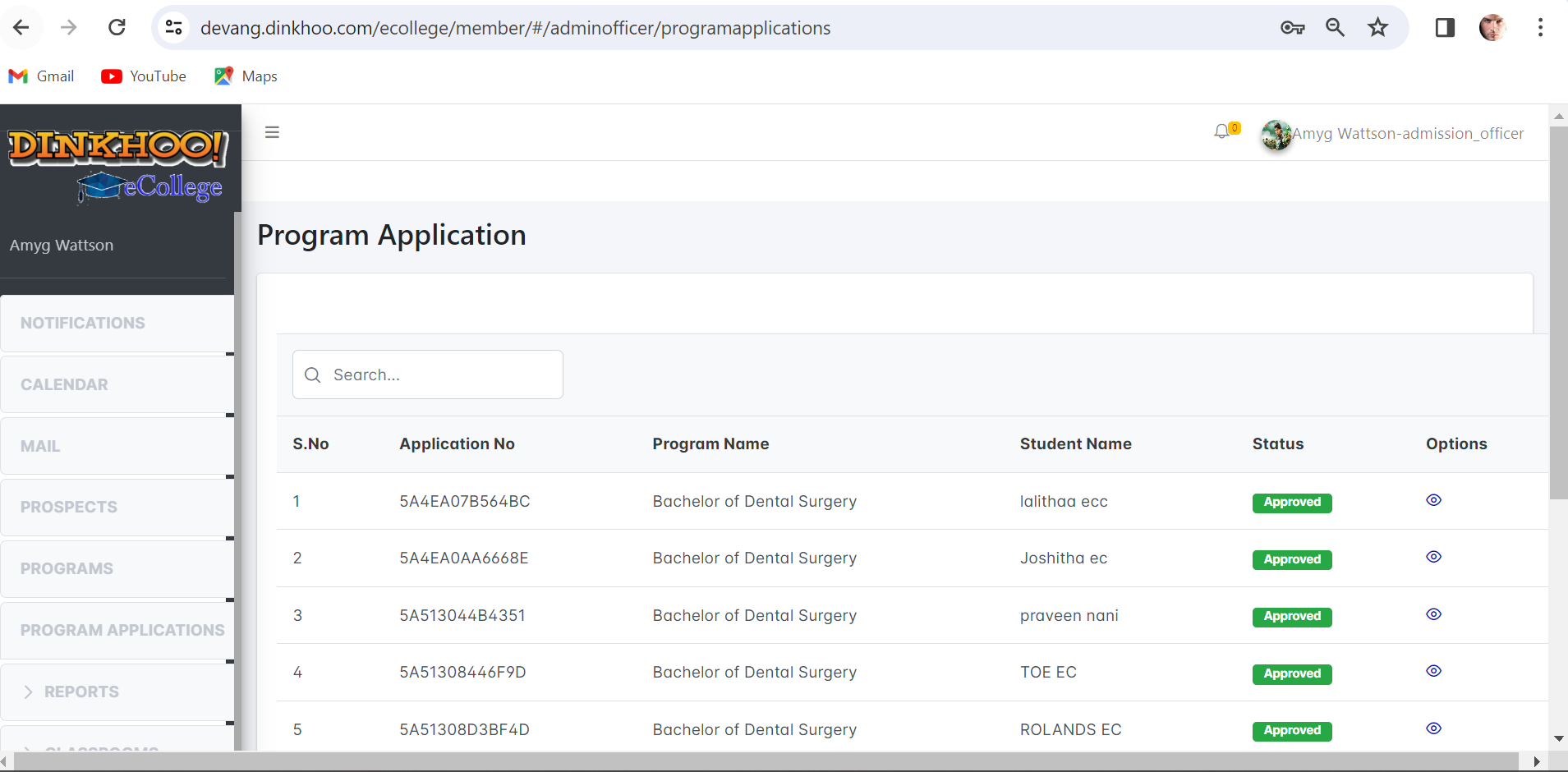
BY clicking on the open button we will have application details as shown below.
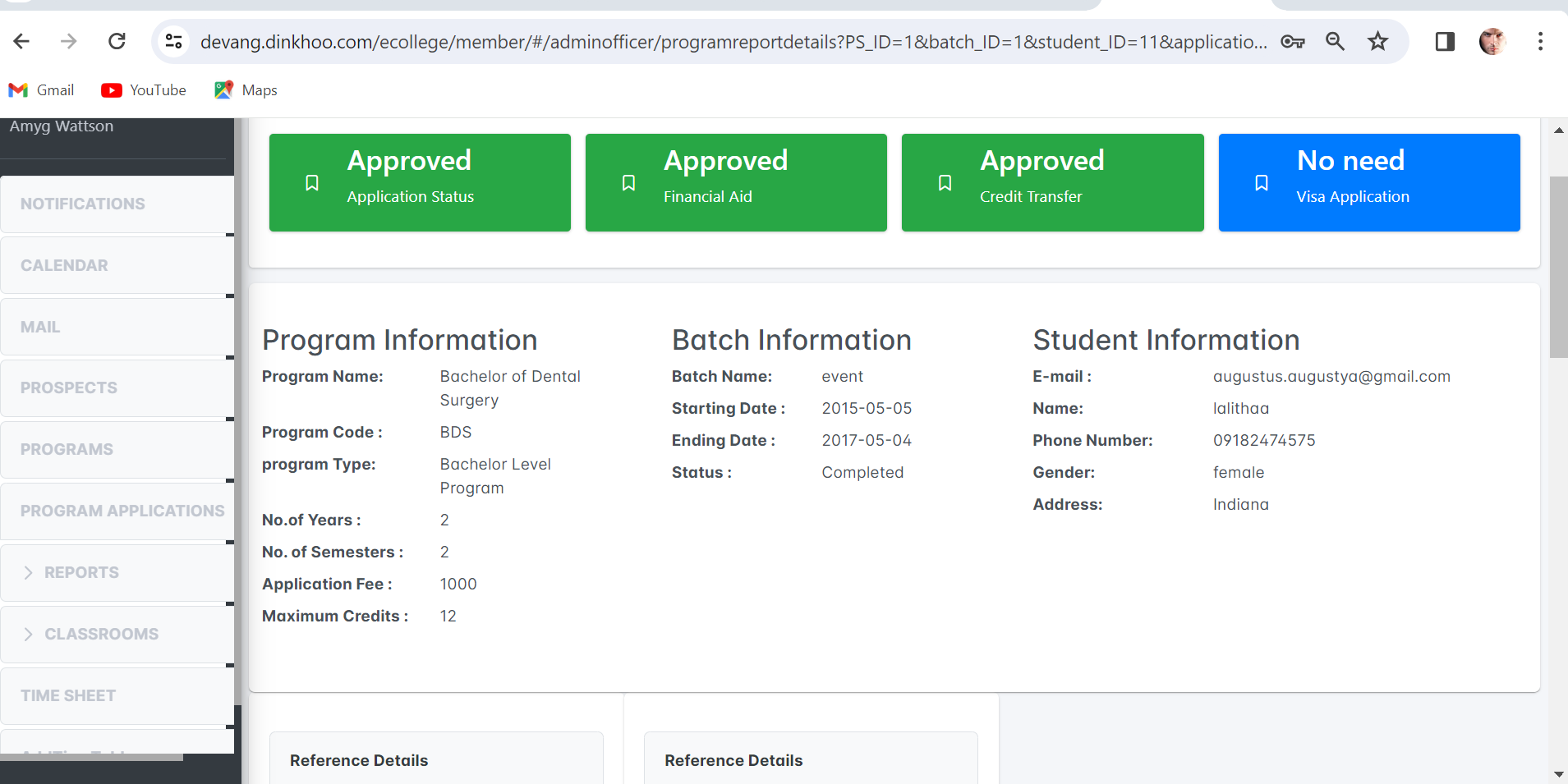
To view the reference details scroll the page down then reference details appear as shown below.
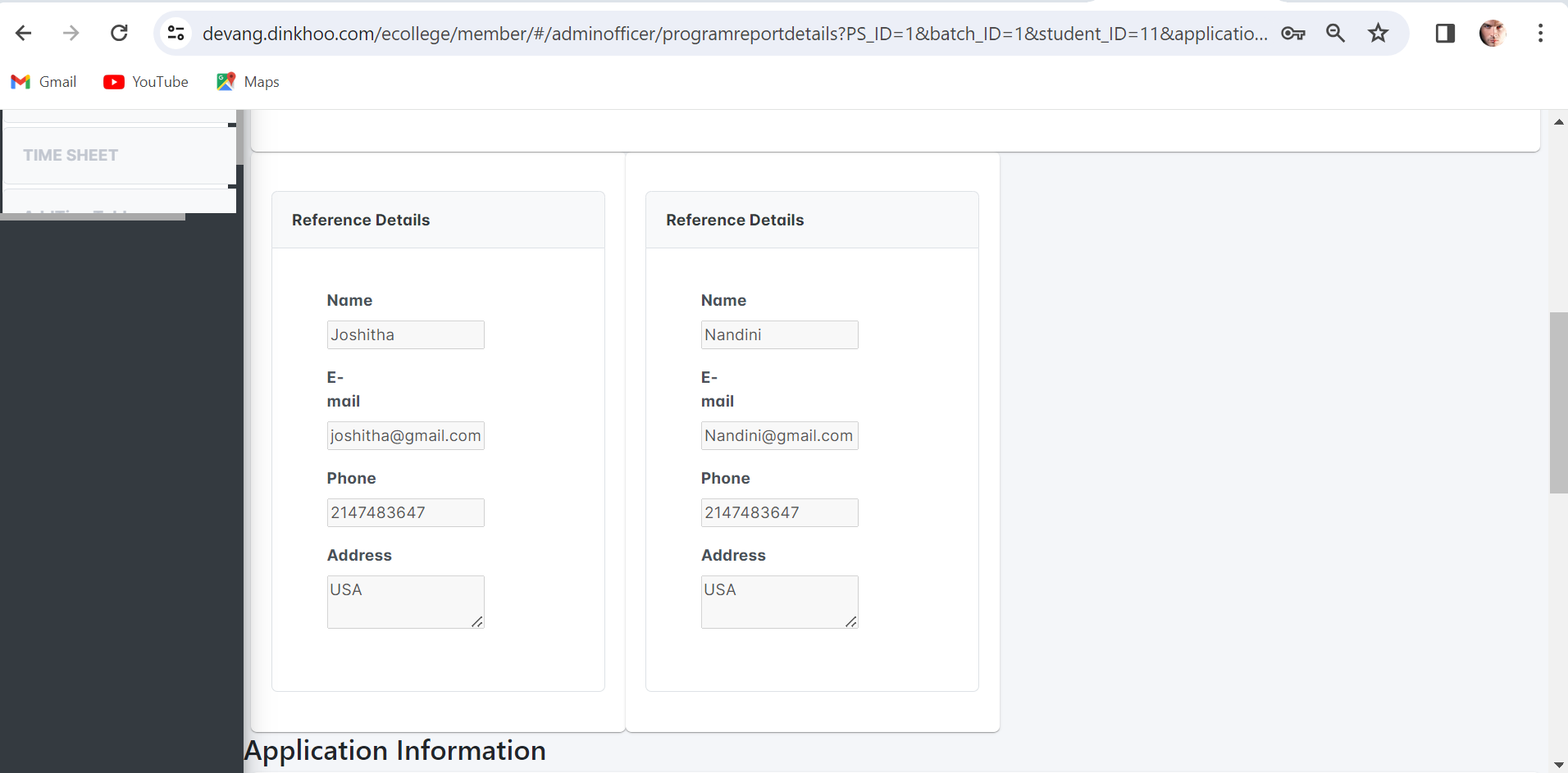
Registrar can view Student uploaded documents like their certificates for that click display button then uploaded document displayed as shown below.
Then the admission officer clicks the approve button for approval and reject button to reject once the application is approved, the approve button appears as shown below.