


Librarian maintains the book records for that he has to click books in the menu bar and then a page appears as shown in figure below.
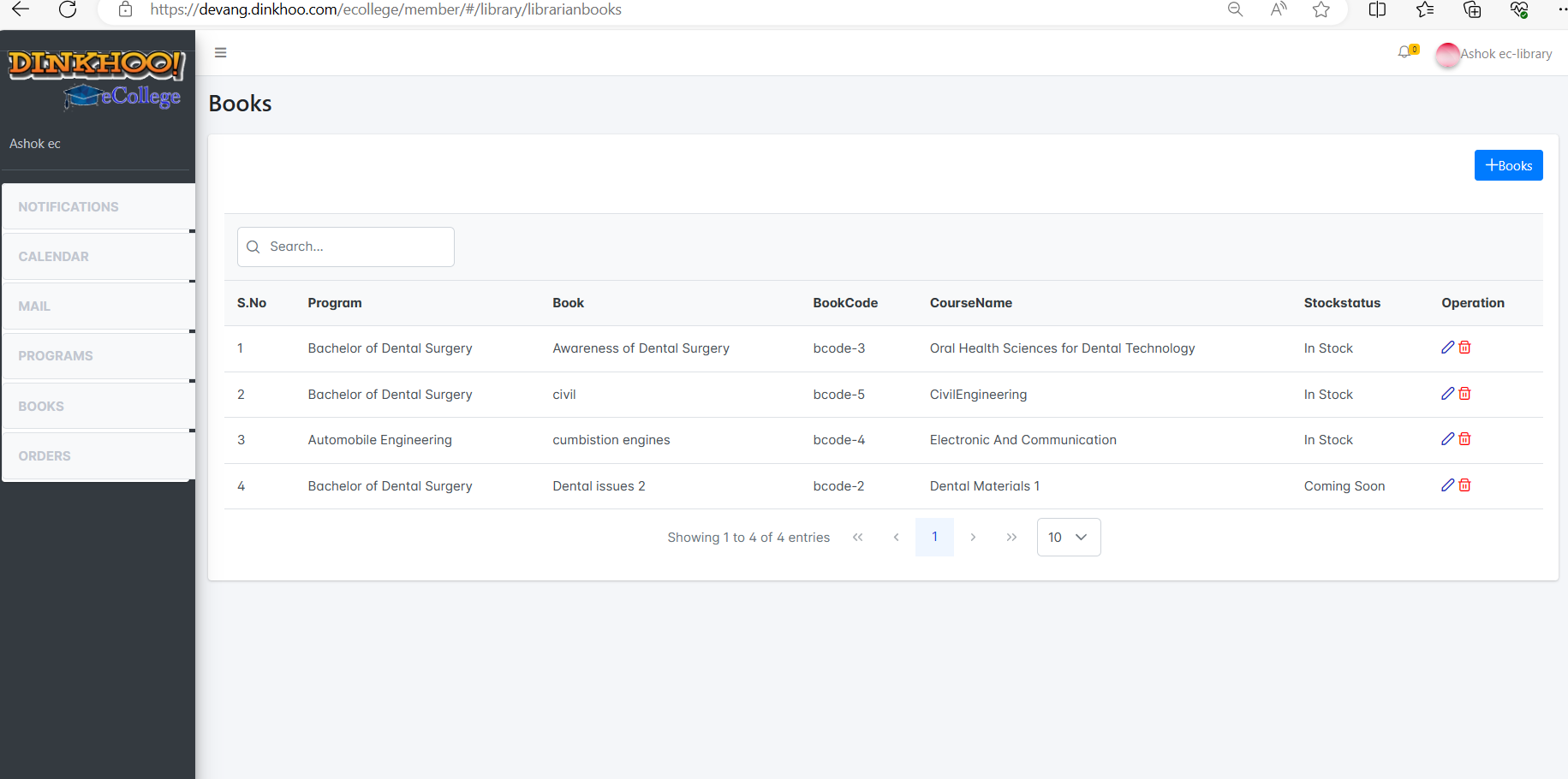
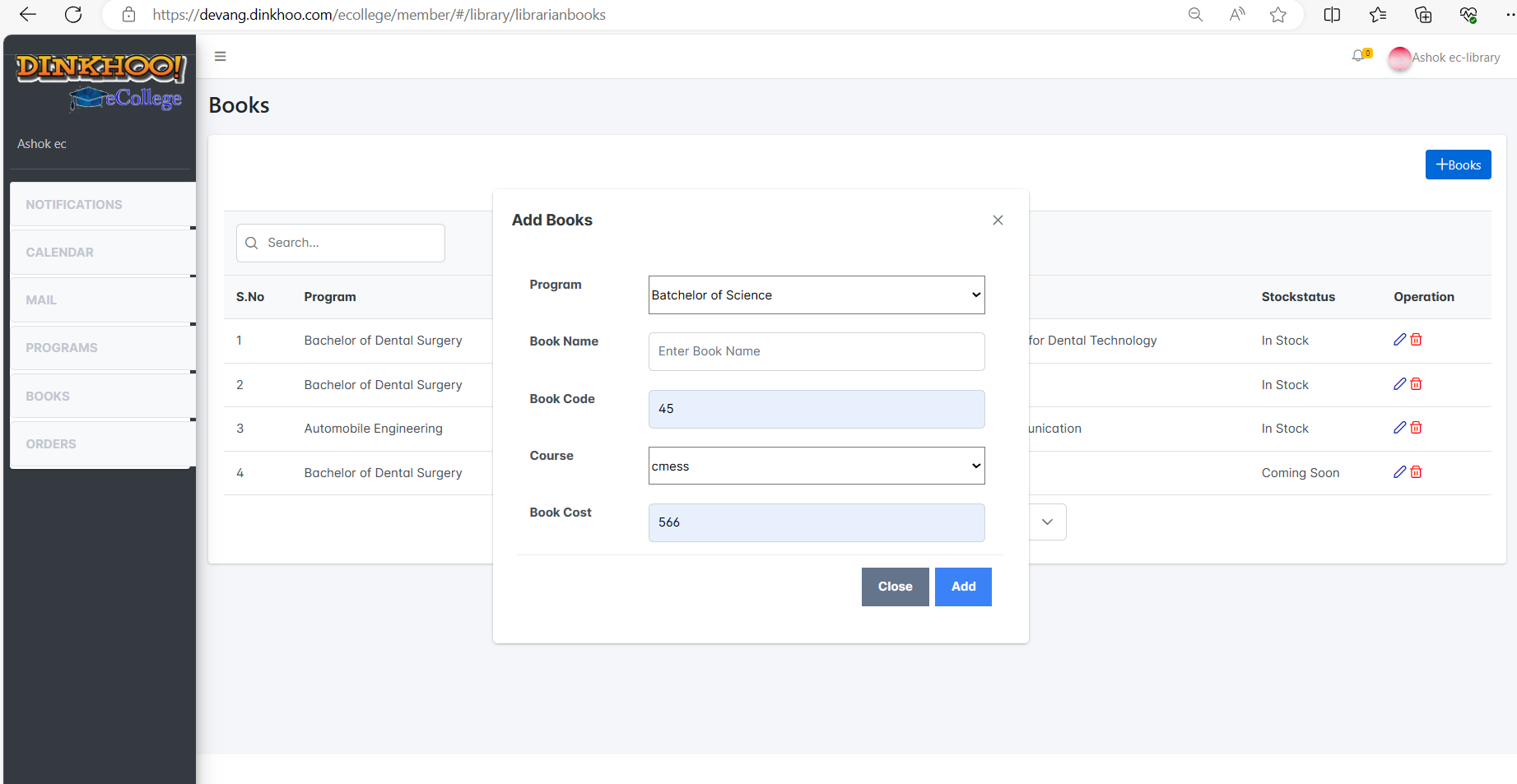
To enter the book details click the add book button on top of the page and then a popup appears as shown in above figure.
Enter the book details and click the save changes button to add.
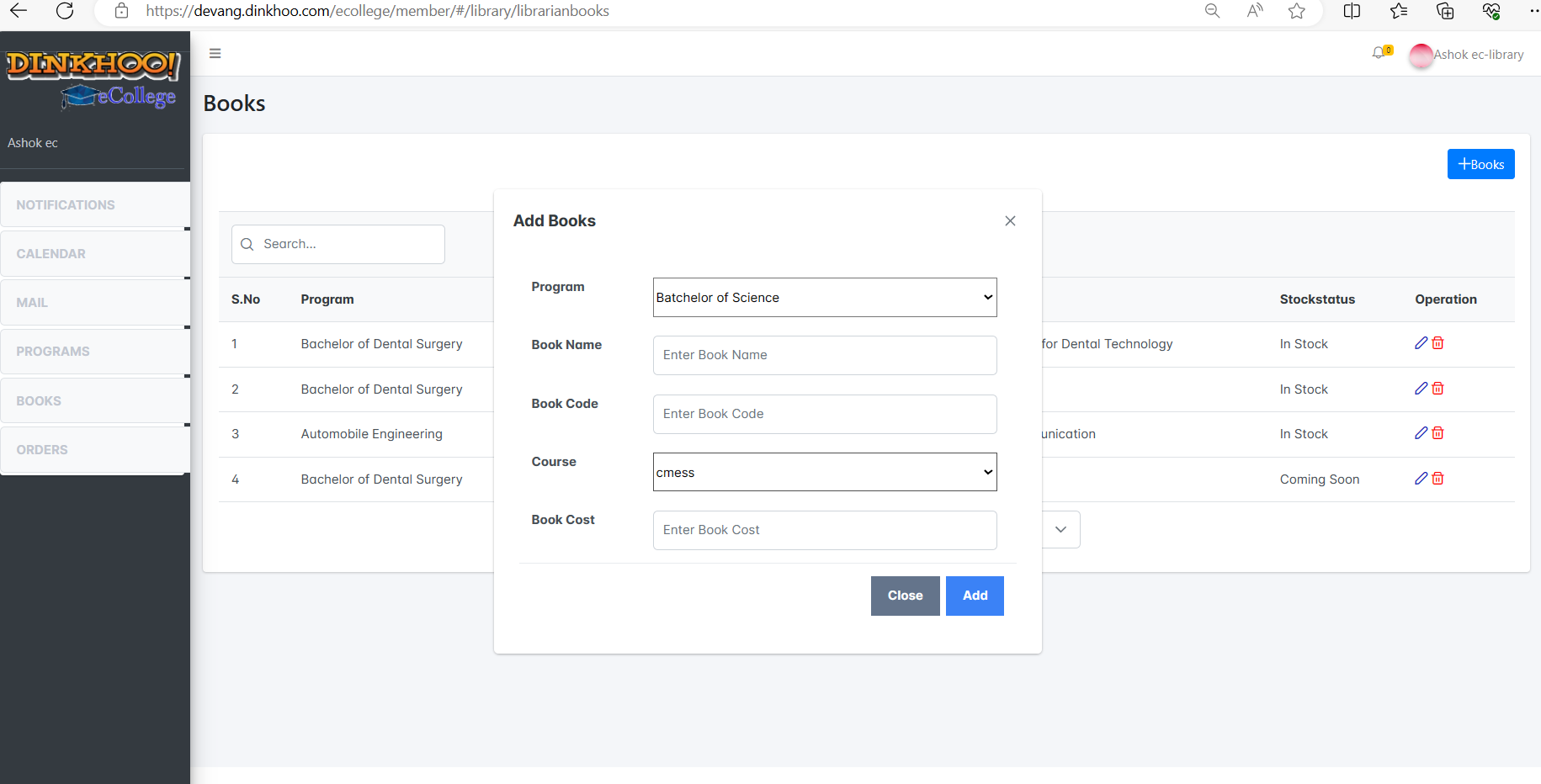
If he forgets to enter the details then and clicks the save changes button then an alert comes as shown in above figure .Even he cannot enter a book without full details.
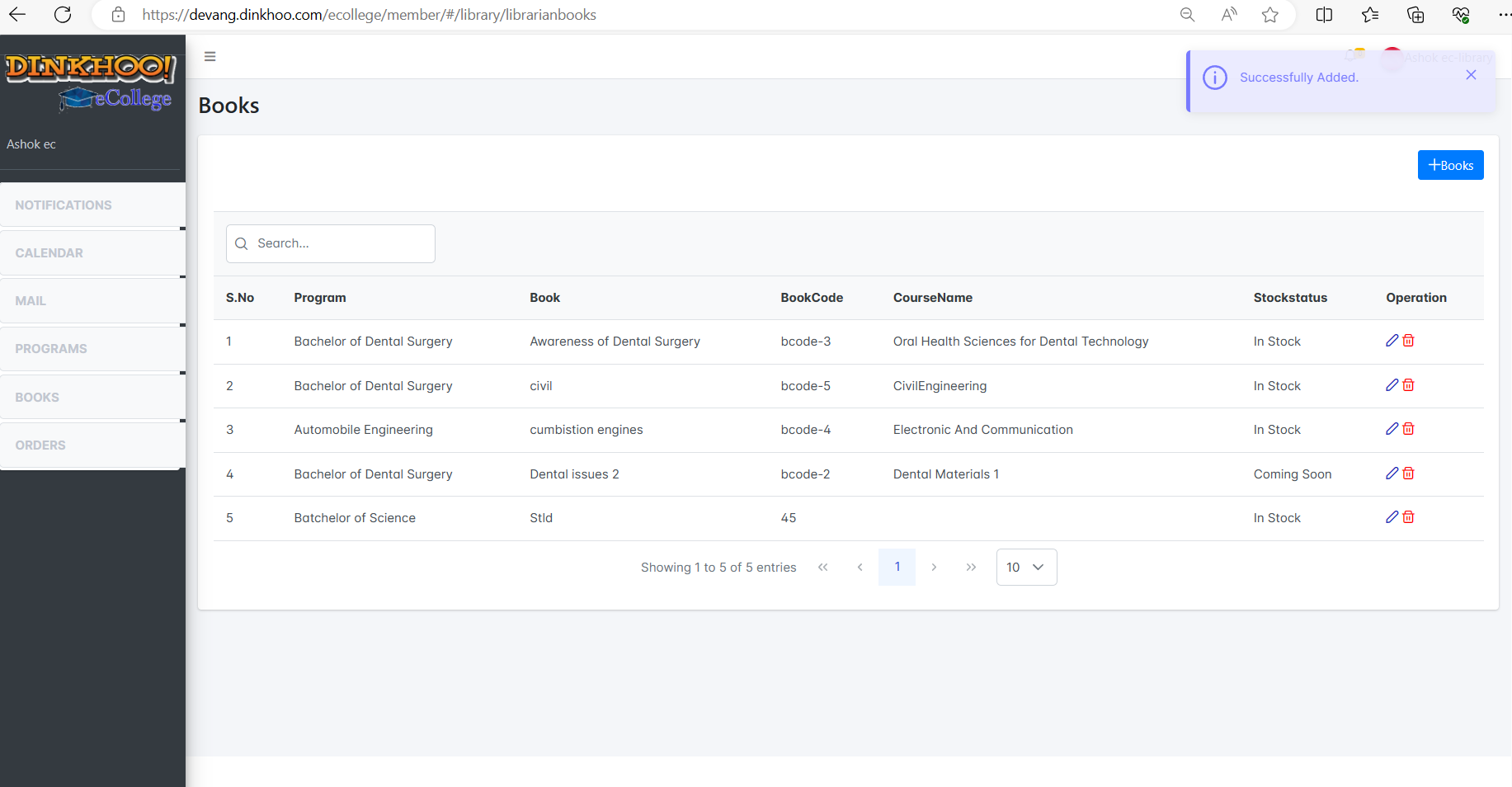
After entering the valid data click the save changes button then a success message appears as shown in above figure.
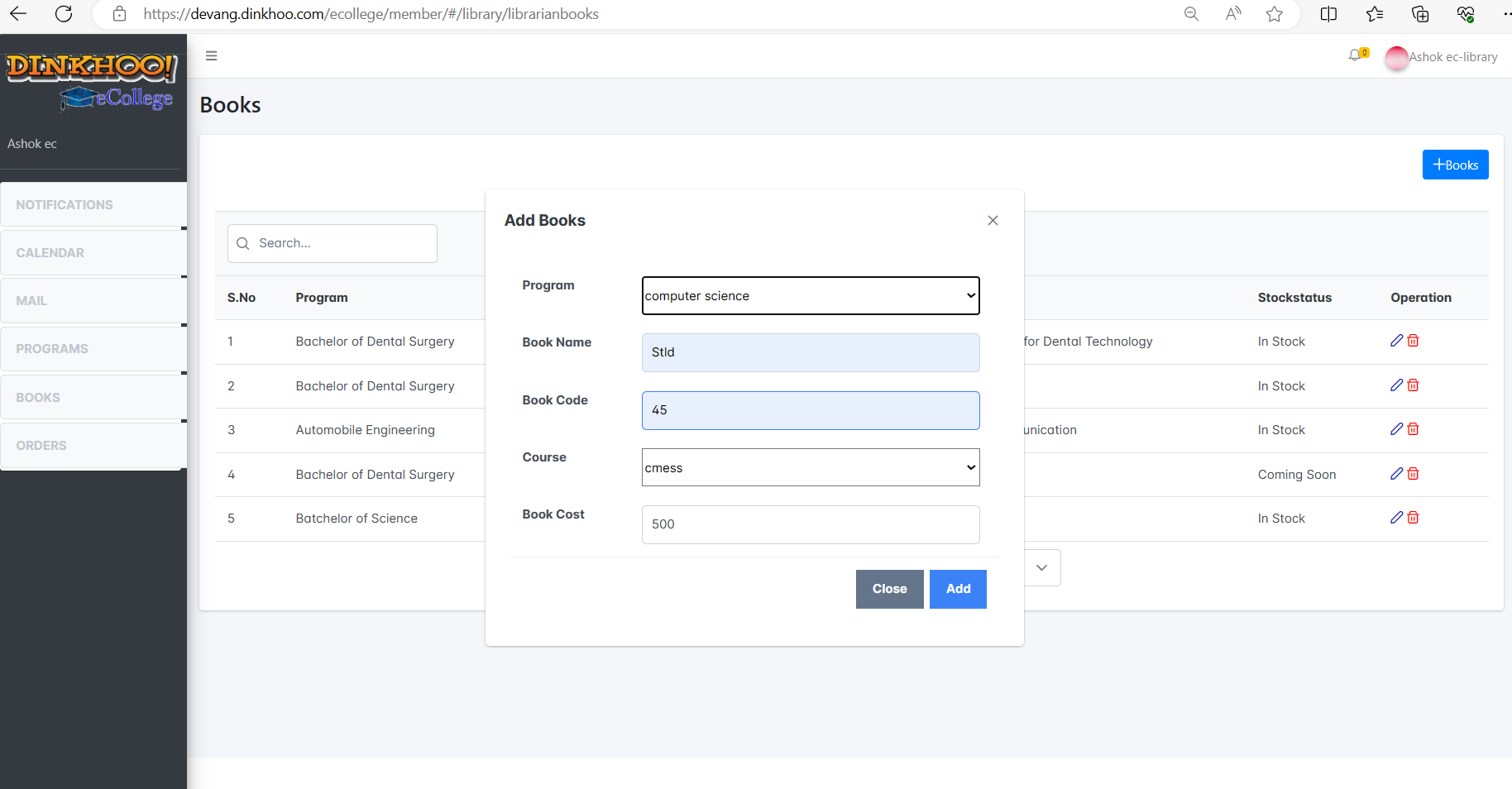
If the librarian enters invalid data then a fail message appears as shown in above figure.
Librarian can change the book's status, details and also he can delete the book details. For that he has to click the Action buttons like edit and delete and then select the option as shown in below figure.
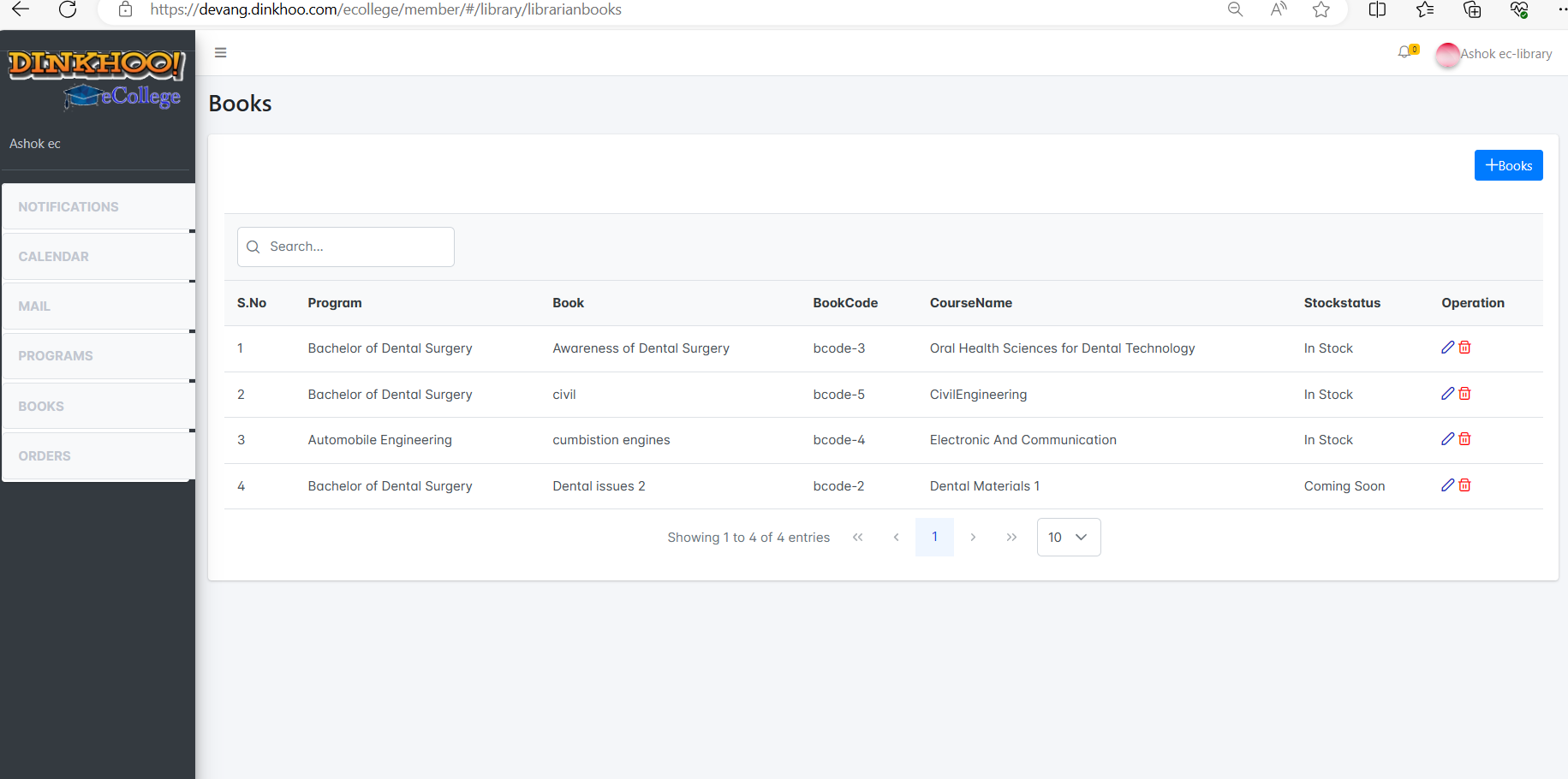
If he selects the edit then a popup appears with the details as shown in below figure.
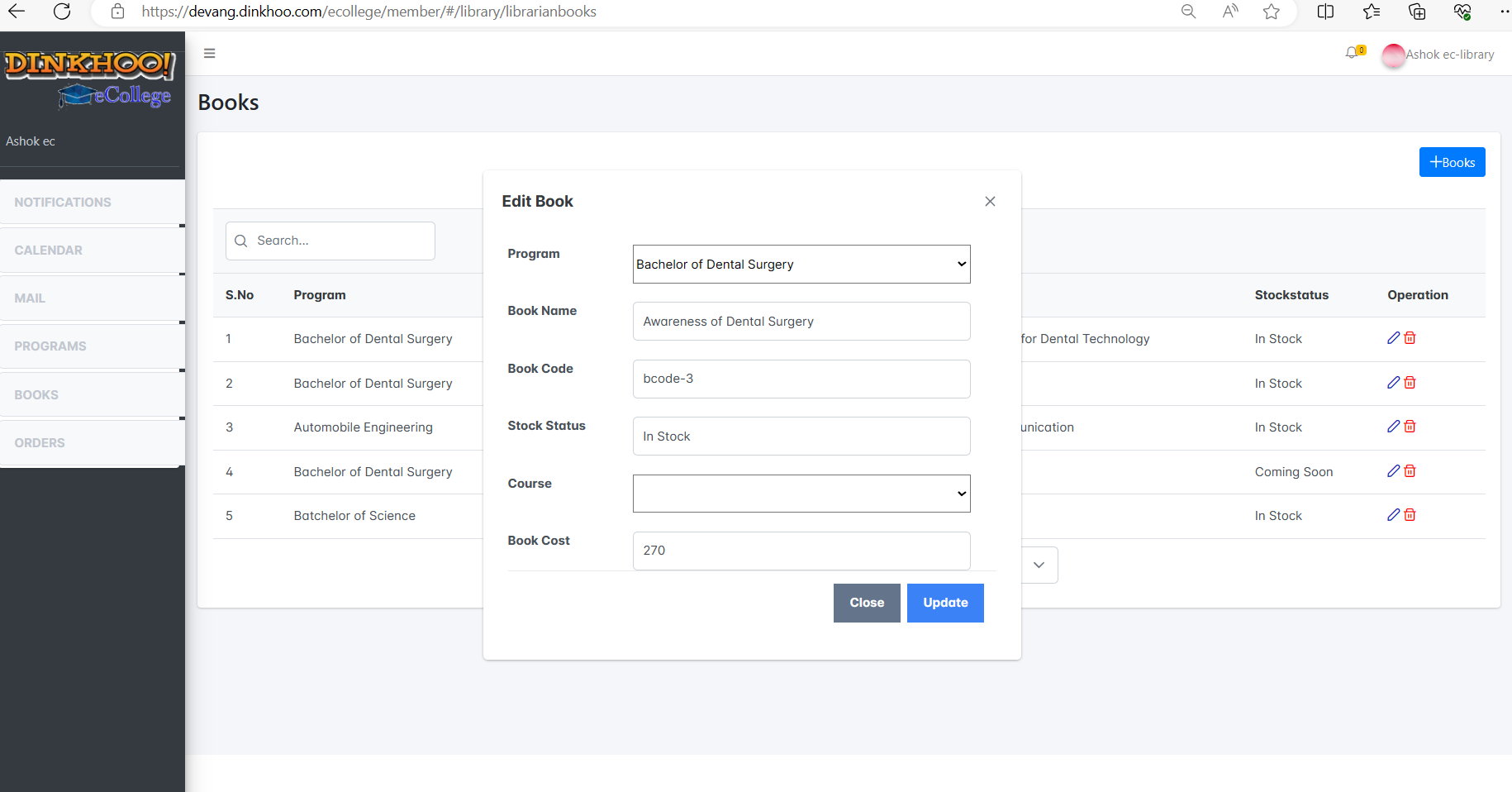
In popup book details can change if librarians remove any detail and forget to enter then it shows an alert as shown in below figure.
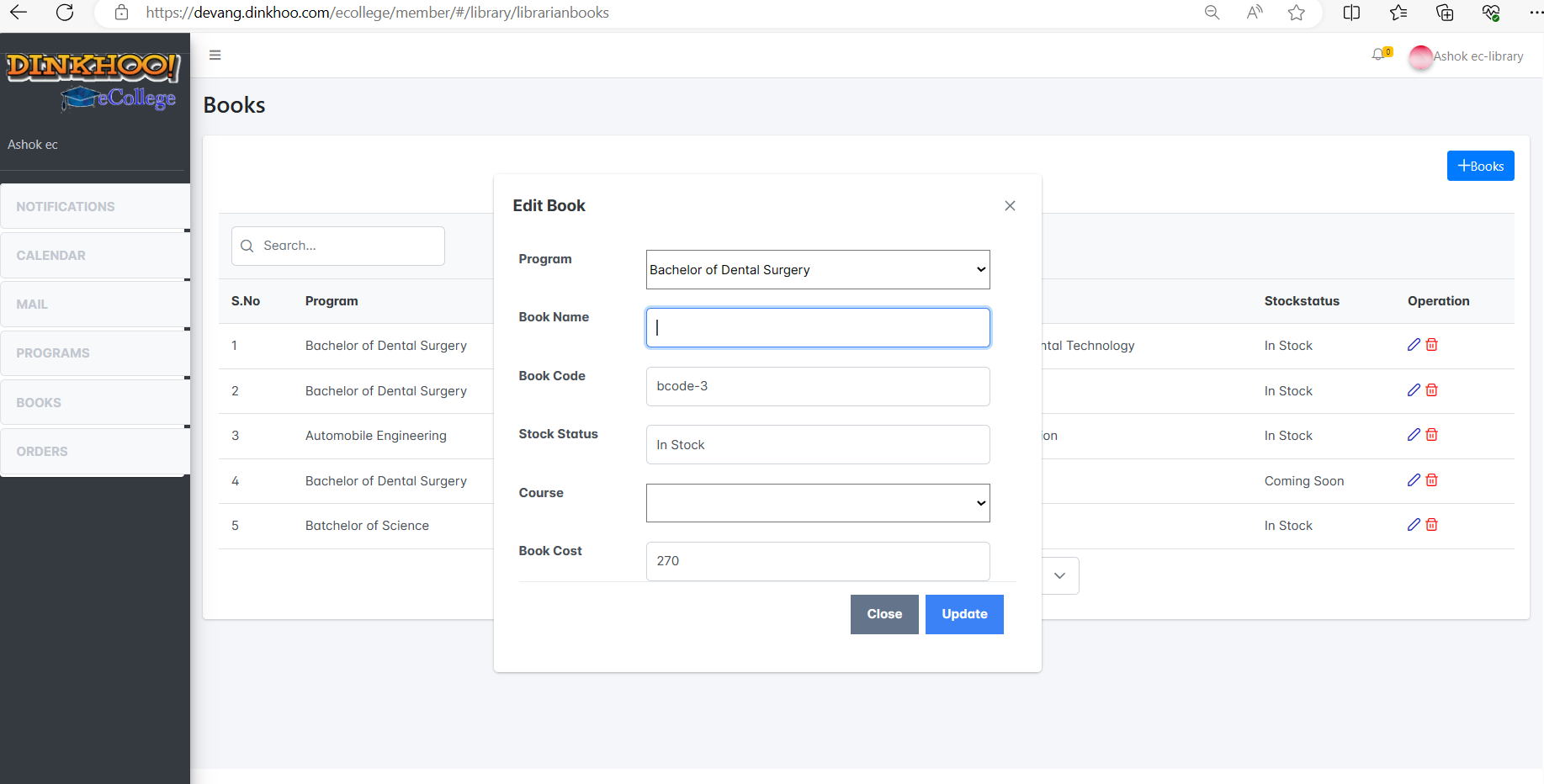
After entering the valid data a success message appears as shown in below figure.
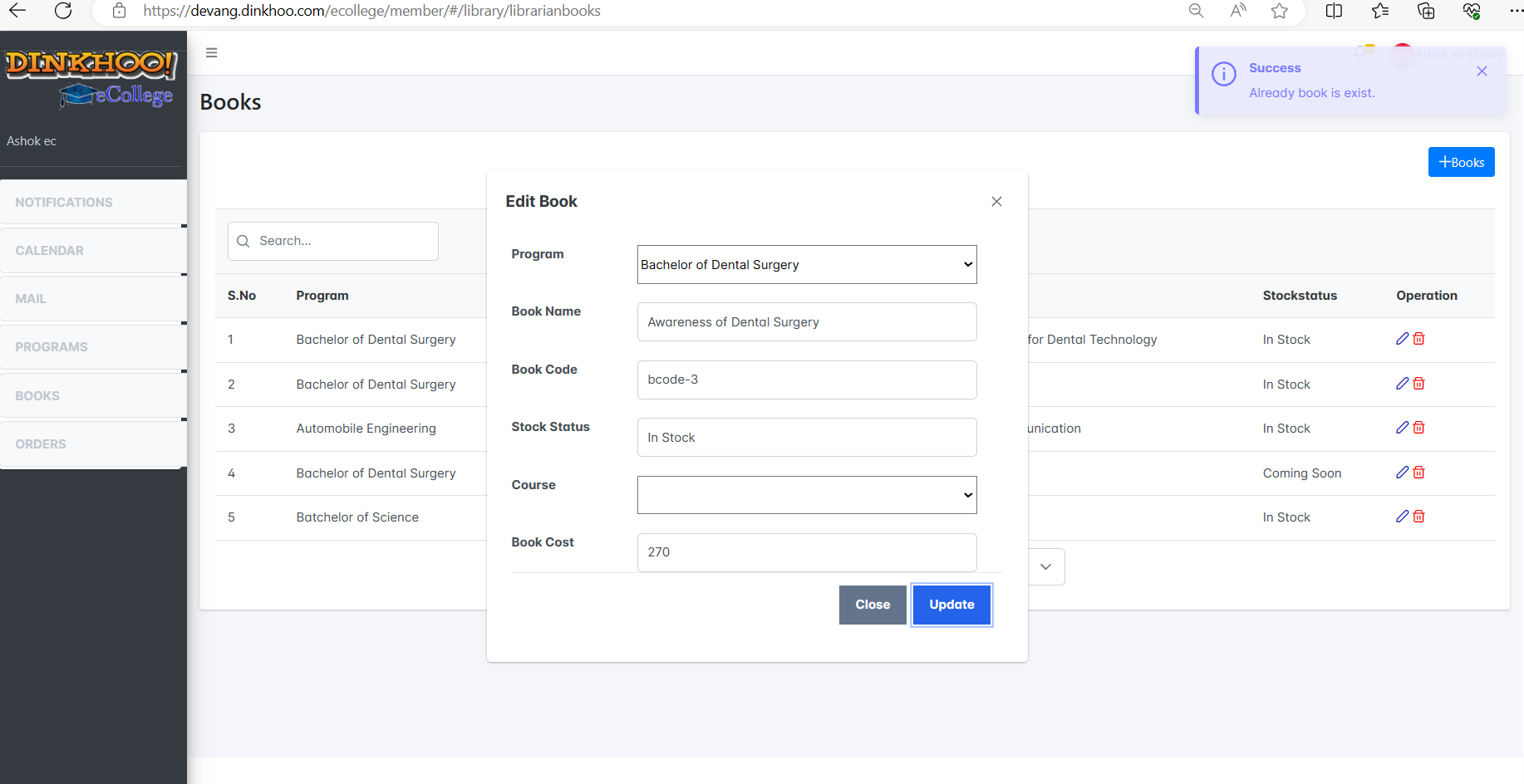
If the librarian enters valid data the failure message appear as shown in below figure.
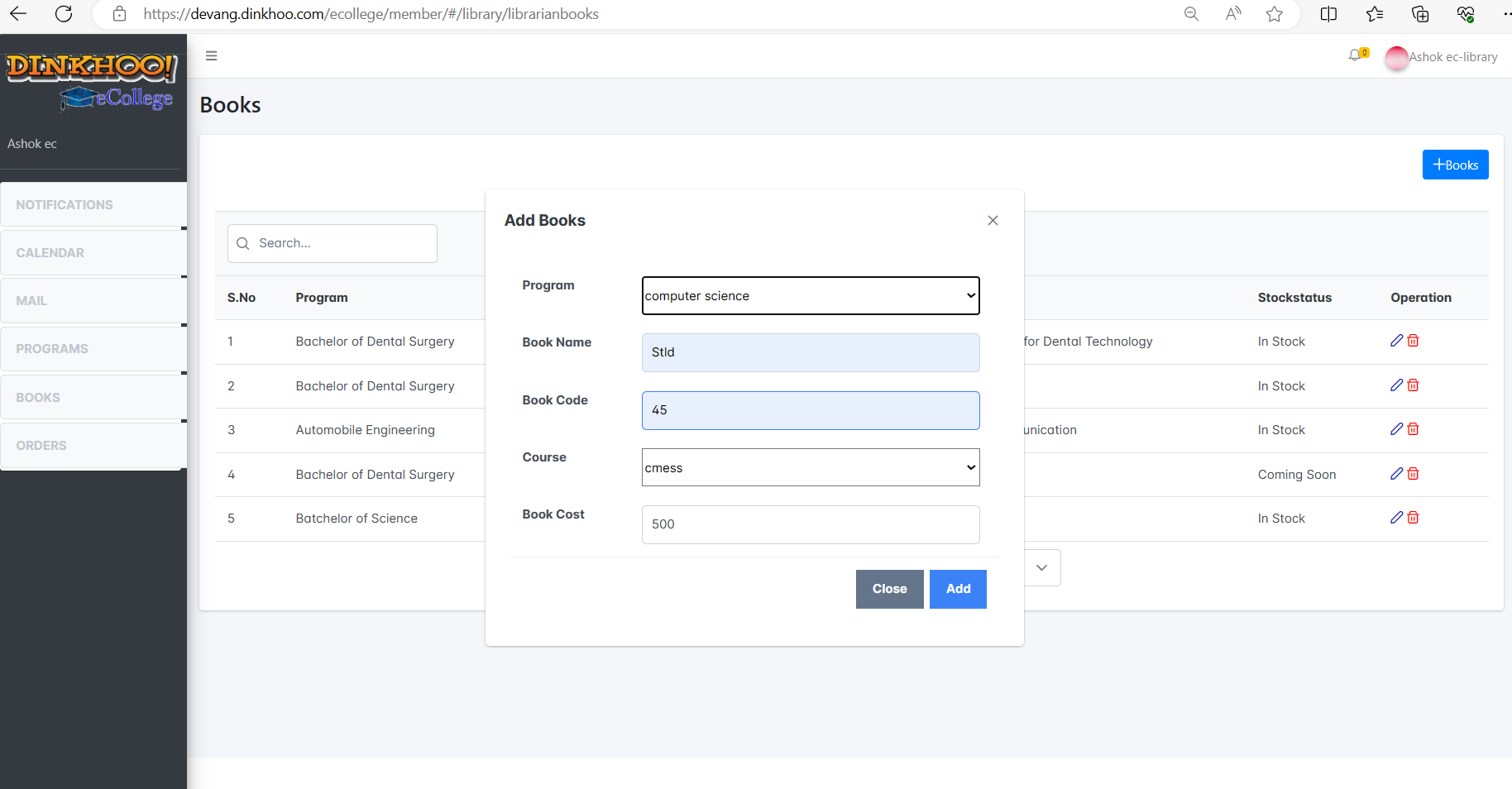
If the librarian selects the remove option then a popup appears as shown in figure.
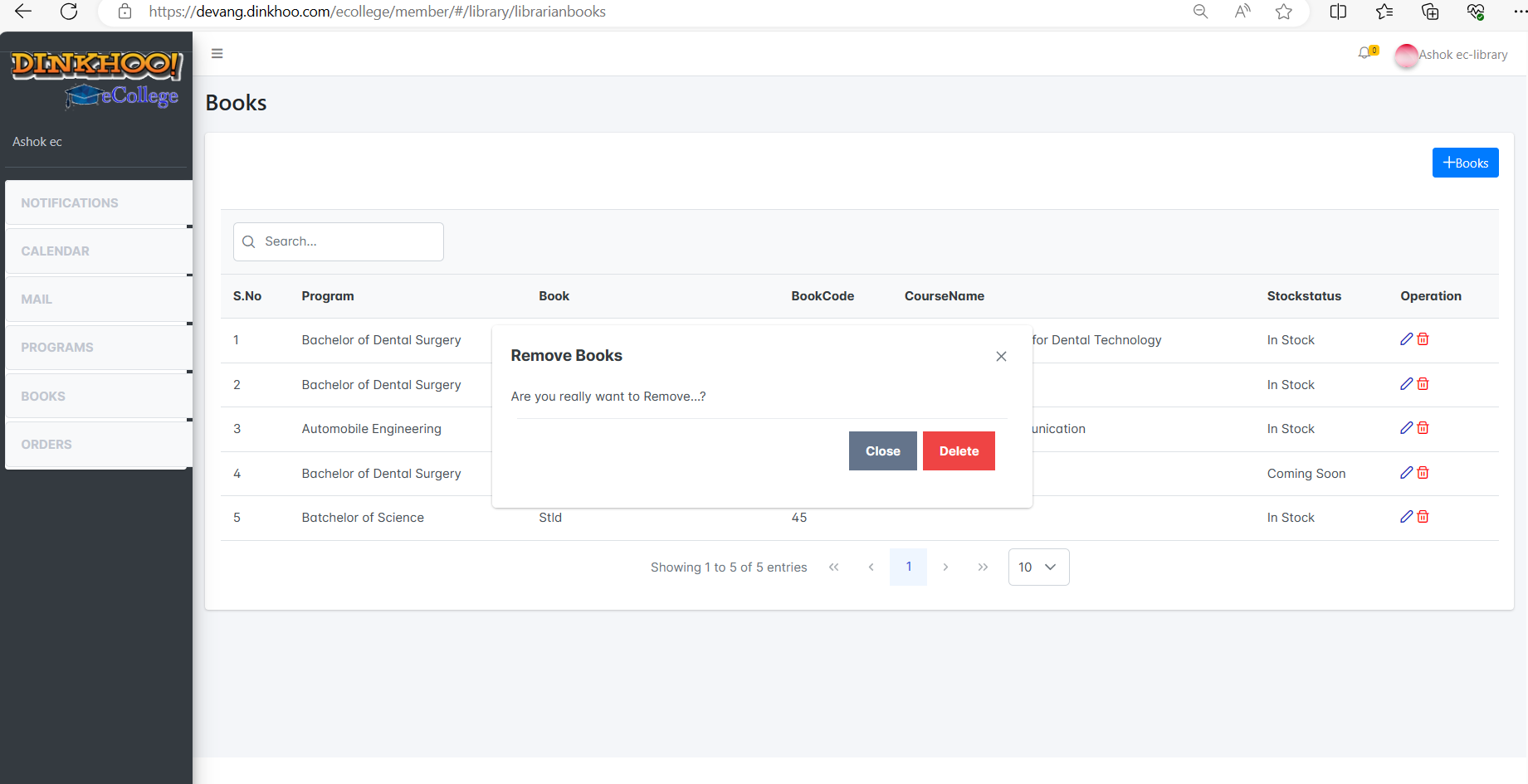
If the librarian clicks on the save changes button then book details will be removed. Then the success message appears as shown in the figure below.
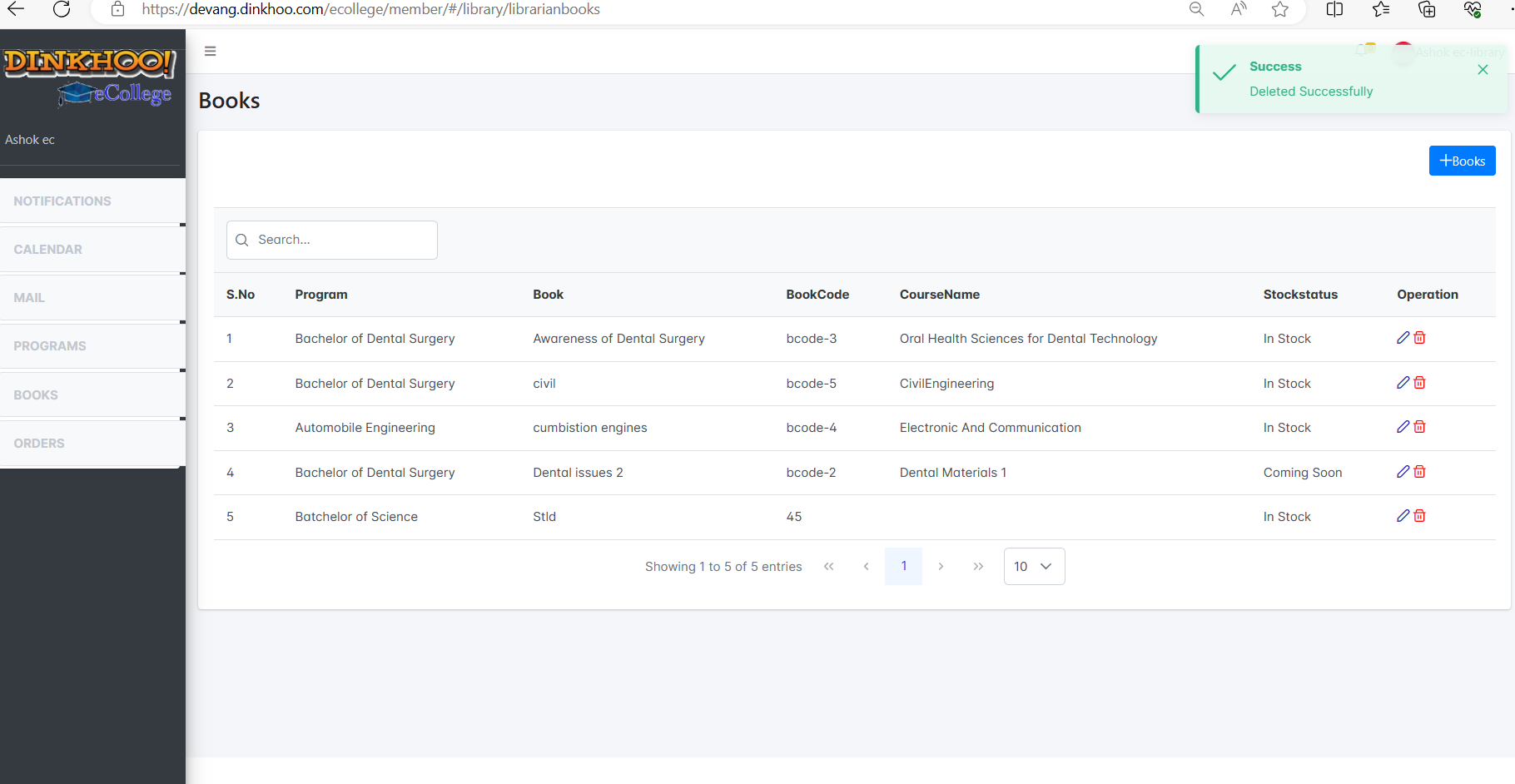
After success a message appears on the refresh page.