


The workflow explains the total process of library books management in our system. In this flow only two members will be involved. They are...
Librarian
Student

Students can order books online by clicking the books menu in payments, students can see two tabs. One of them contains ordered books and the other one contains total books in that college as shown below.
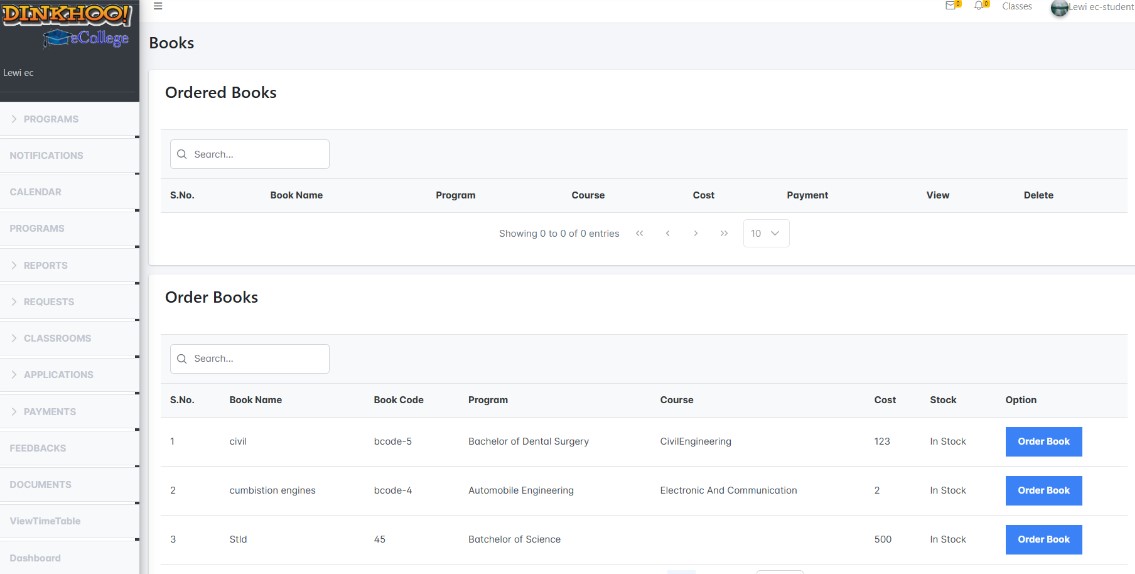
If Student wants to order any book then he/she should click the Order book button. Students are billed automatically for books ordered. Then the book will be placed in the order list. Students are billed automatically for books ordered .And students will have a pending fee for that book in payments. By opening that payment details students will have as shown below.
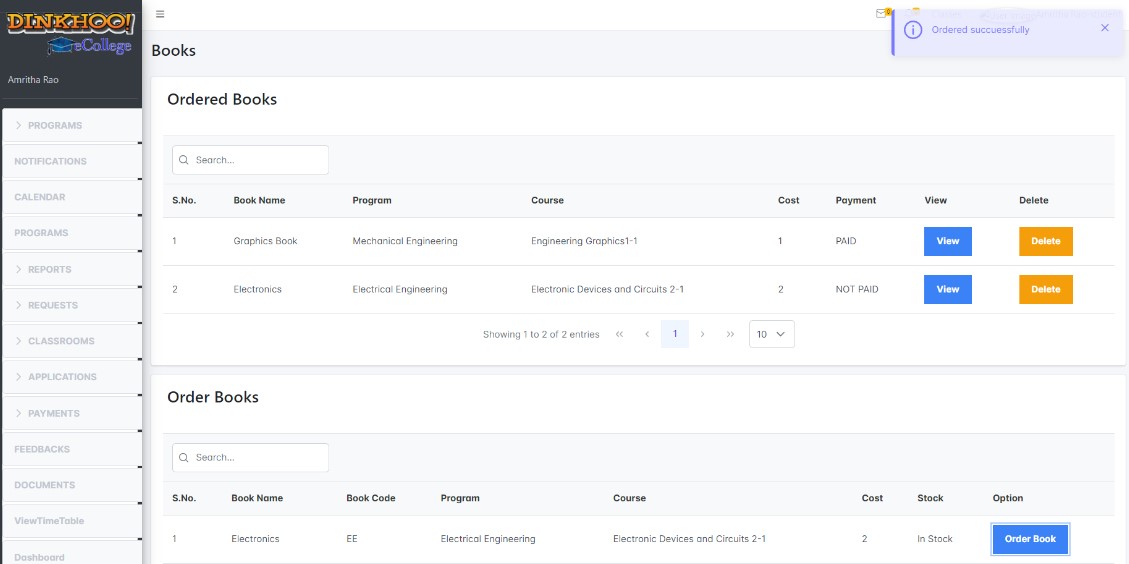
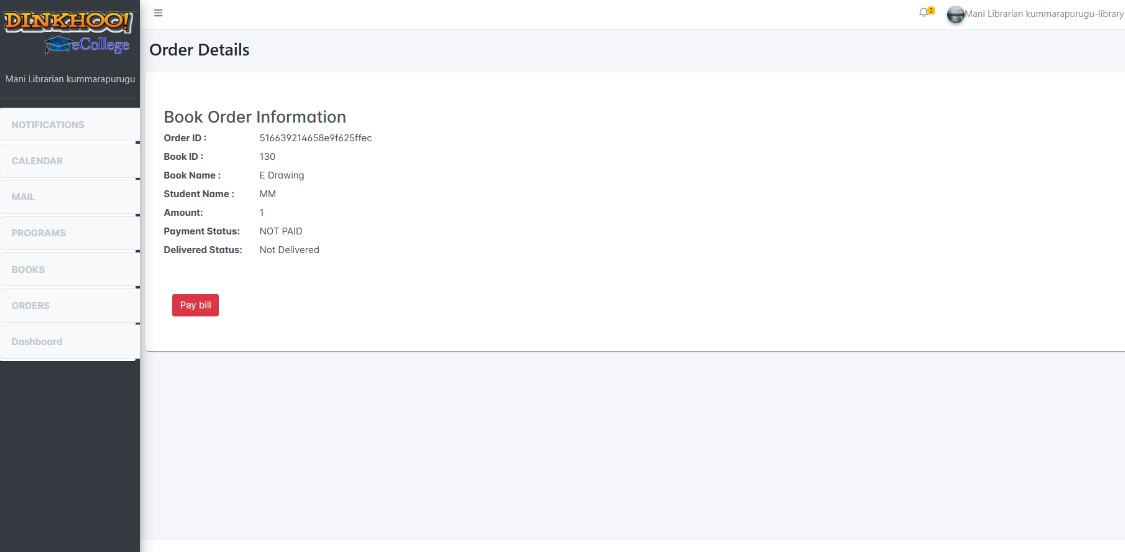
When Student clicks the pay bill button it will take them to the payment gateway page.
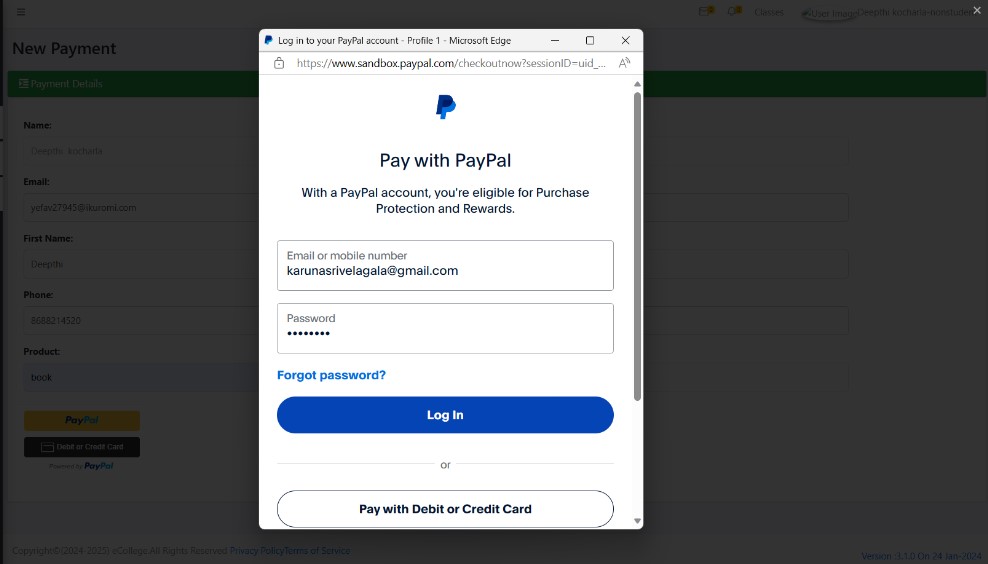
Here students will enter the card details and will finish the payment.
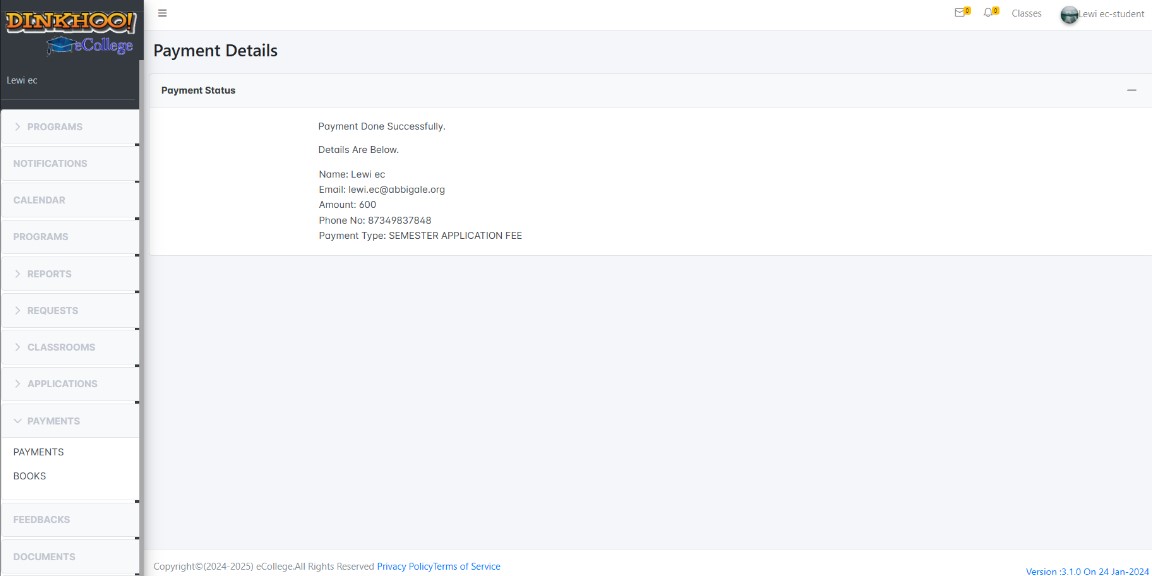
After the payment, the student will get a page with the respective payment details.
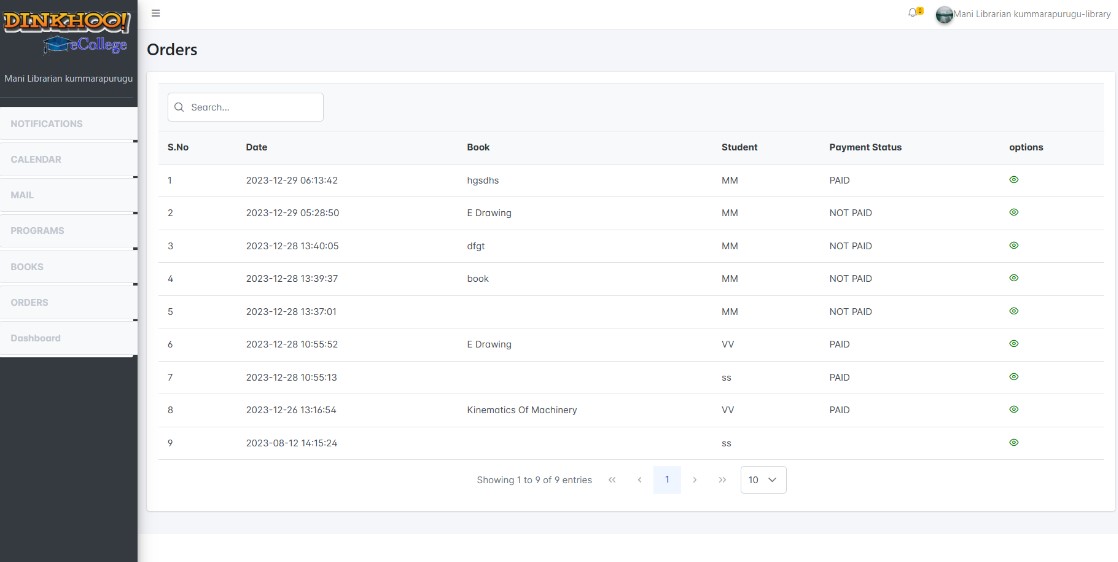
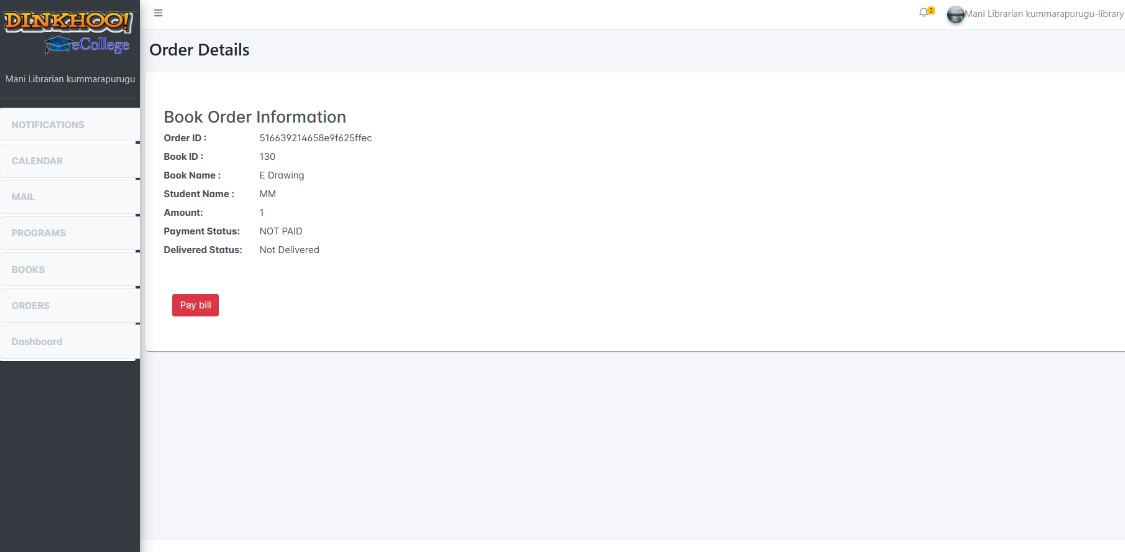
Now the librarian will open your orders then he will check the payment status. If the fee was paid then he will issue the books to that student and click on the delivered button in the order details page. Then he will have an alert message like shown below.
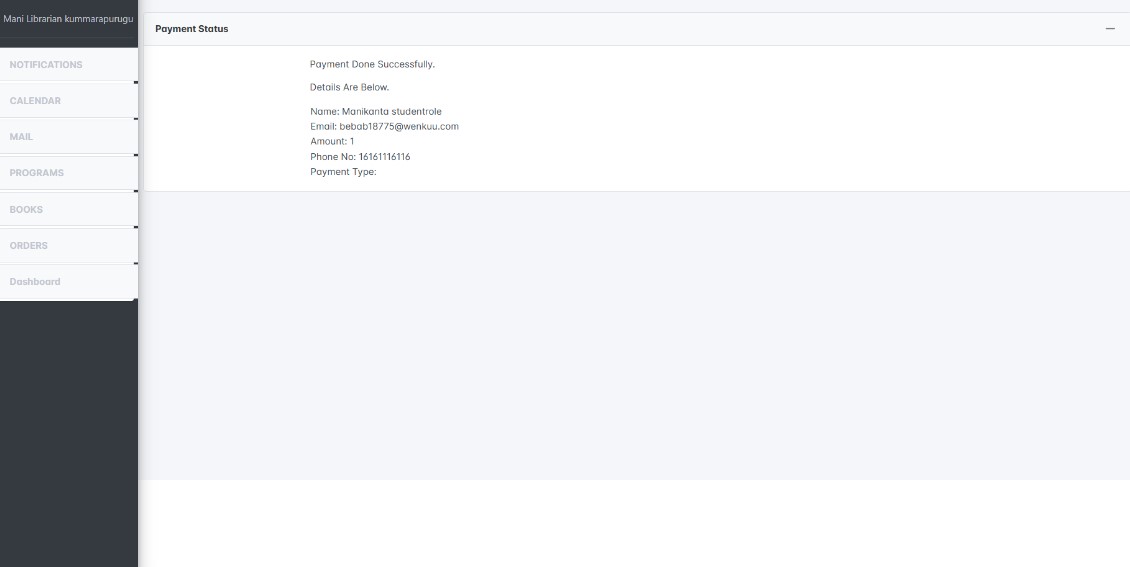
Here he can view the bill also. And check the order details.
clicking on books button the page will be appear like below
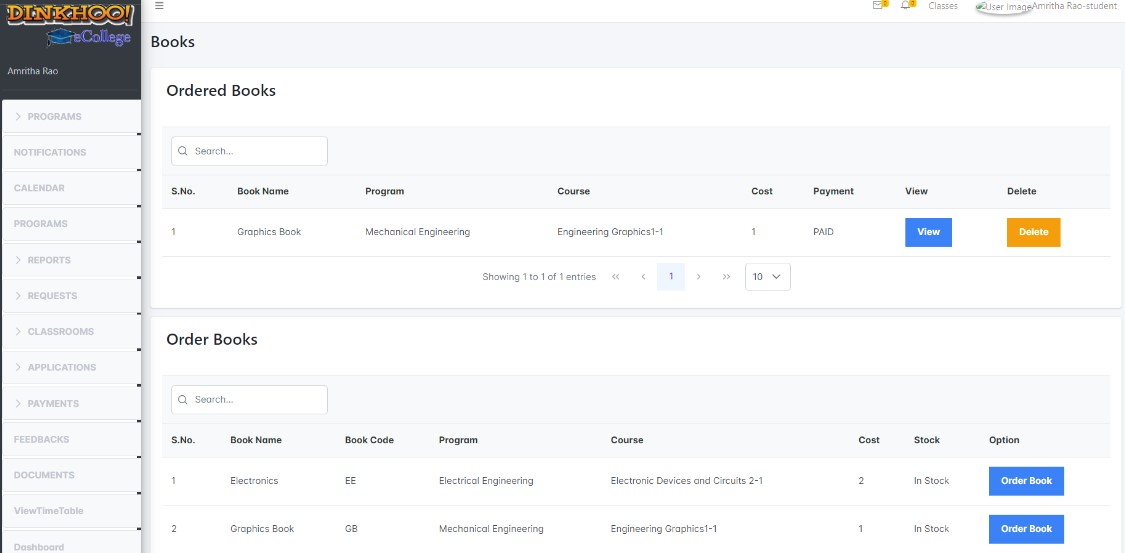
Student use it to order the books required by the student.