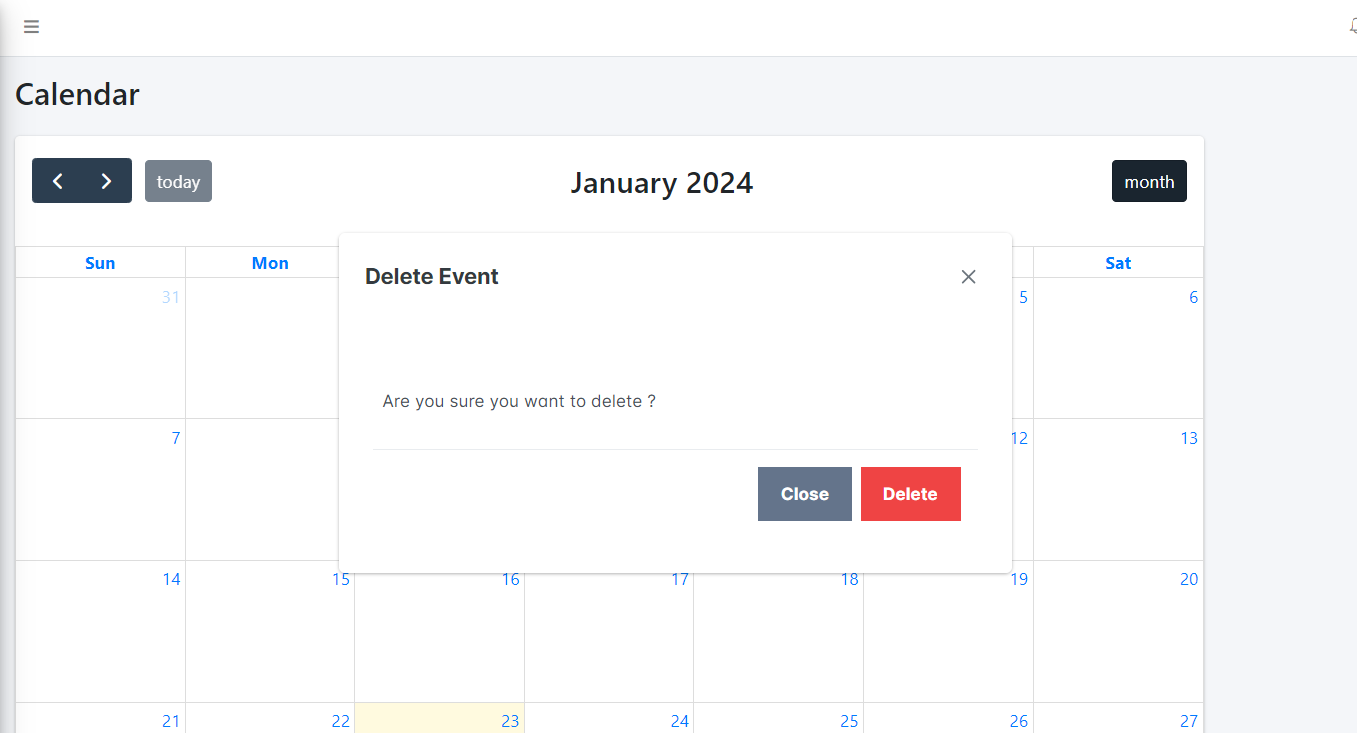Super admin adds the events to the college for that click the calendar in the menu bar then a new page appears as shown in below.
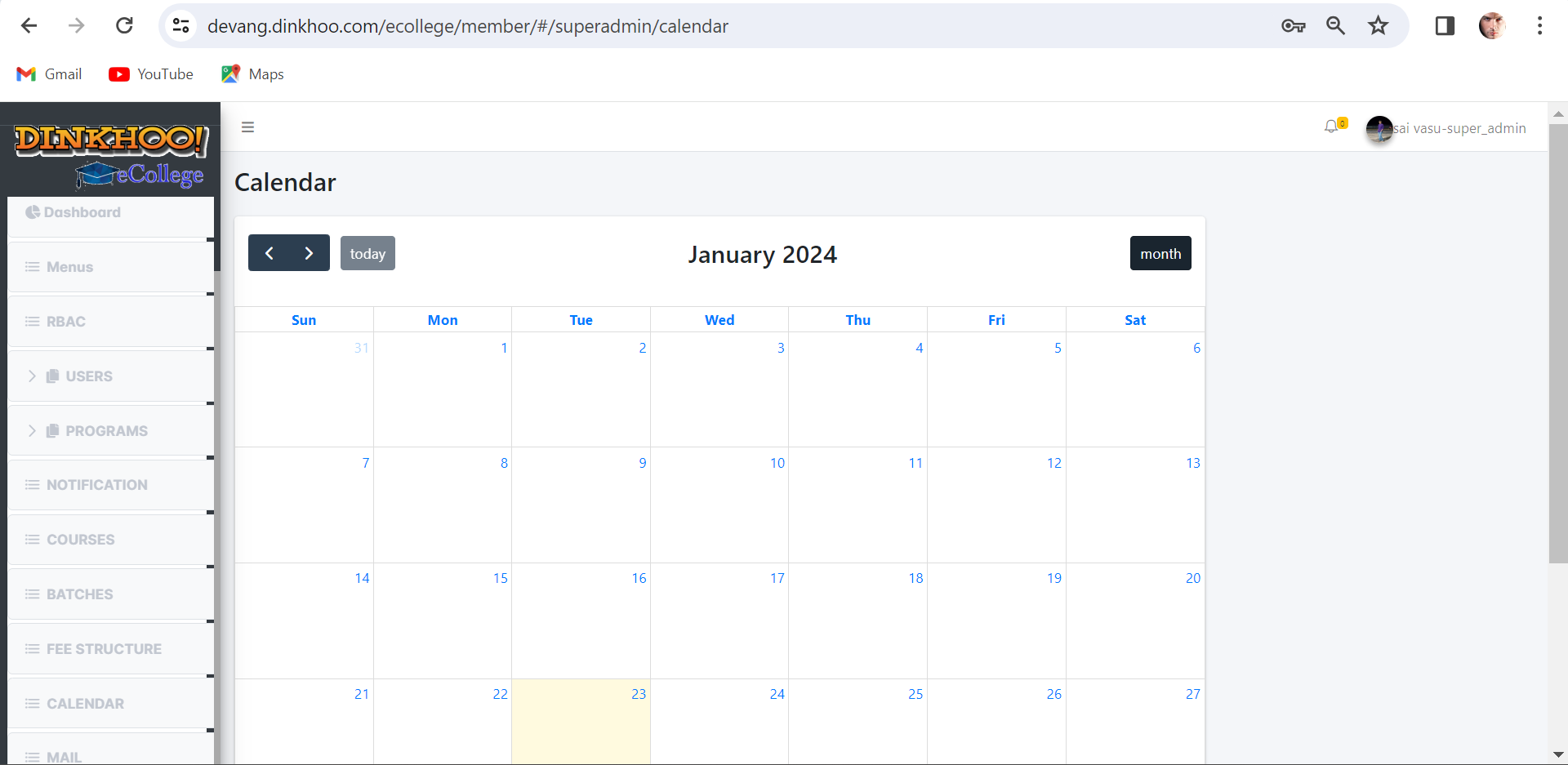
To add a new event click date when the event is then a pop up appears enter the data and click the add button as shown in below.
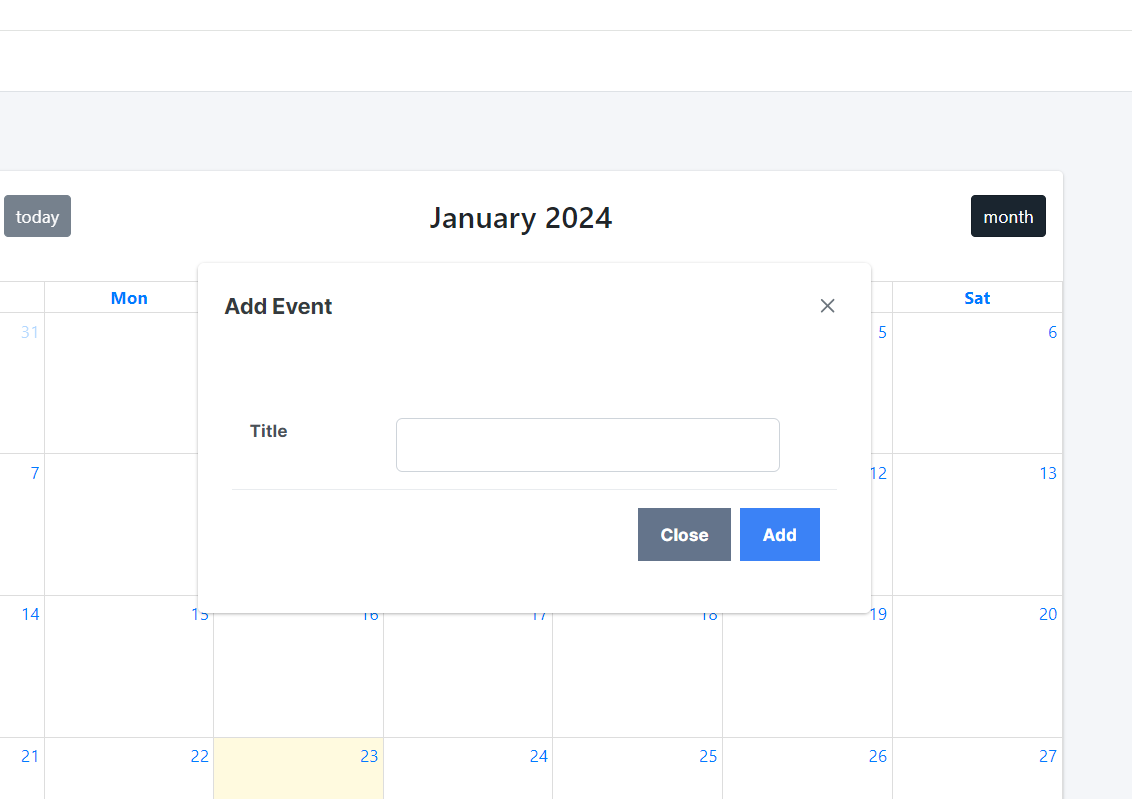
The can also extended for that click the indication and extended it and a success message appears as shown in below.
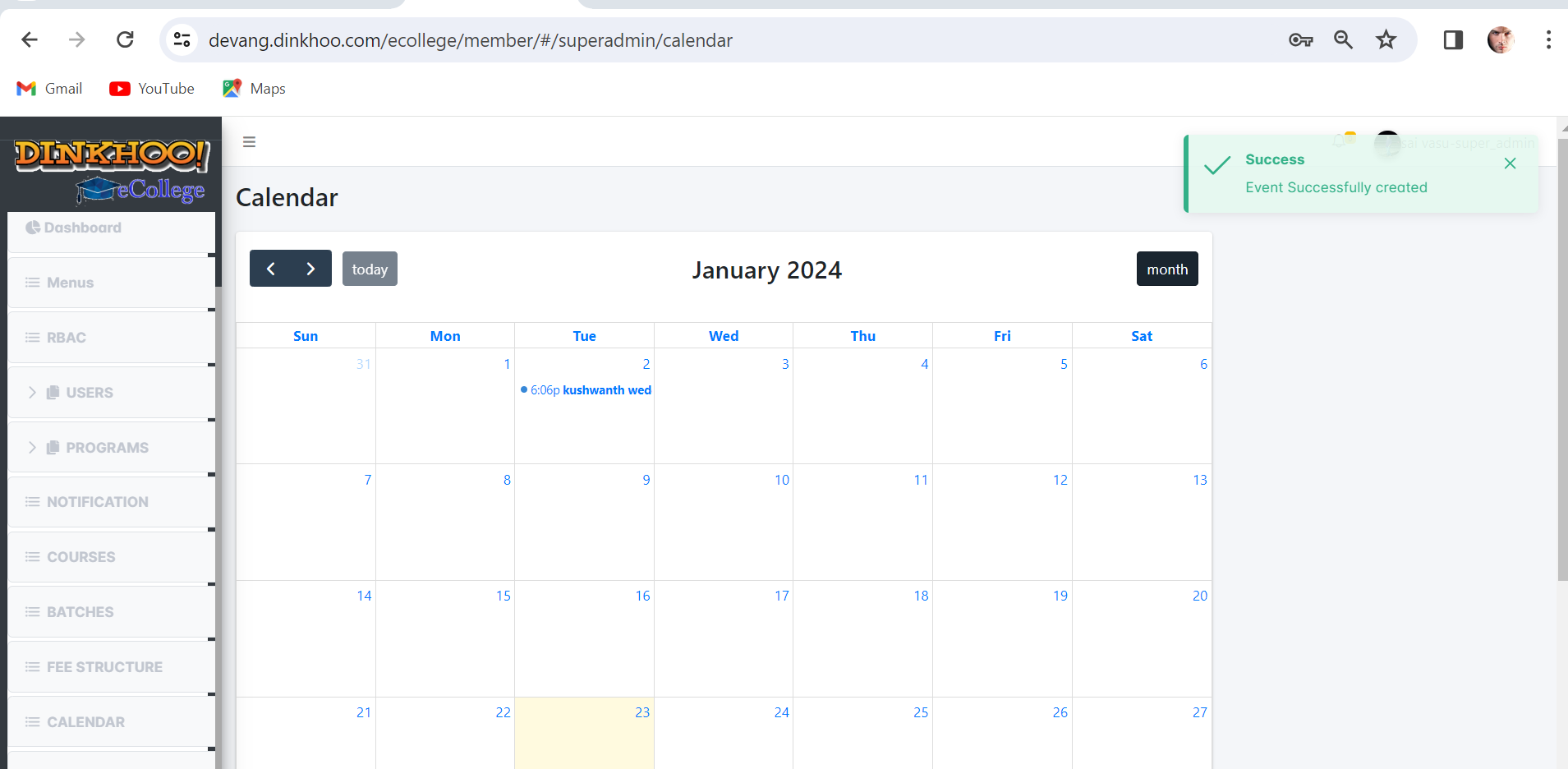
To delete the event click at the event on that date a popup appears then click ok as shown below.