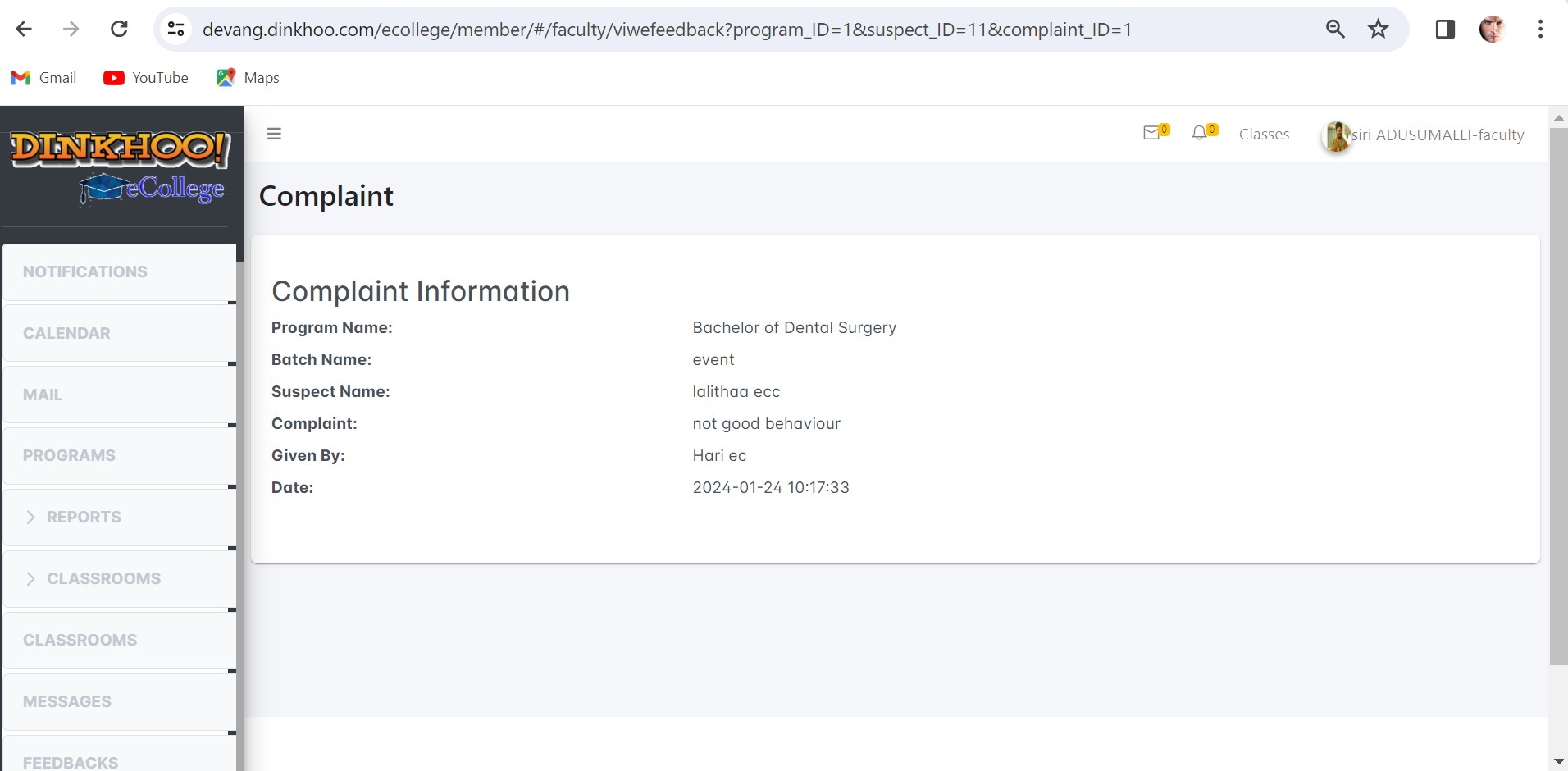faculty can Feedbacks against students in the class for that faculty click the Feedbacks in the menu bar then a new page with the previous Feedbacks uploaded by the faculty as shown in figure below.
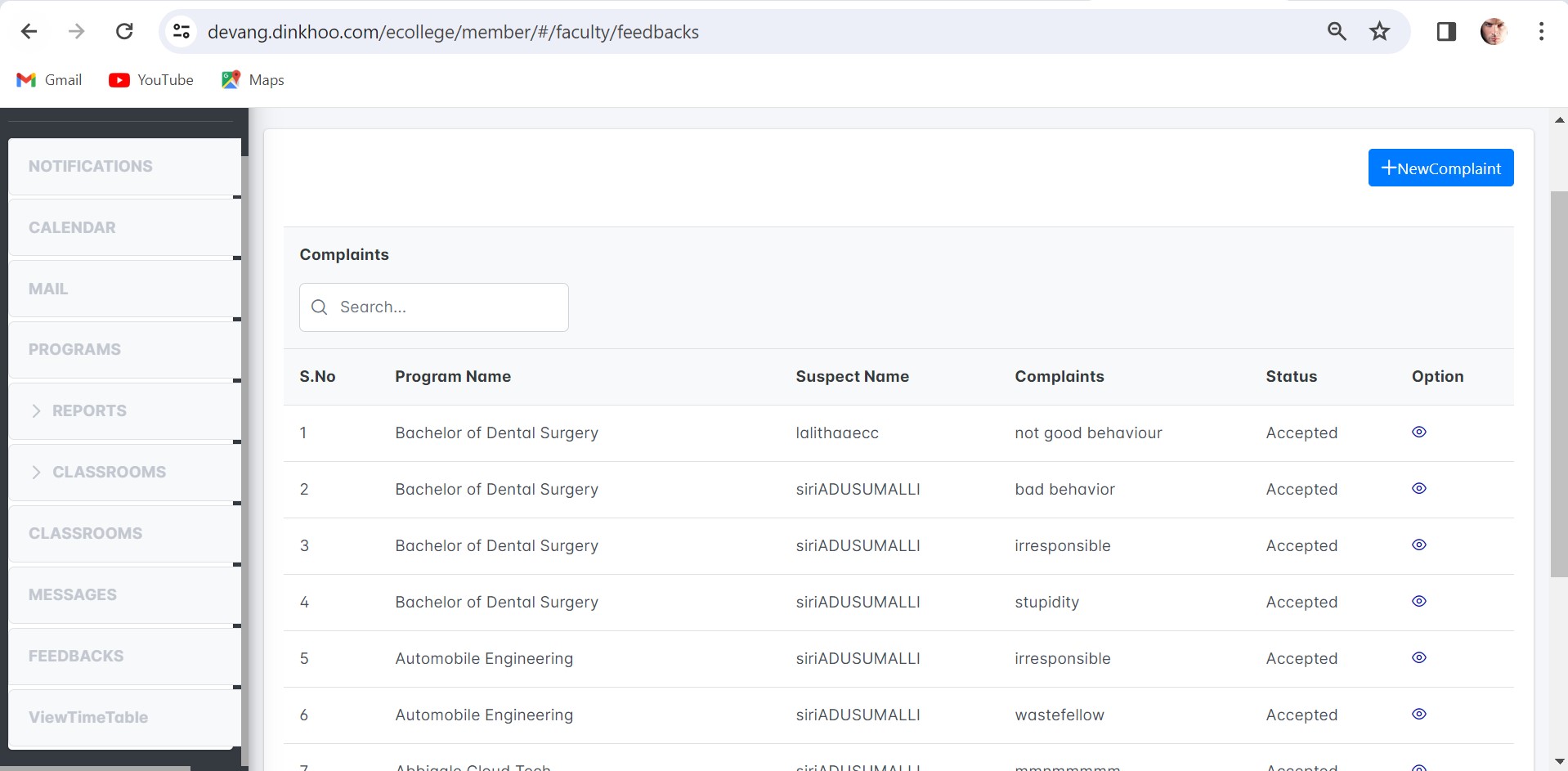
To enter new Feedbacks click the new Feedbacks button at top of the page then a new page appears as shown in figure below.
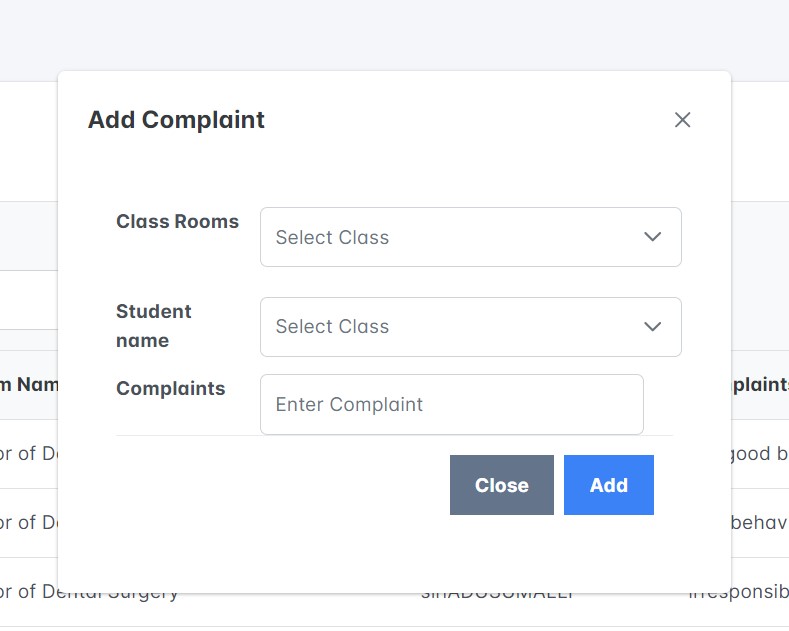
Then select the class room and then select the name to whom student Feedbacks as shown in figure above. To view the response of the Feedbacks given by the dean of the students click the open button.