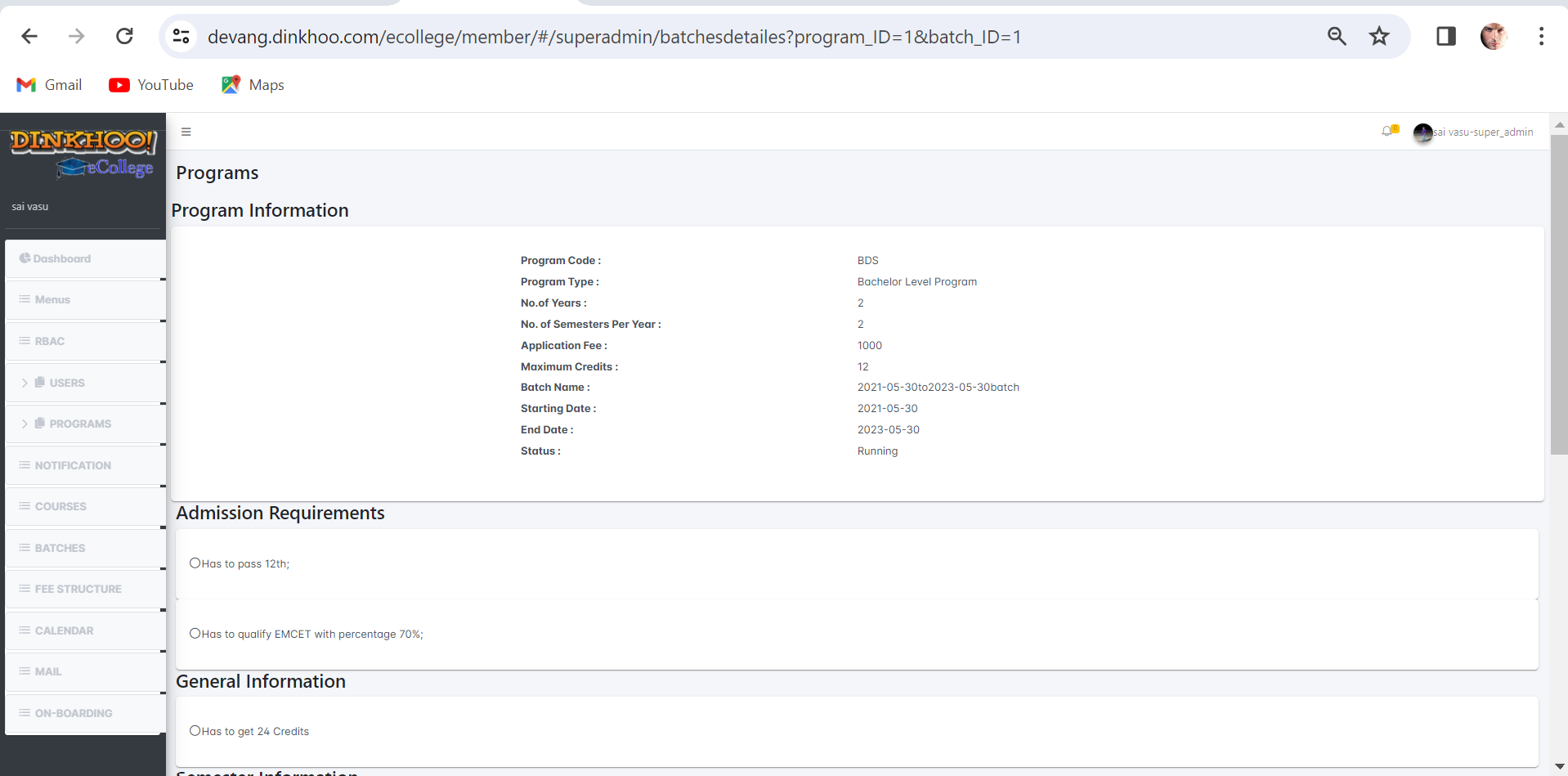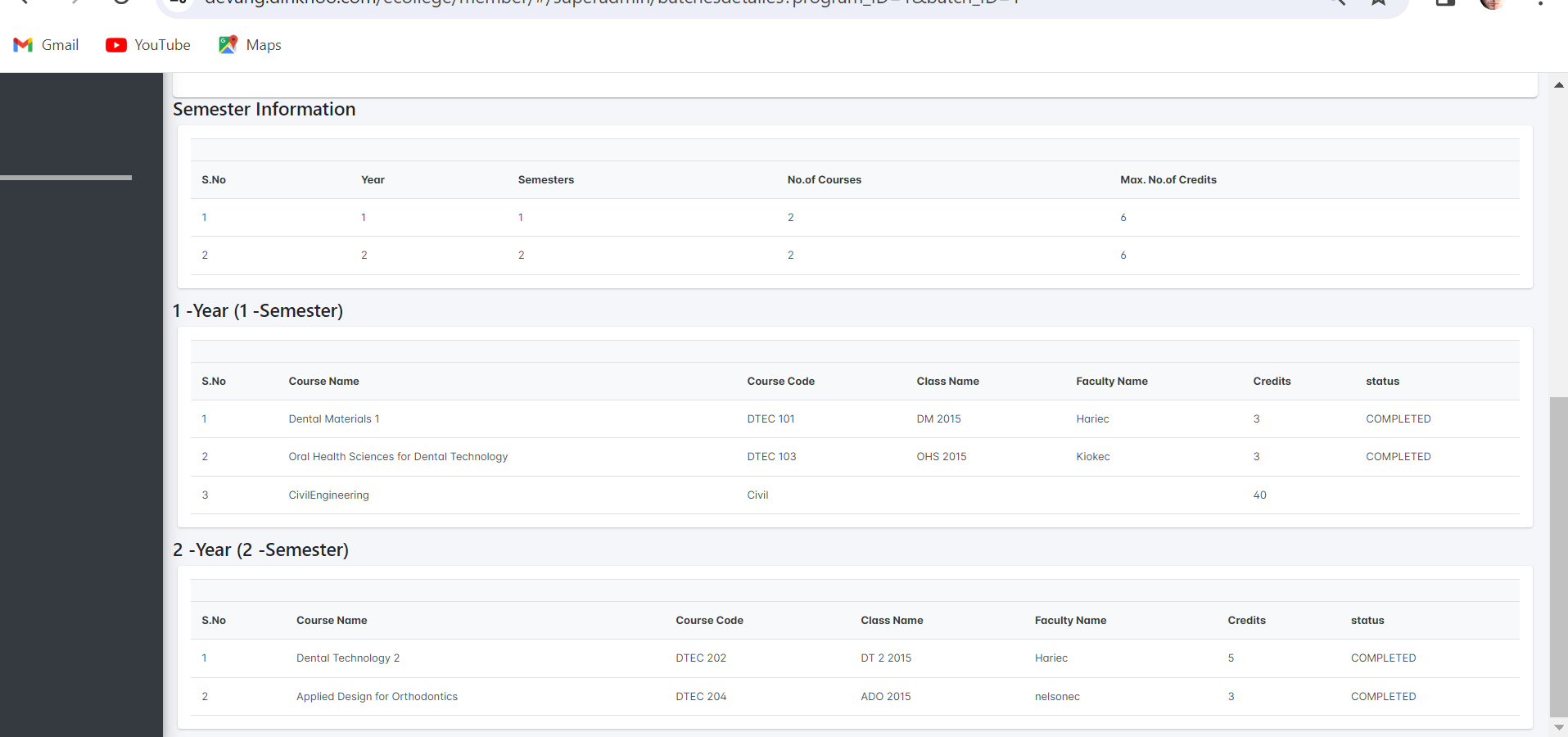College super admin adds a batch for the program. To create the batch click the add batch button and enter required data like program name ,enter batch name, enter the starting date of the batch and enter the ending date of the batch to create the batch click the submit button.
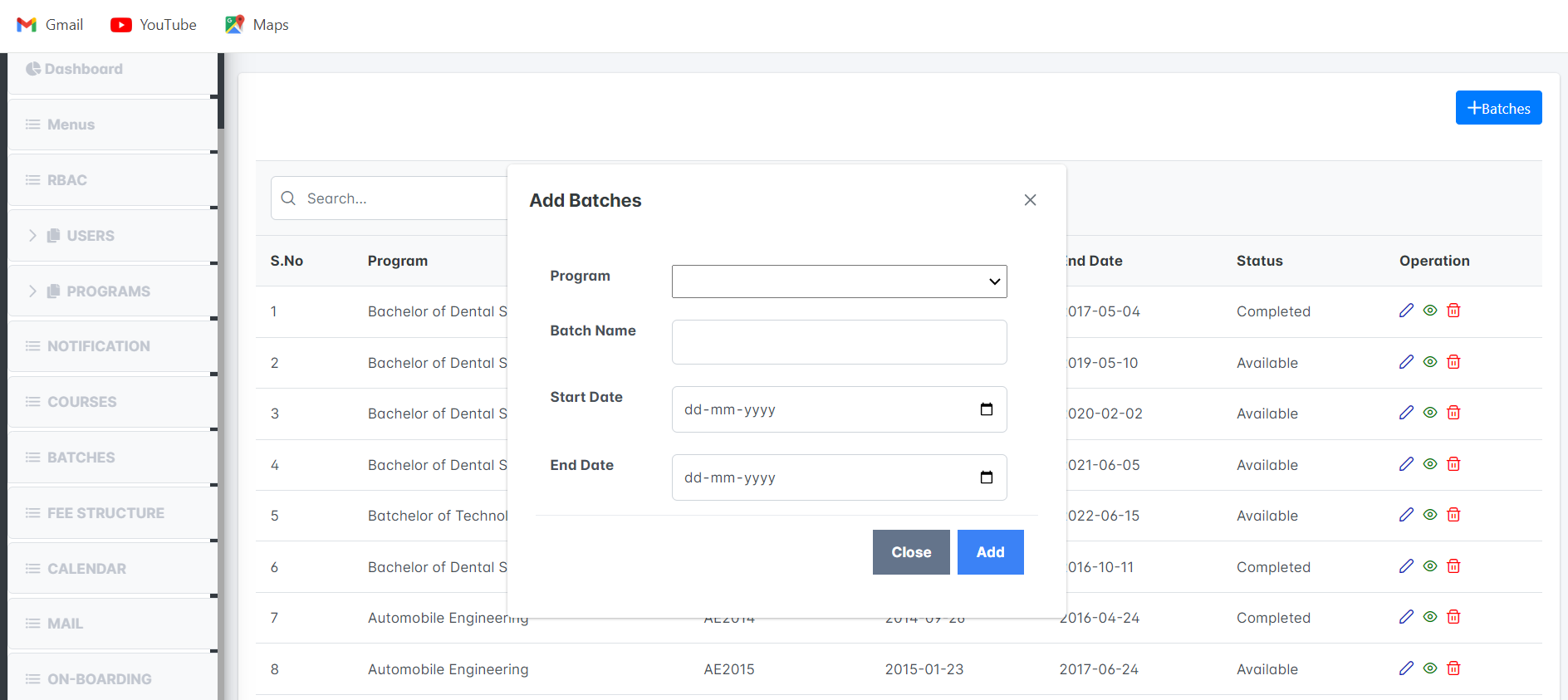
After the data entered click the submit button then a success message appears as shown below.
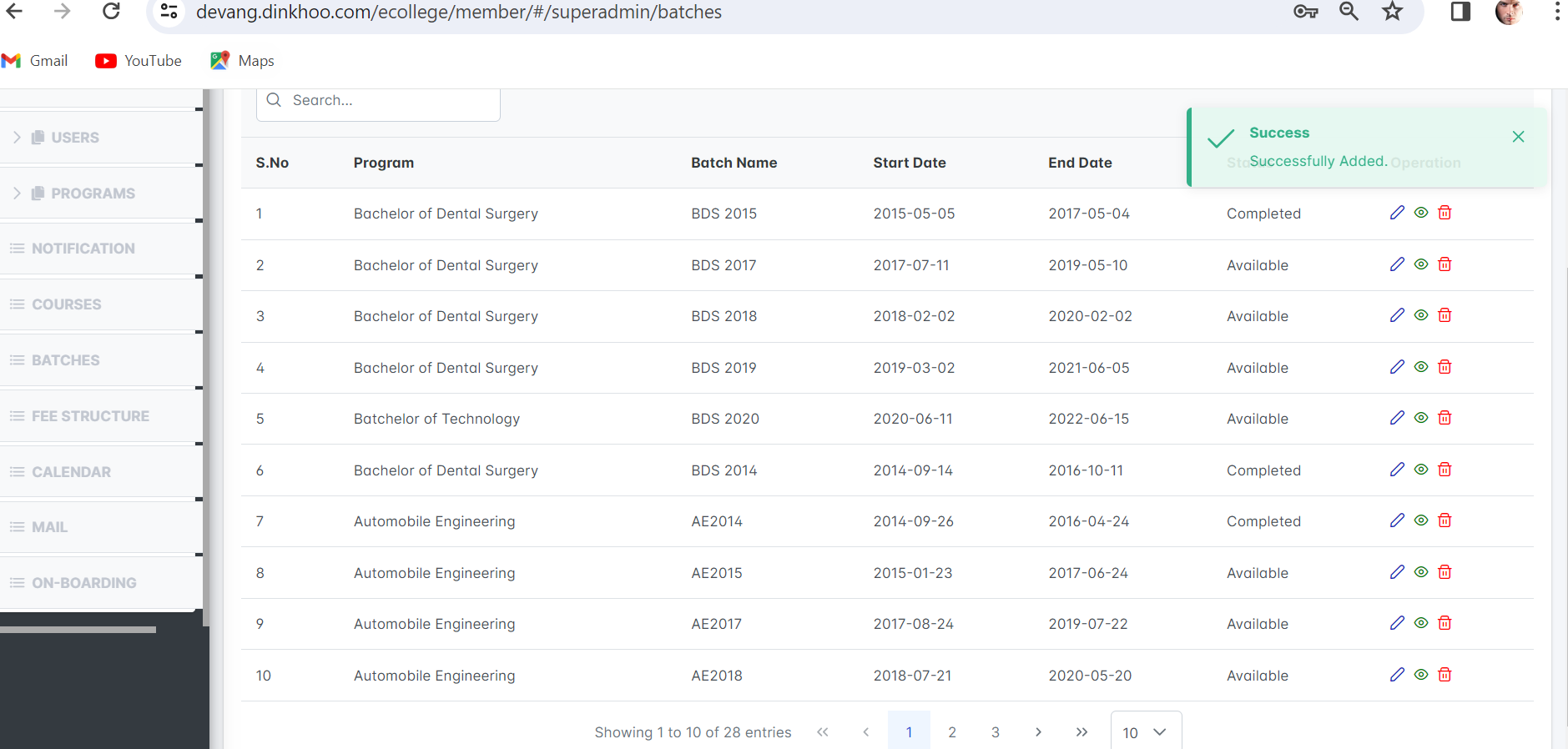
Super admin can change the batch details for that he/she clicks the edit icon then a pop up appears as shown in below change the data if needed click the save changes button then details is changed and success message appears as shown in below.
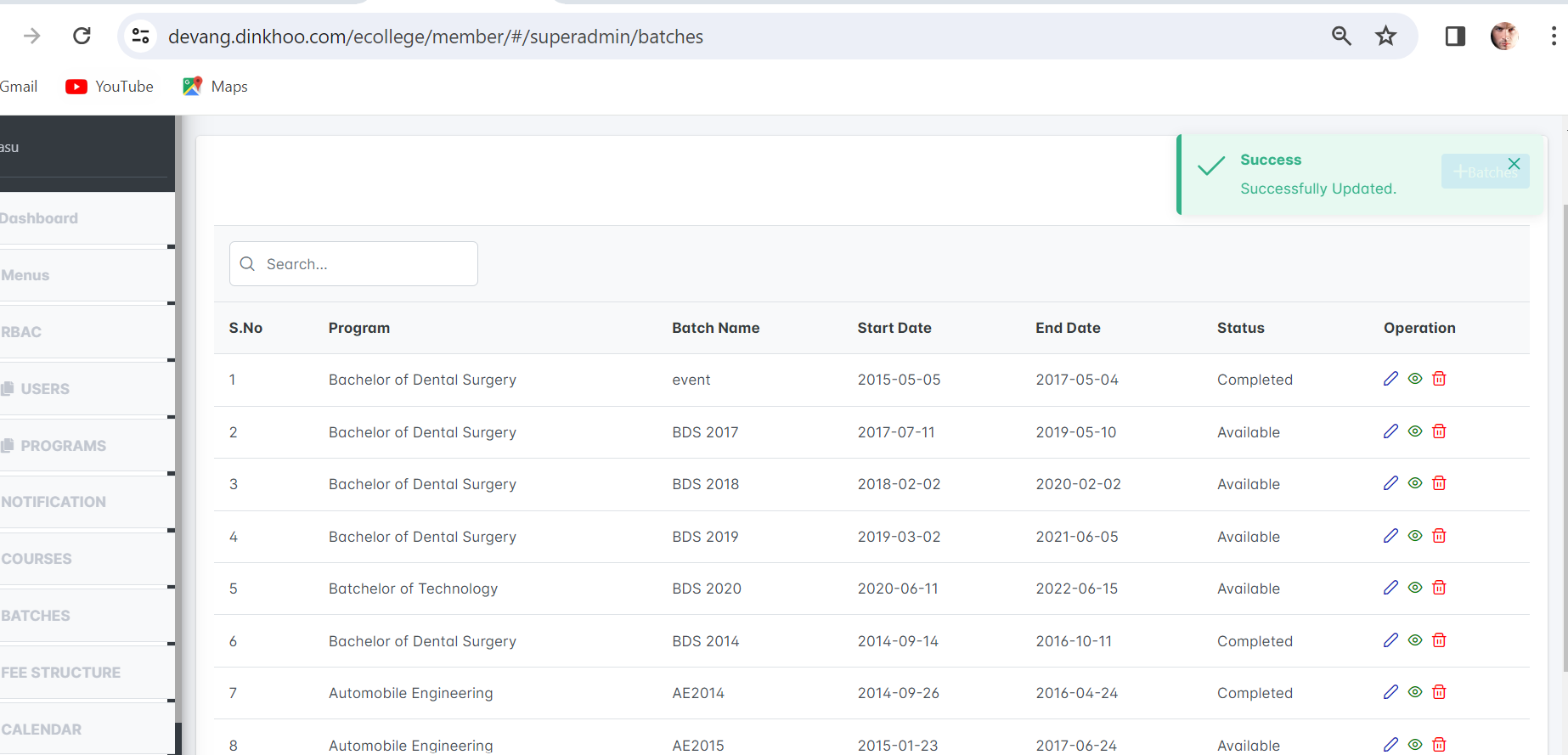
To view the batch details click the eye icon then a new page appears with batch details as shown in below.