


By opening the Quiz page Faculty will see conducted Quiz to the classrooms. No Faculty will create a new quiz by clicking on new Quiz.
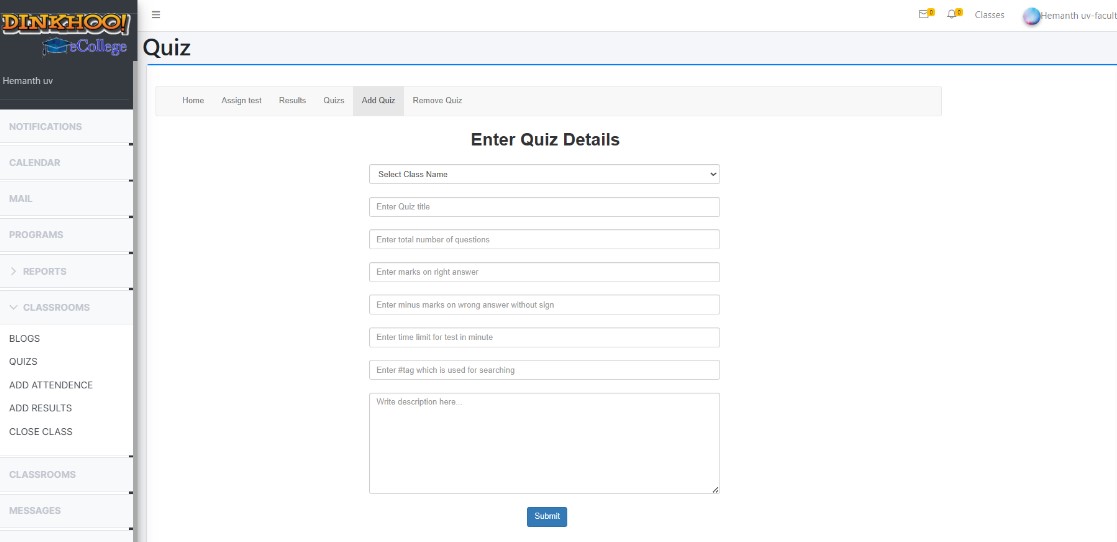
Here we have to enter basic information of Quiz like name, class, total number of questions and marks for right answer and marks for wrong answer. And click on the submit page, and then the Faculty can see a page to enter questions and answers.
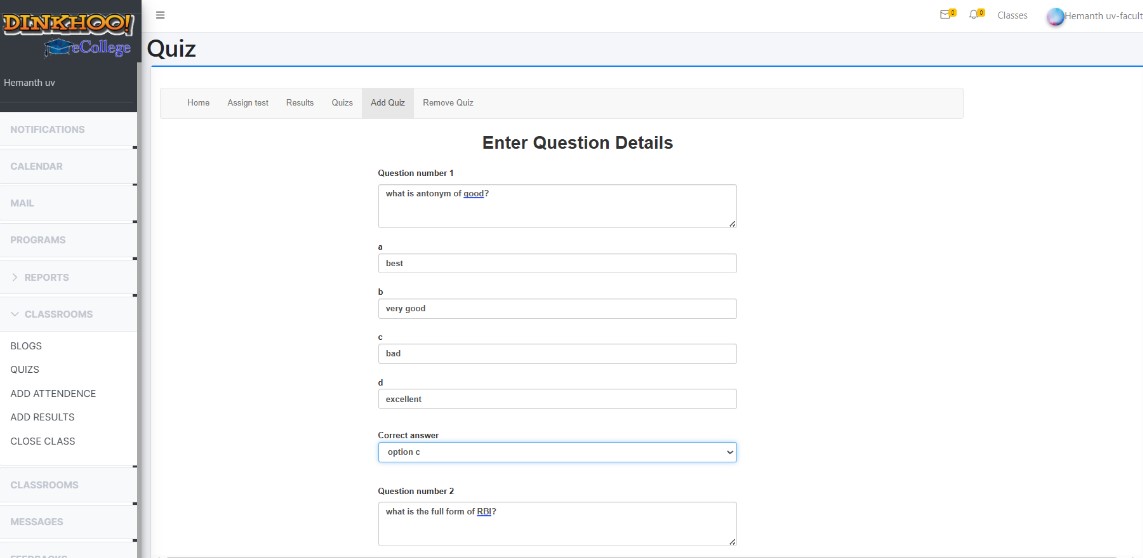
Now the Faculty has to enter all the questions and options and answers and then click on finish. Now Quiz will be added to that Faculty. Now the Faculty should click on the assigned Quiz button.
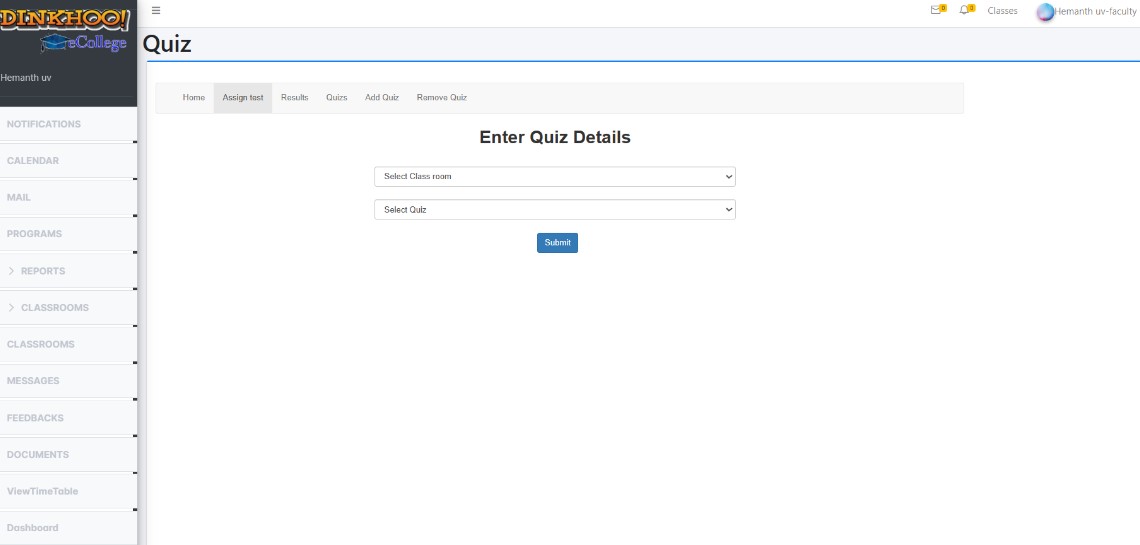
In the above figure the Faculty has to select a classroom name and he will get the tests based on that classroom. Then that test will be assigned to that classroom as shown in the figure.
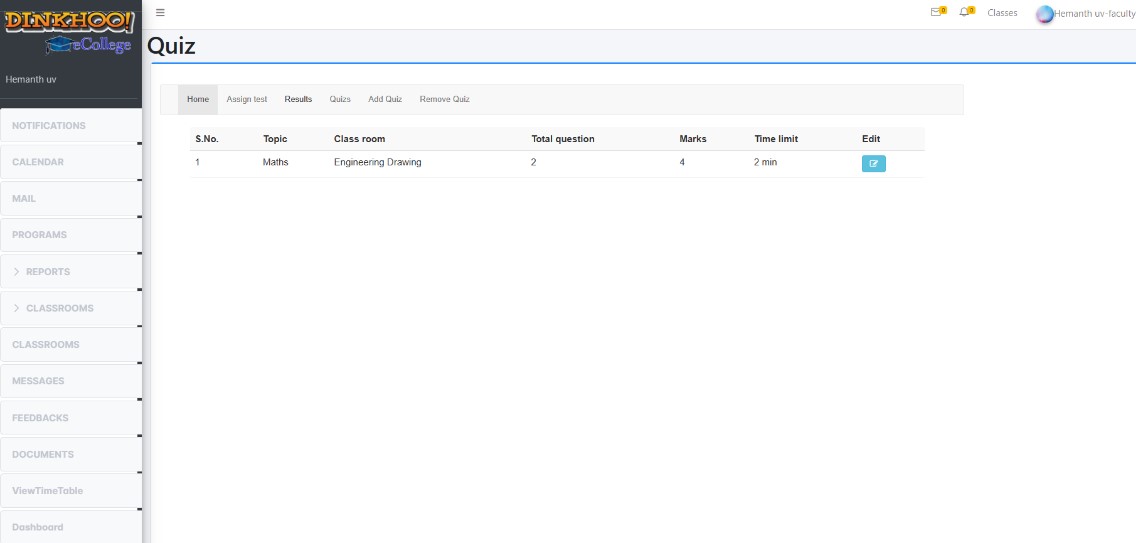
Student will open a quiz page and he can see all the quizzes with respect to the classroom. Then he will click on the start Quiz button.
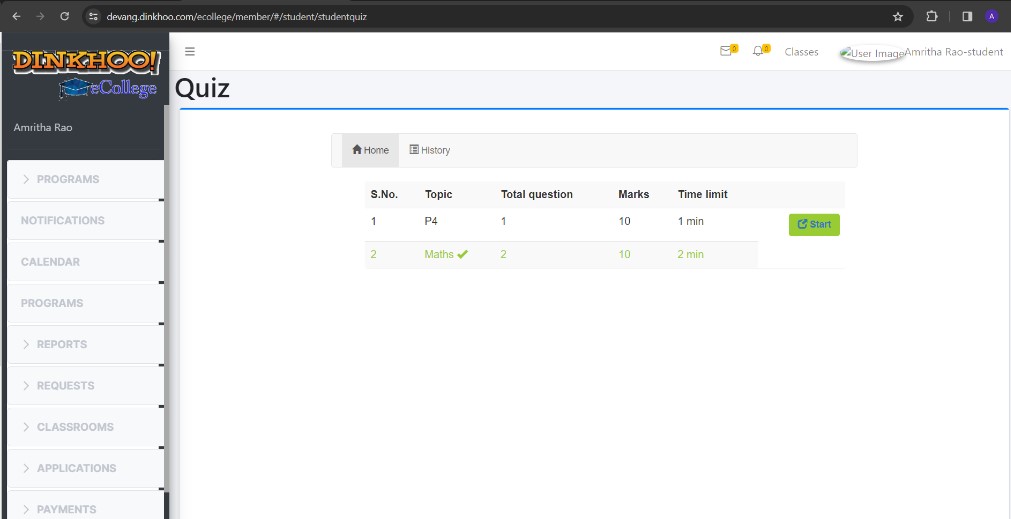
The quiz page with questions will be like this.
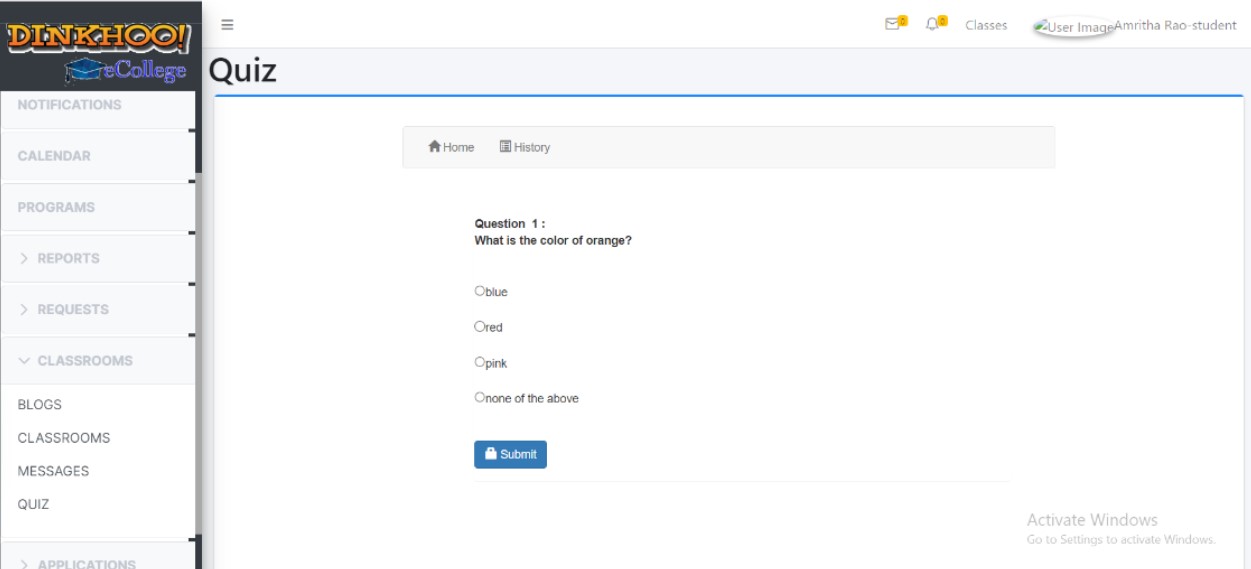
Student has to select any answer and click on submit then he will go to another Question. Like this he has to complete the total quiz and finally results will come.
