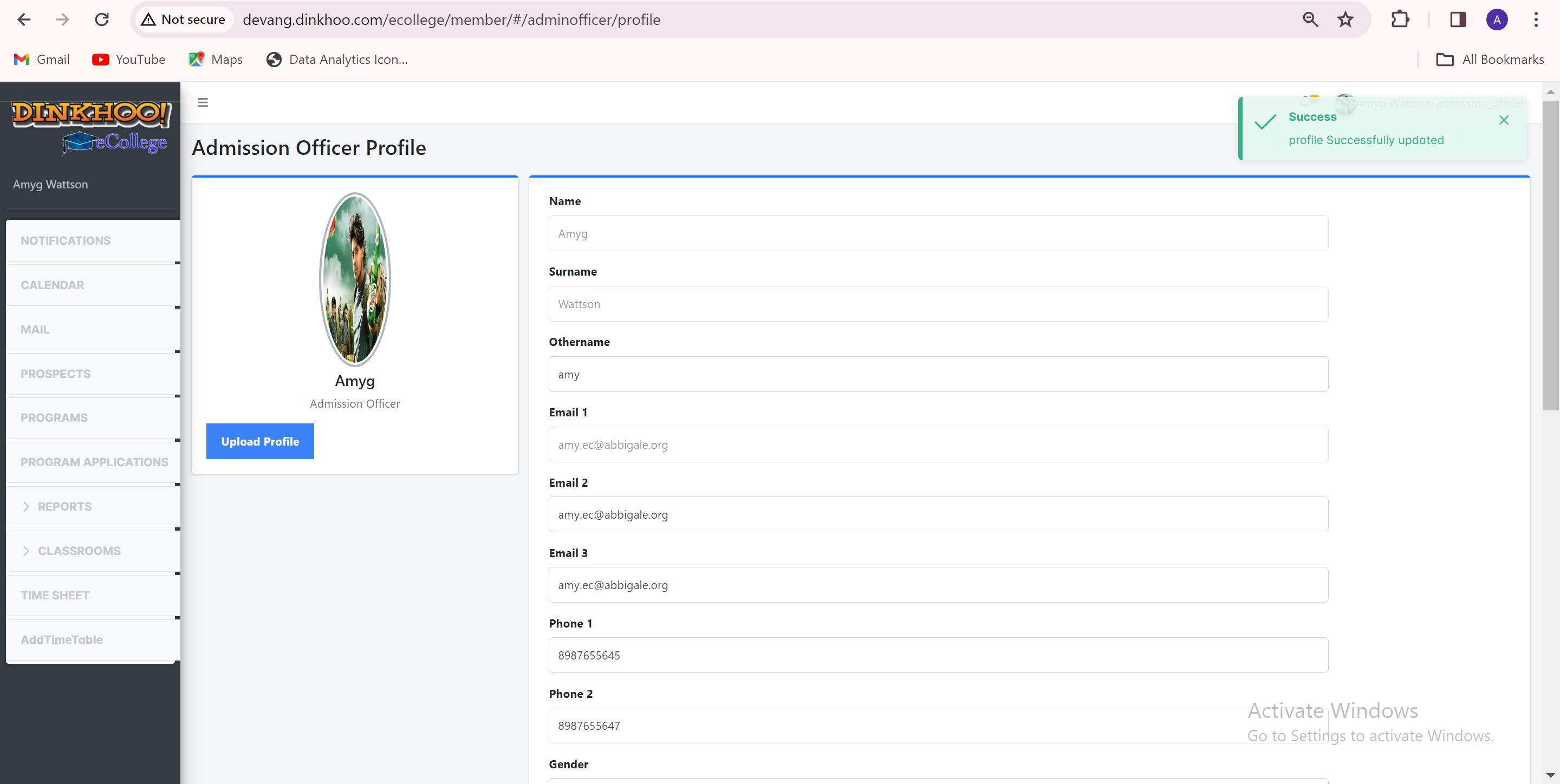The Admission Officer of the college is created by the Super admin after that admission officer gets confirmation mail to his/her mail that is added by the Super admin as shown below.

To log in Admission officer enters the email ID and password is the same (mail ID) then the dashboard appears as below image

After the dashboard appears, go to RBAC in Super admin, select the admission officer, and give permission to them as shown in the image below
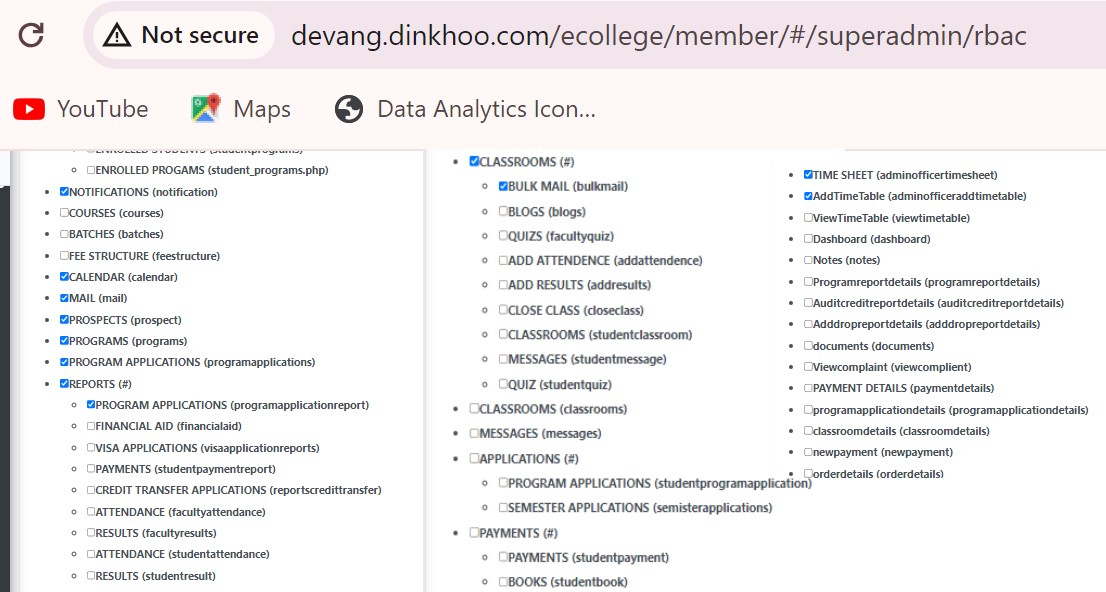
In the above image, which options are ticked, they should be ticked and saved. then the dashboard appears with the data like students, faculty, notifications, and program count that is contained in the college. Different types of charts contain notifications, recent students uploaded profile pictures, and calendars that contain holidays in that month or year as shown below.

Admission officers can change their details for that click the name at the header and then a pop-up appears to select the profile button. Then a new page appears with data entered by the Super admin as shown below.

Enter the other details and click the update button then a success message appears as shown below.