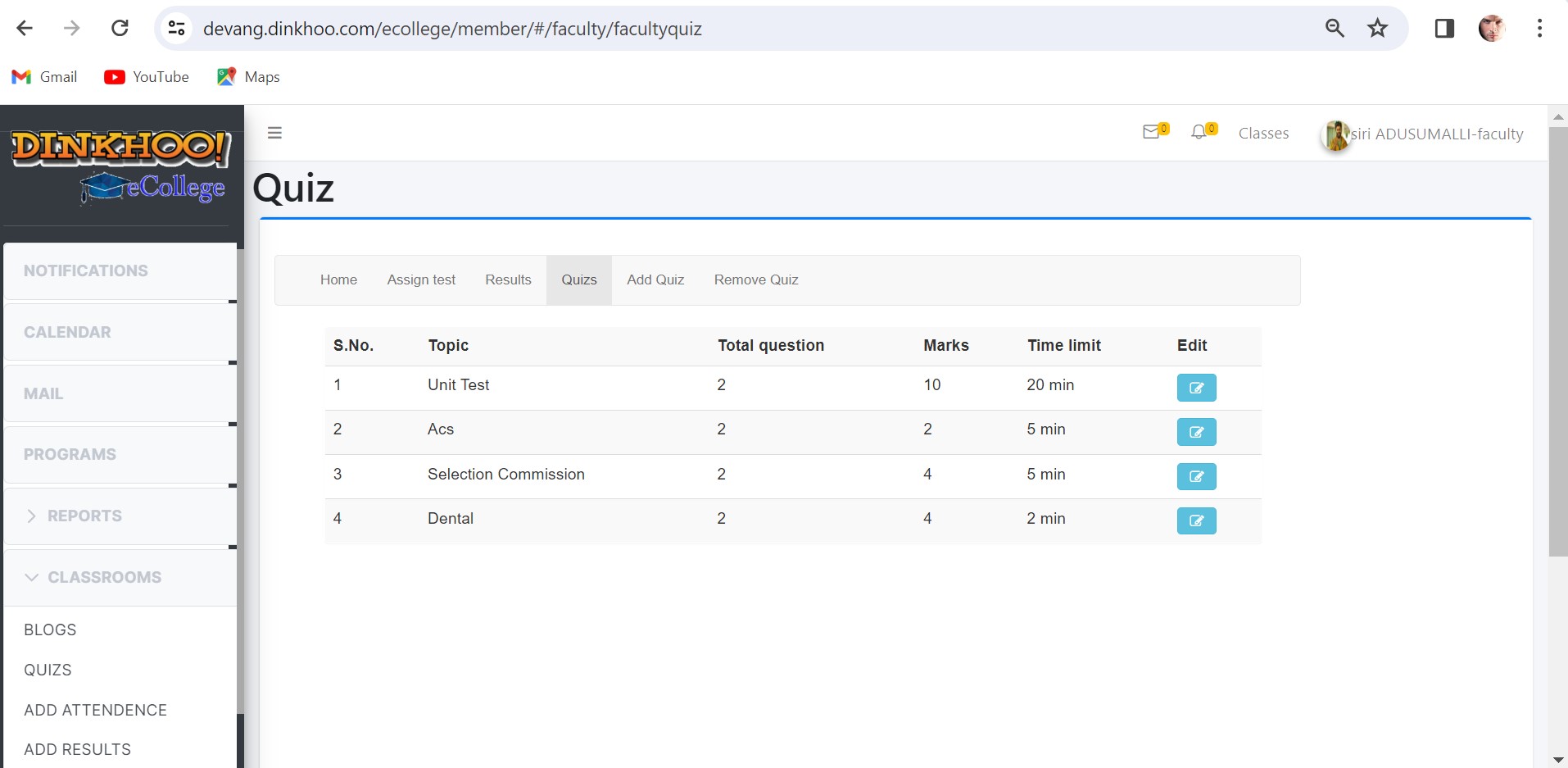Faculty add quiz for students for that faculty has to click quiz in menu bar and quiz home page appears then faculty click add quiz and enter the details of quiz and click submit
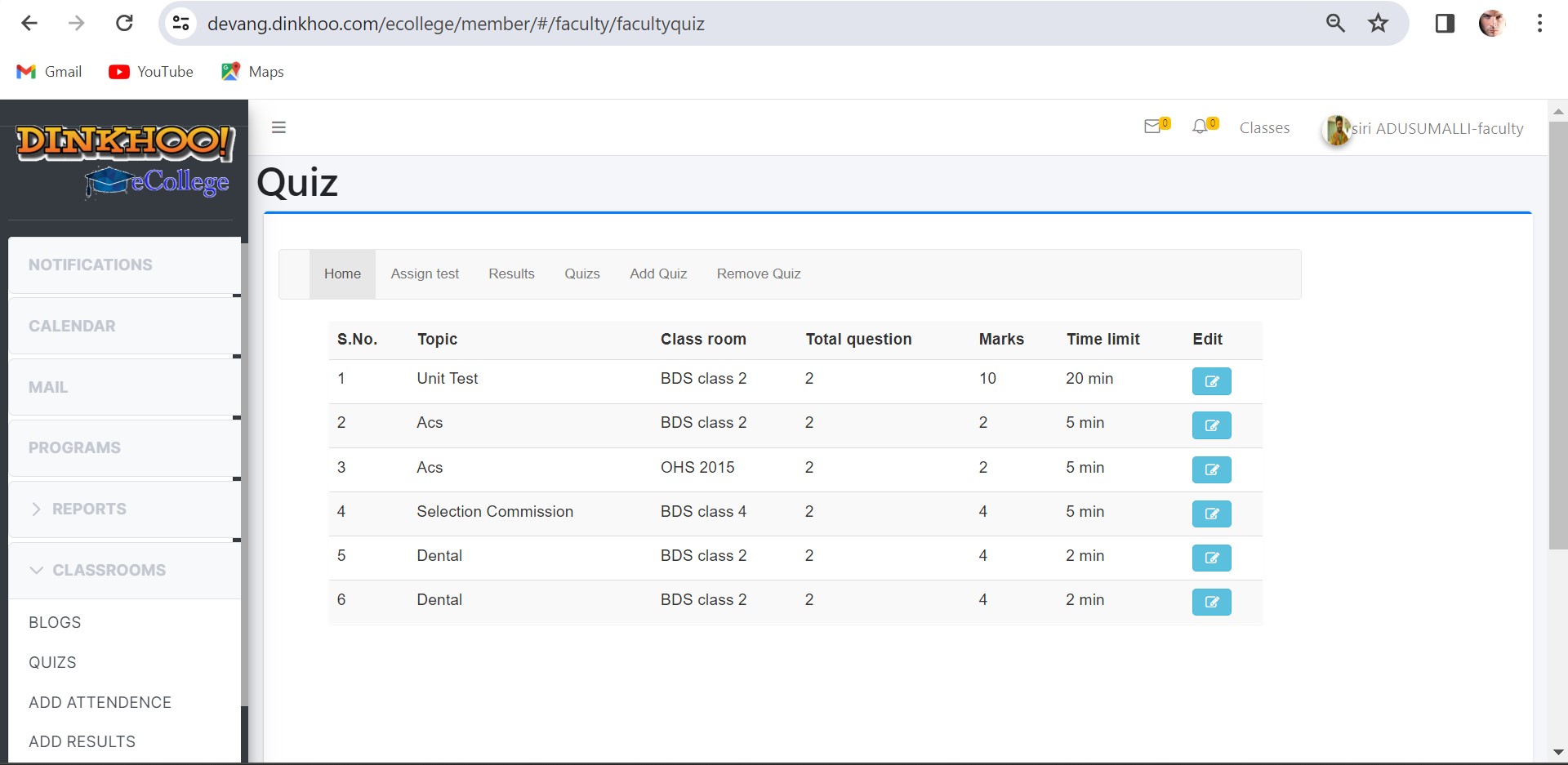
After that a new page appears that has entered the question. After entering the question click the submit button .
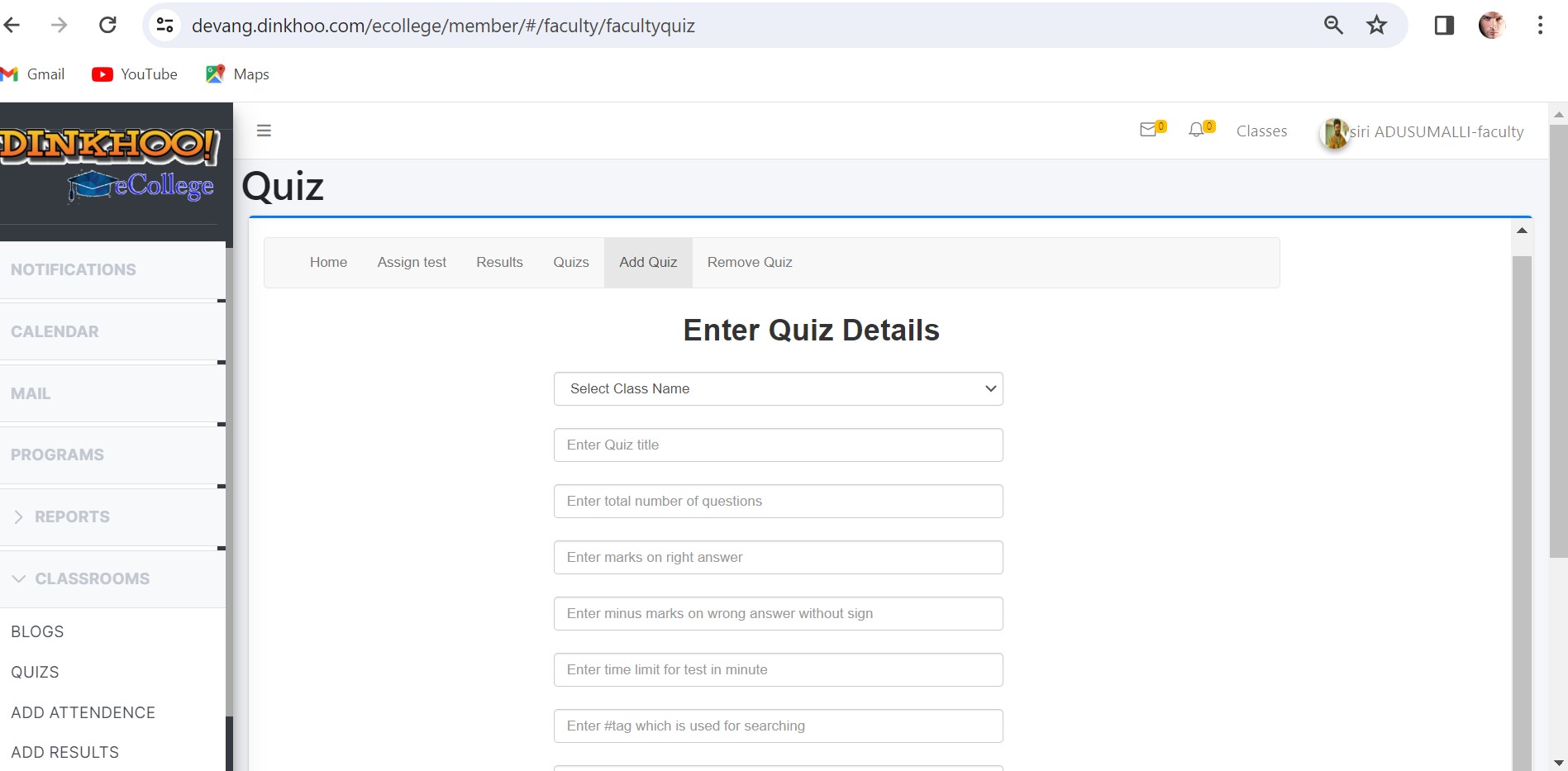
Faculty assigns a quiz to class by selecting the class name and quiz name and clicking the submit.
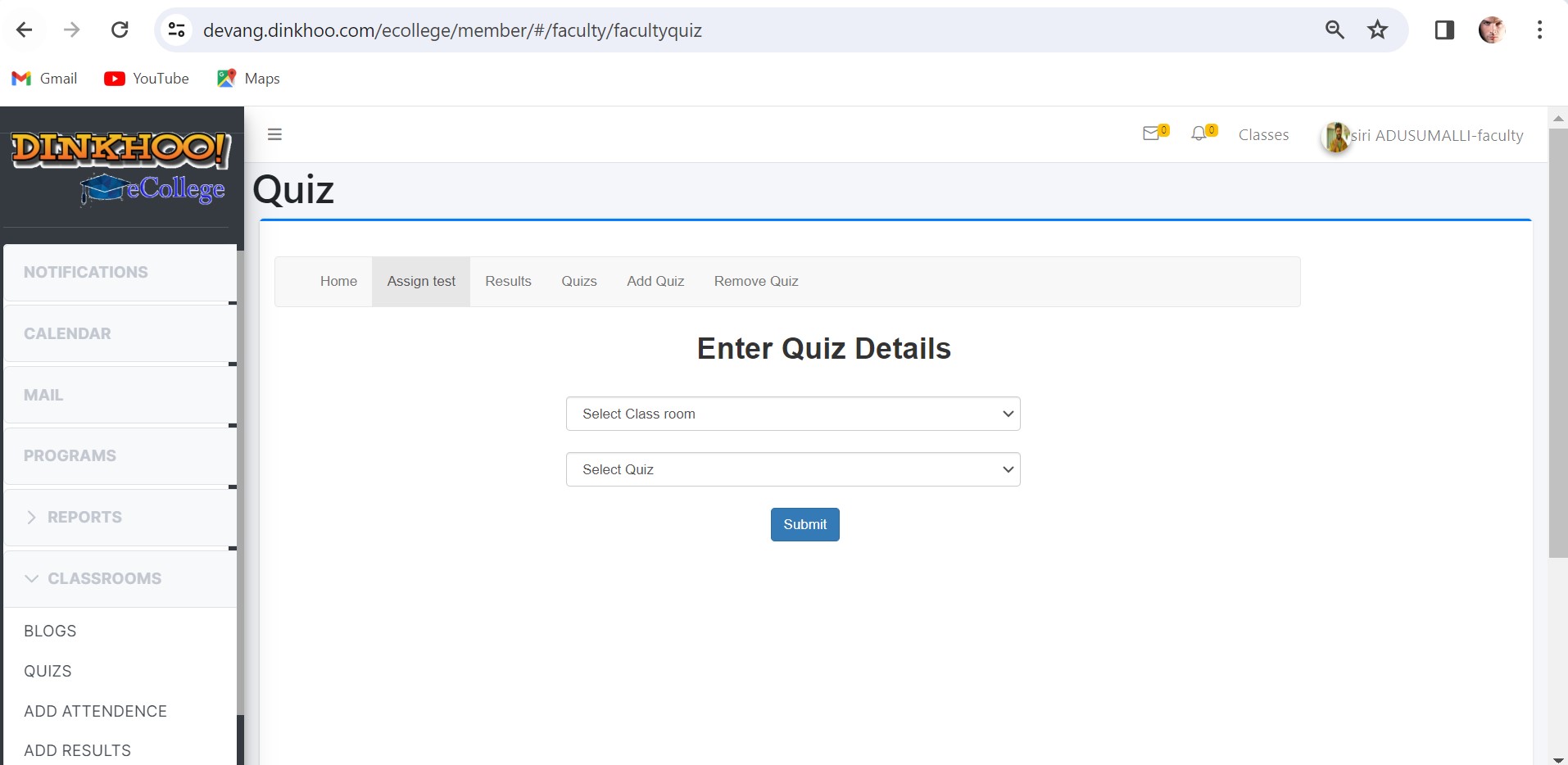
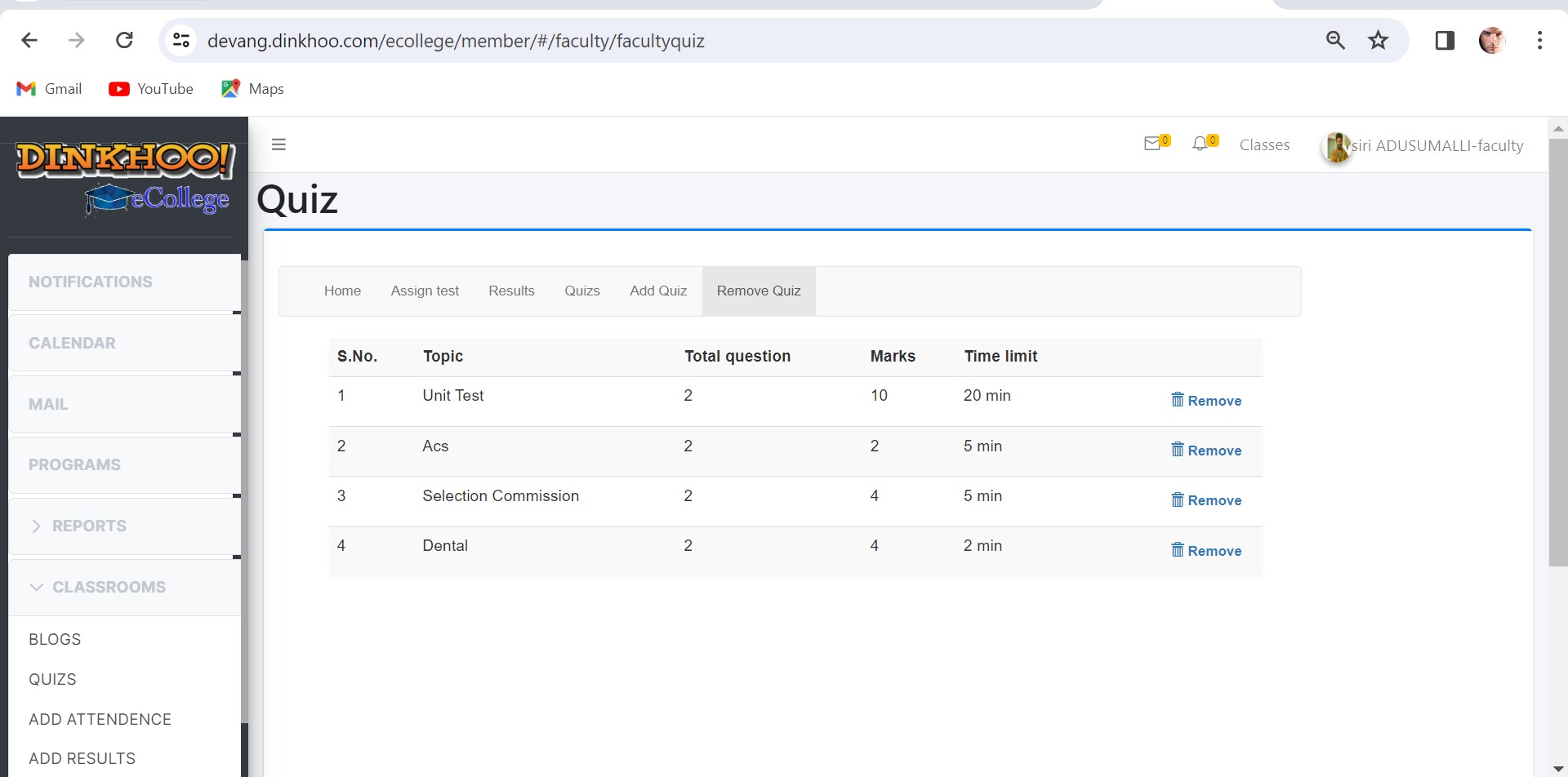
Faculty can delete the quiz click remove quiz as shown above.
Faculty can view quiz results on the results tab.
Faculty can change the answers of the questions click edit and a new page appears that shows question and select question and click update button