


Admission officer sends mails to students and for that click the mail option in the menu bar and then a page appears as shown in the figure below.
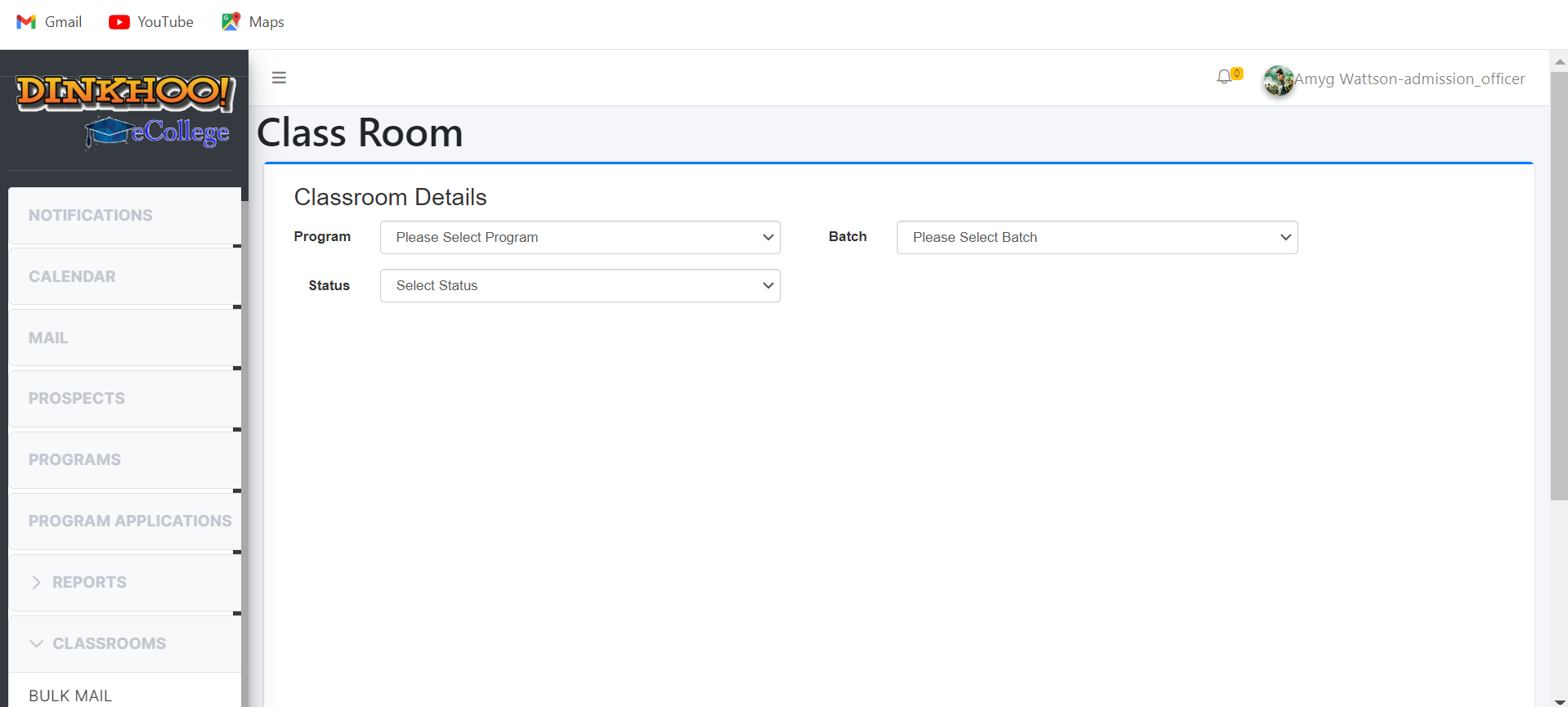
Select the program details and then select the batch details and select the status like hold, completed, terminated and active. Then student details appear after selecting the status the detail contains name and email address and other details as shown in below figure.
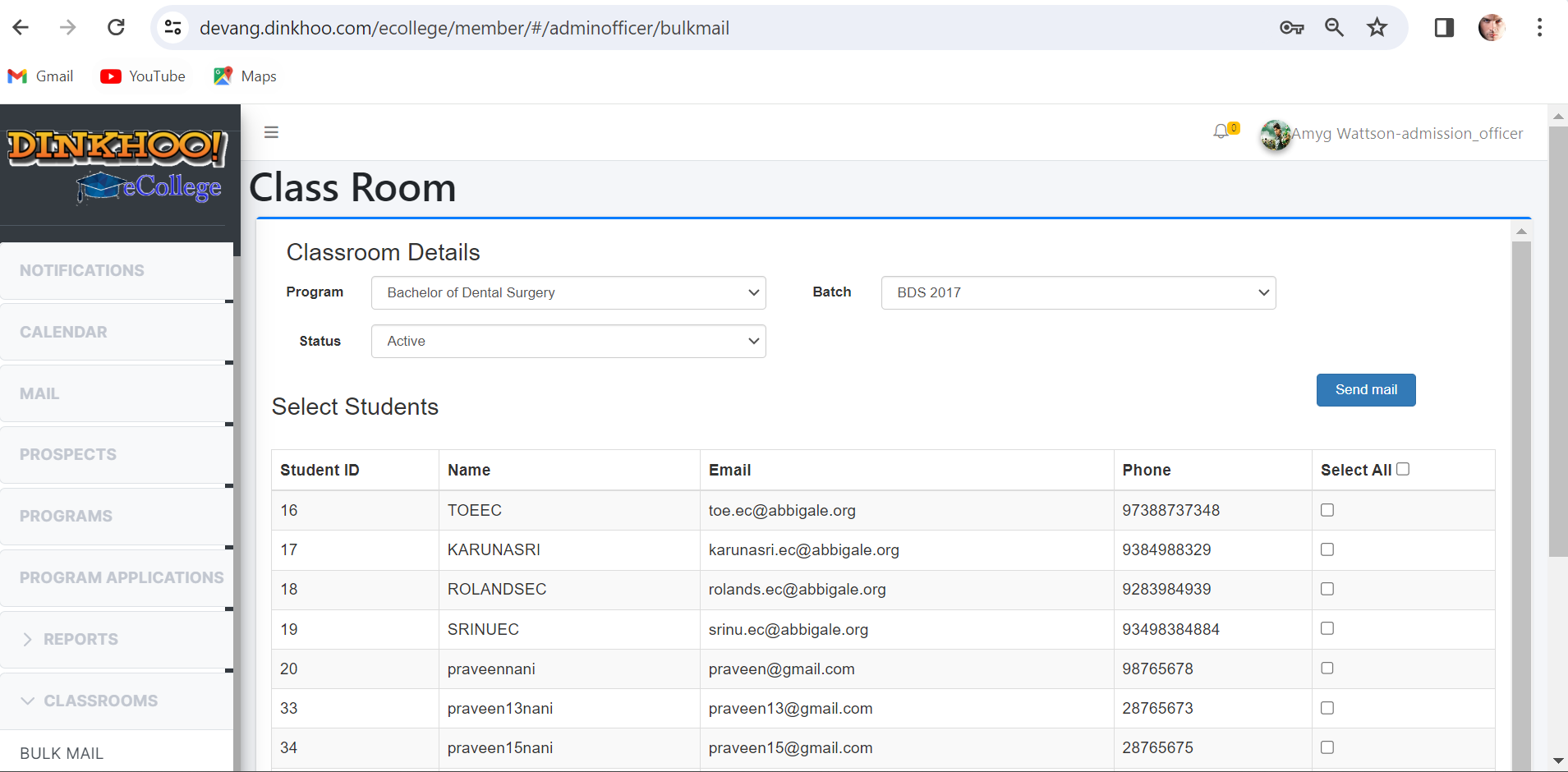
After the student details select the student for whom you want to send mail other wise to send all students click select all. click send mail button and then it goes to another page as shown in below figure.
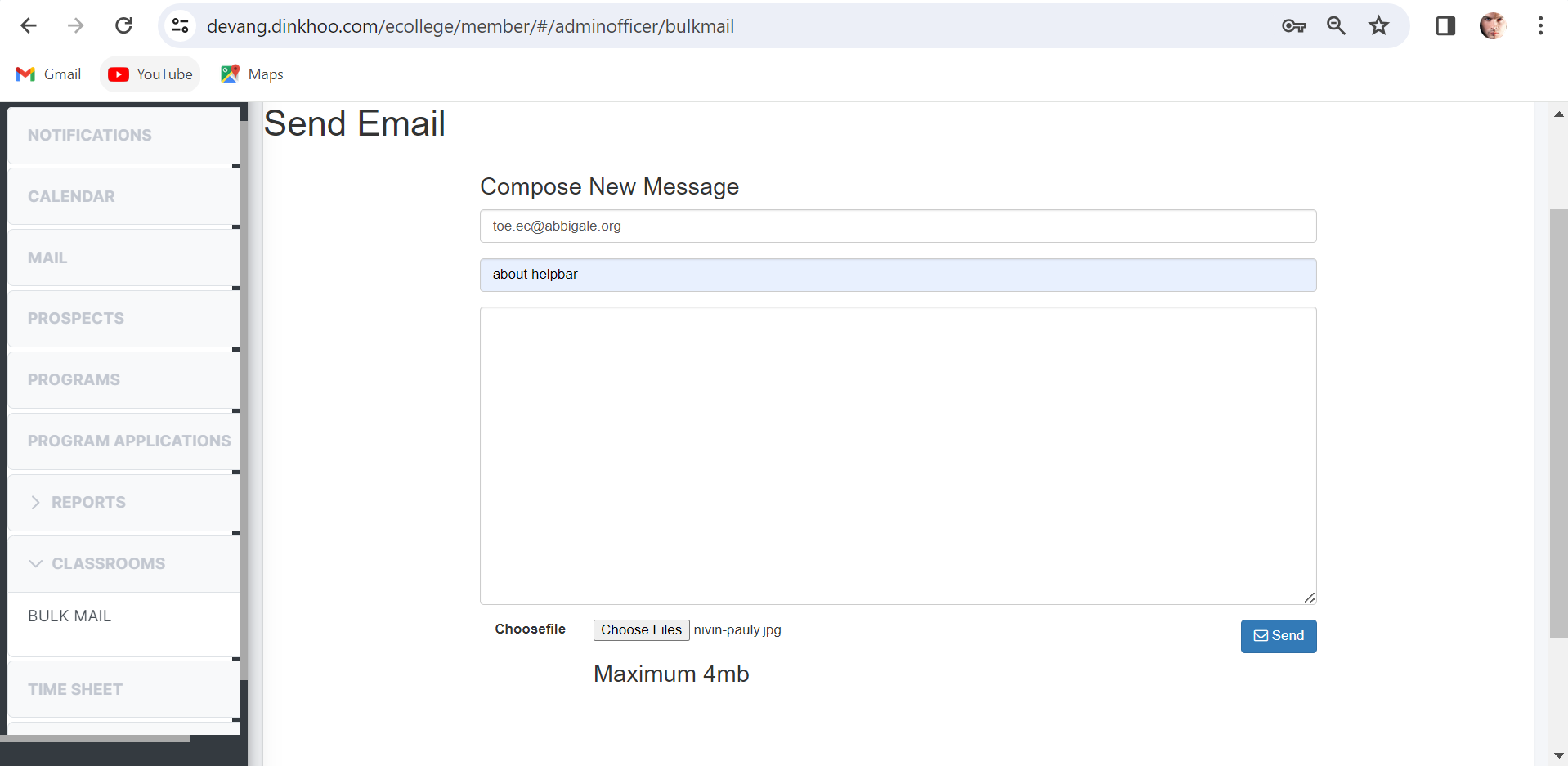
The mail id appears in the box and the type subject and to enter more information click the description box to send files click attachment button and select the file and click the send mail in bottom of the page .Then mail is sent to the student mails.