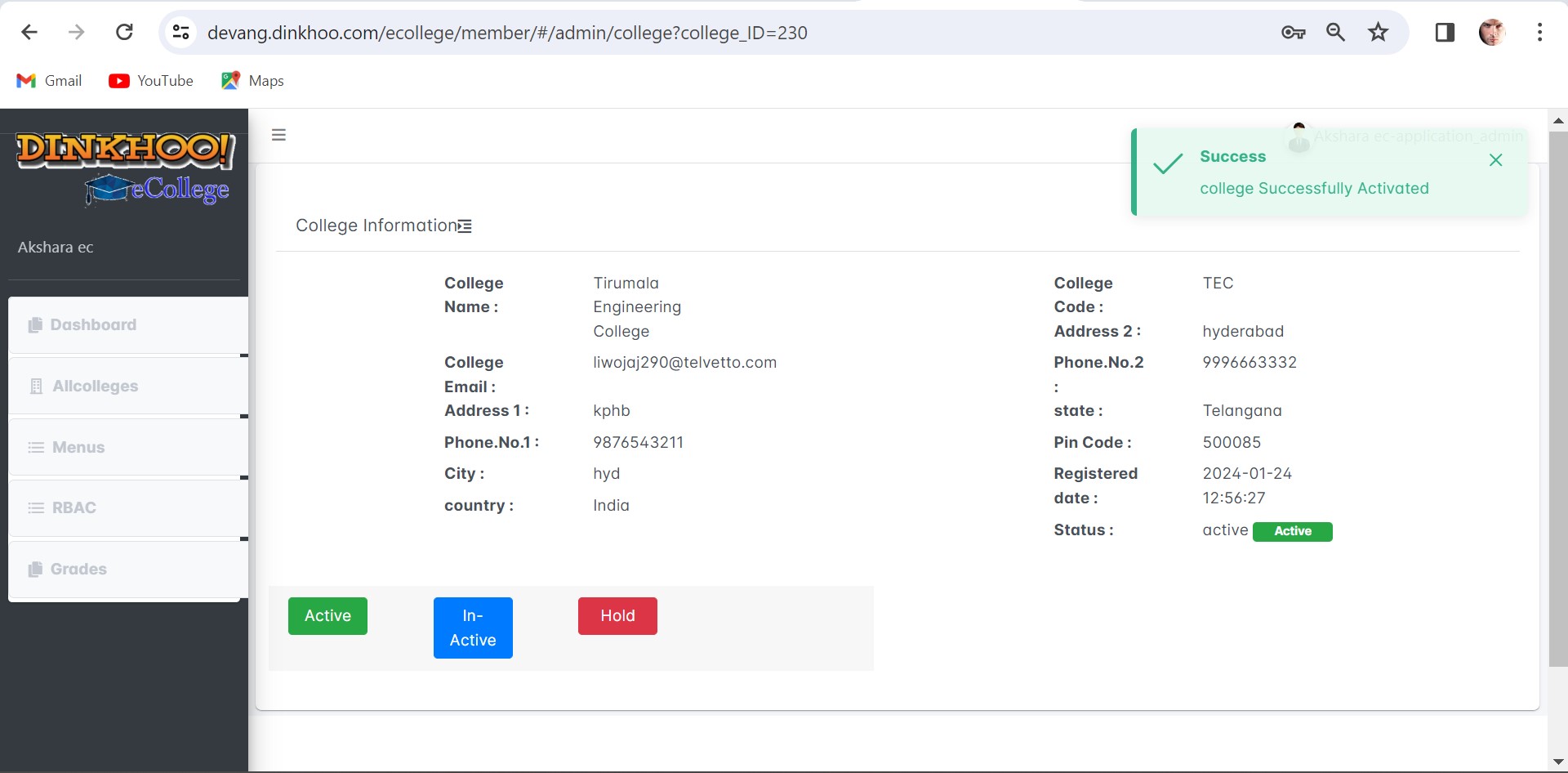After college registered jwtech admin check the college details and change the status to active then only college super admin can access the eCollege system.
The active process is shown below.
First jwtech admin login with his/her user id and password. then click the colleges in the menu bar a list appears that shows in college details who registered as shown in below.
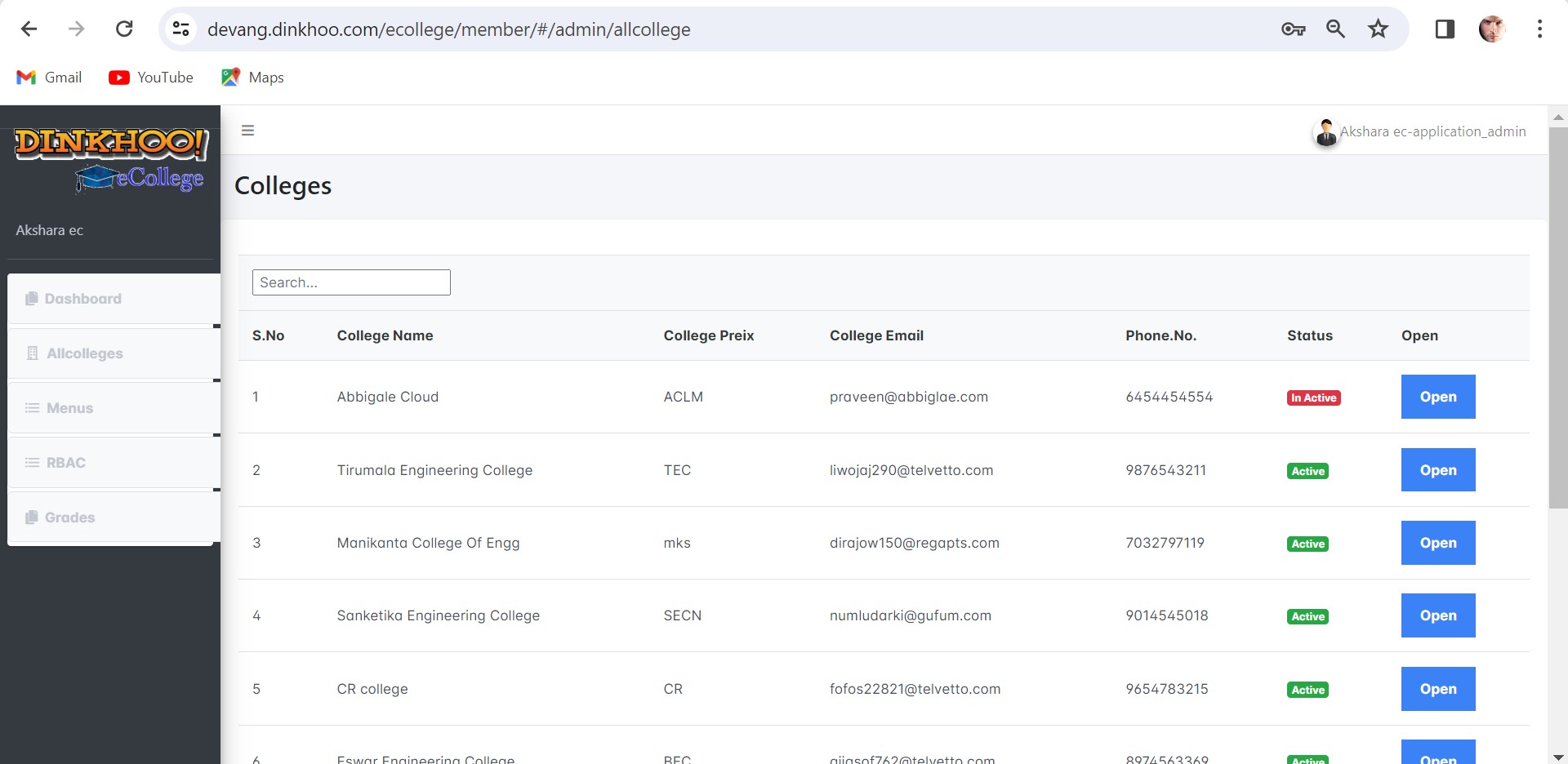
Click the open button and then a new page appears with college details.
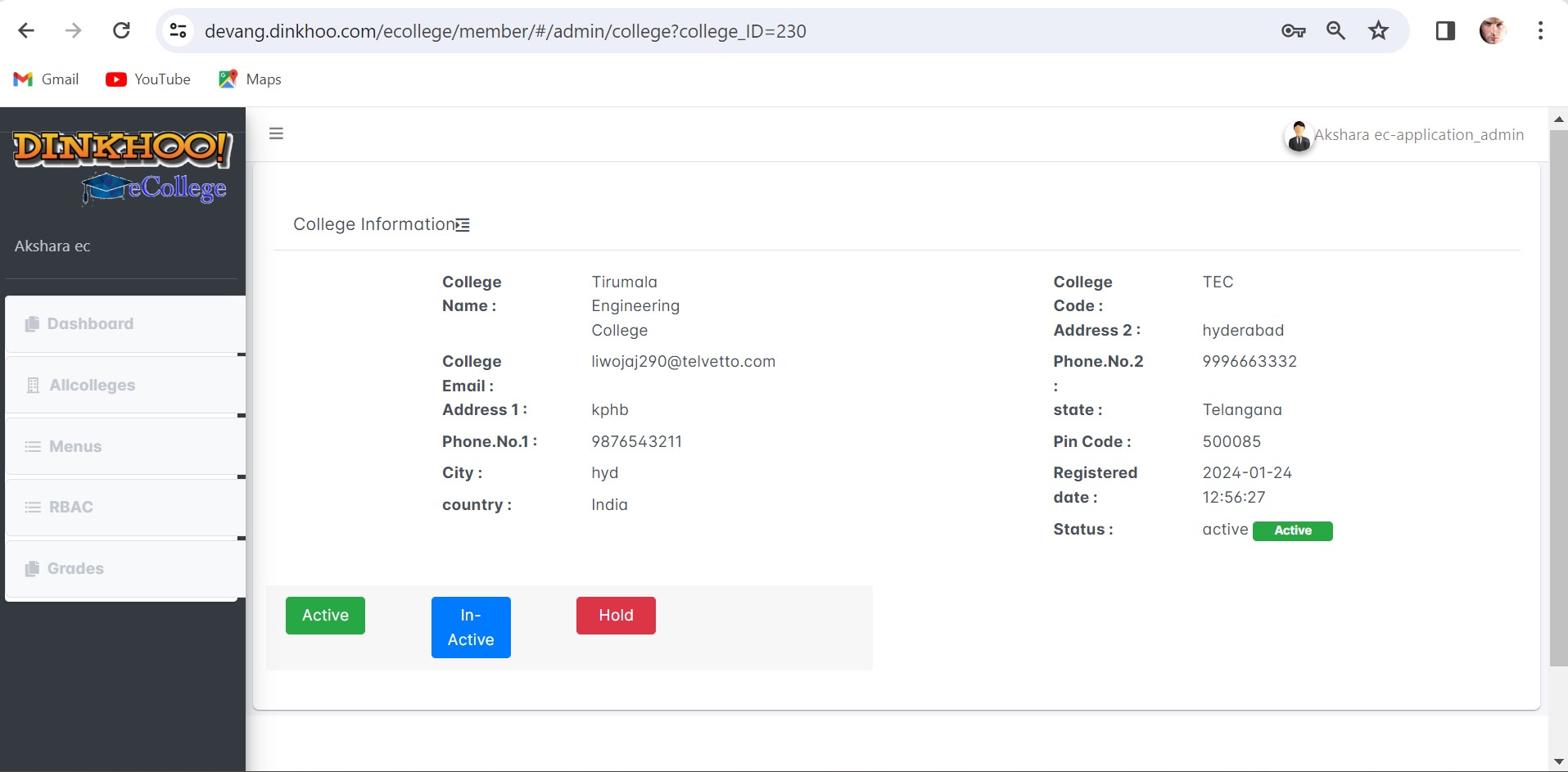
Click the active button then college super admin can access the eCollege system. When the application admin clicks the active button both college status and college super admin status change to active state and a success message appears as shown below.