


After the initial program data is saved it goes to another page in that page enter the admission conditions to join the program and click the save condition.
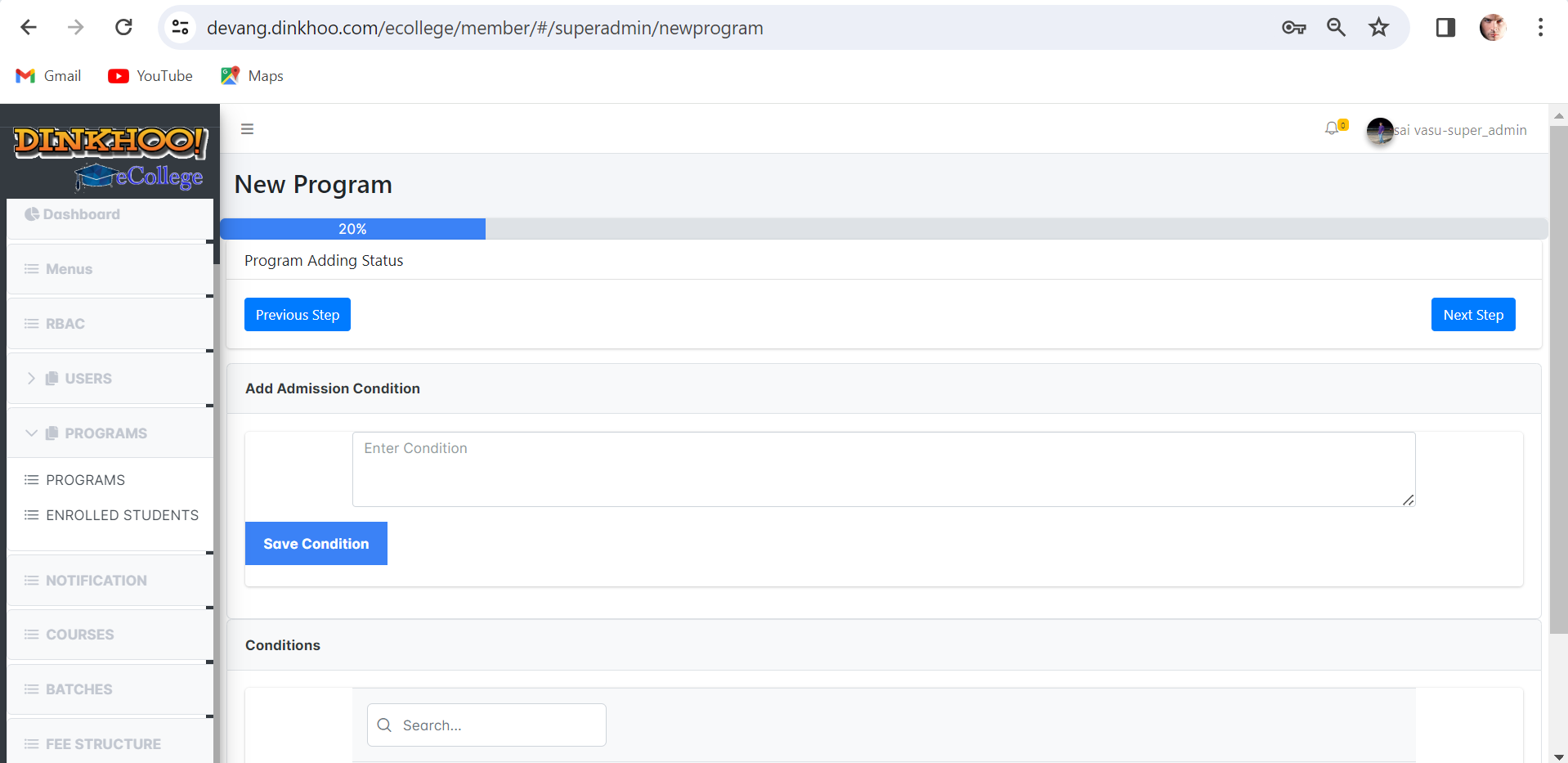
After the condition is added click save condition button then a success message appears as shown below.
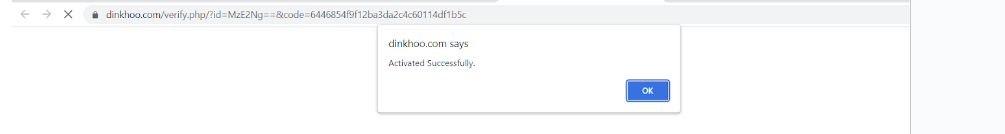
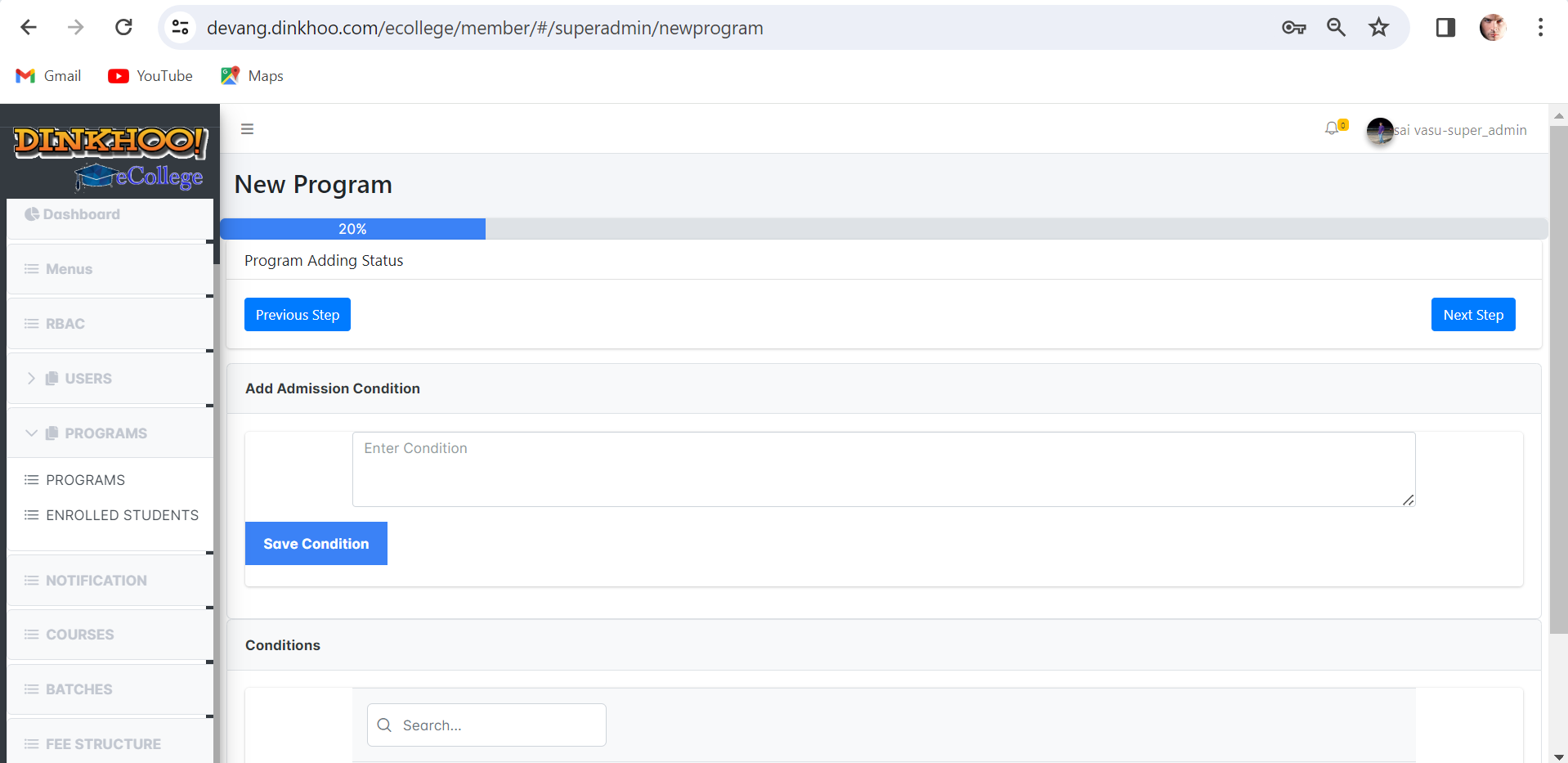
In order to add more conditions enter the condition and click add condition until all the conditions are added for each condition a success message appears and the condition is shown in below condition box if wrong condition is added to program the click delete button once super admin goes to next step he cannot delete the condition.