


In messages Faculty have pages like shown below.
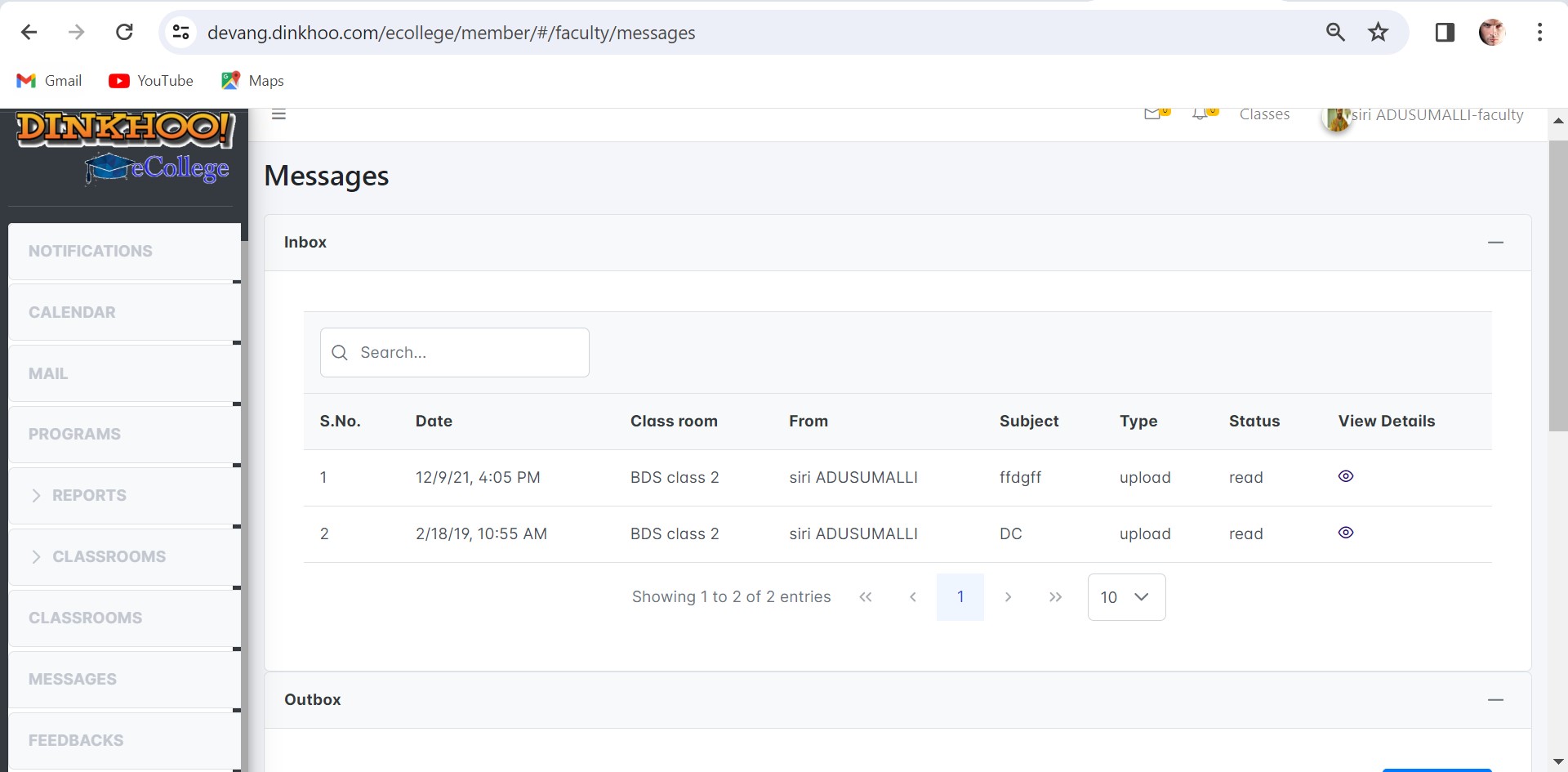
On this page we can see two tables. One is for inbox and second one is for outbox. Faculty can message to students by clicking the message button shown on the top of the second table.
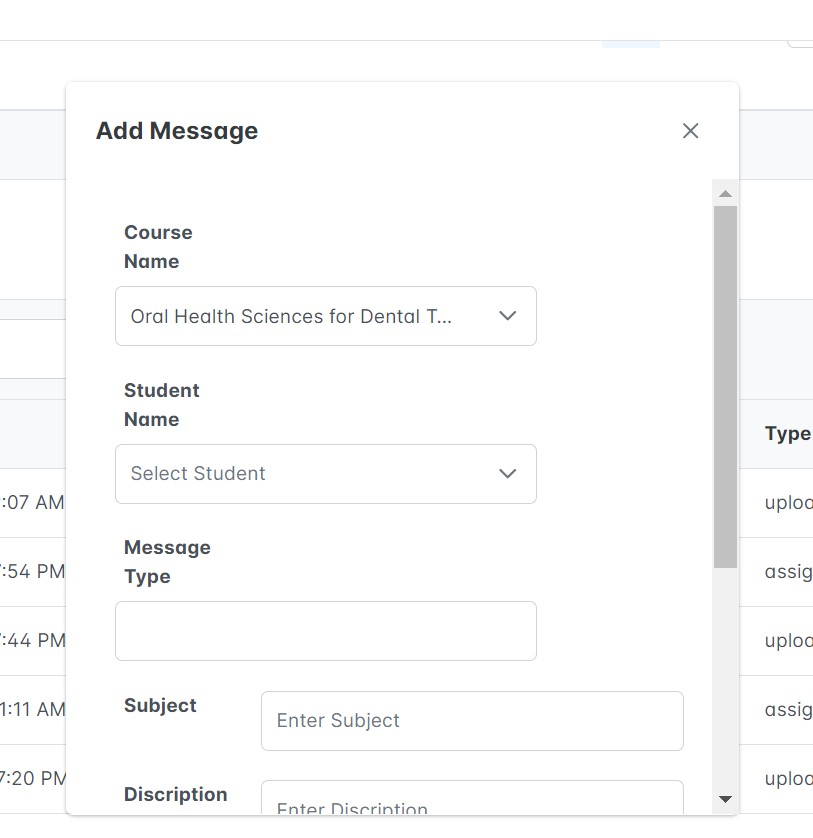
This is the page for the Faculty message. Here Faculty has to select the classroom and then he can see students of that classroom in the second dropdown, and then select the type of
message whether it is uploads are assignments, now enter subject, description and select the document and then can check the priority check box if the document is important otherwise not. After that click on the upload button. If you want to send a document for the whole class then you have to select all options in the students dropdown.