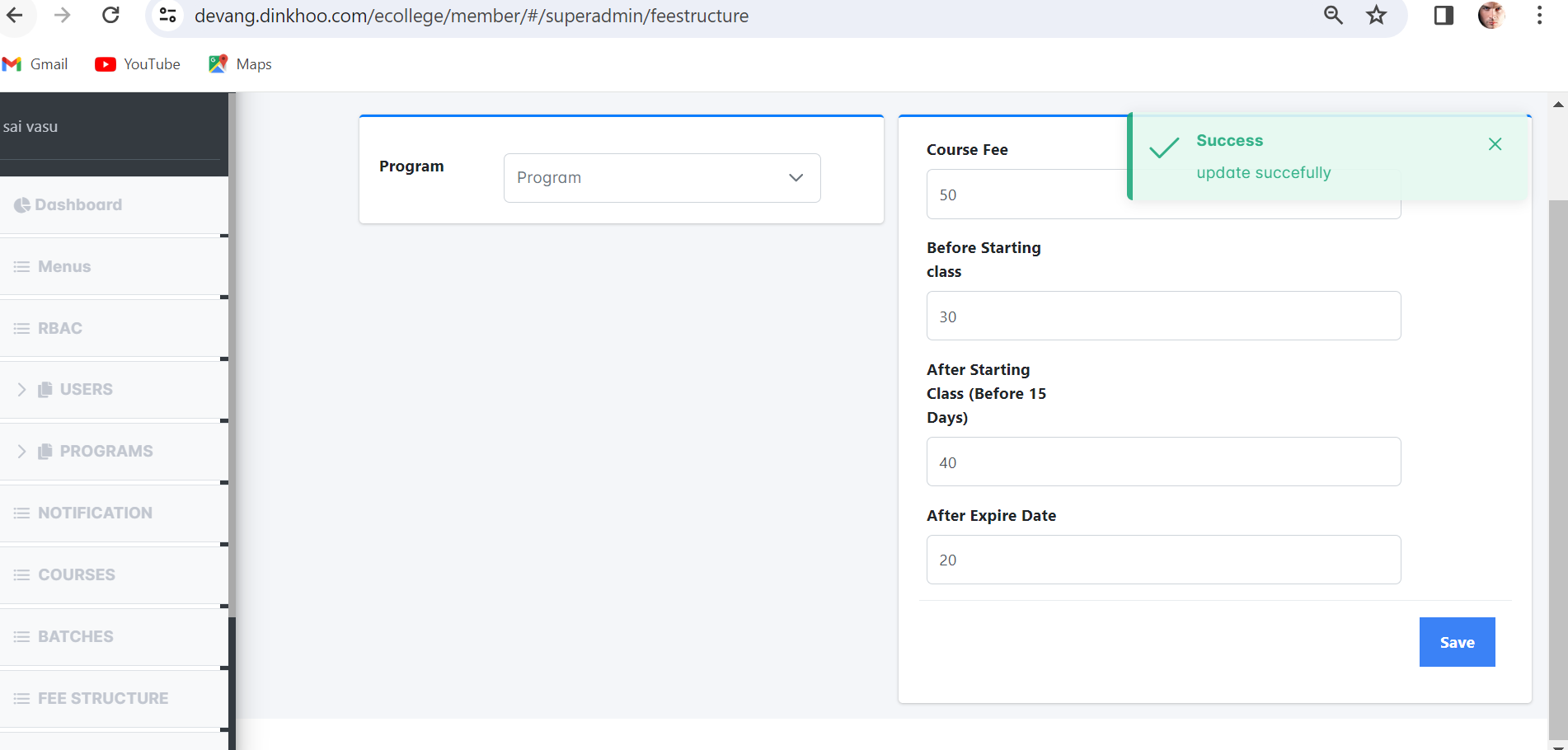To add the courses to semesters click the next button then it goes to another page as shown in below.
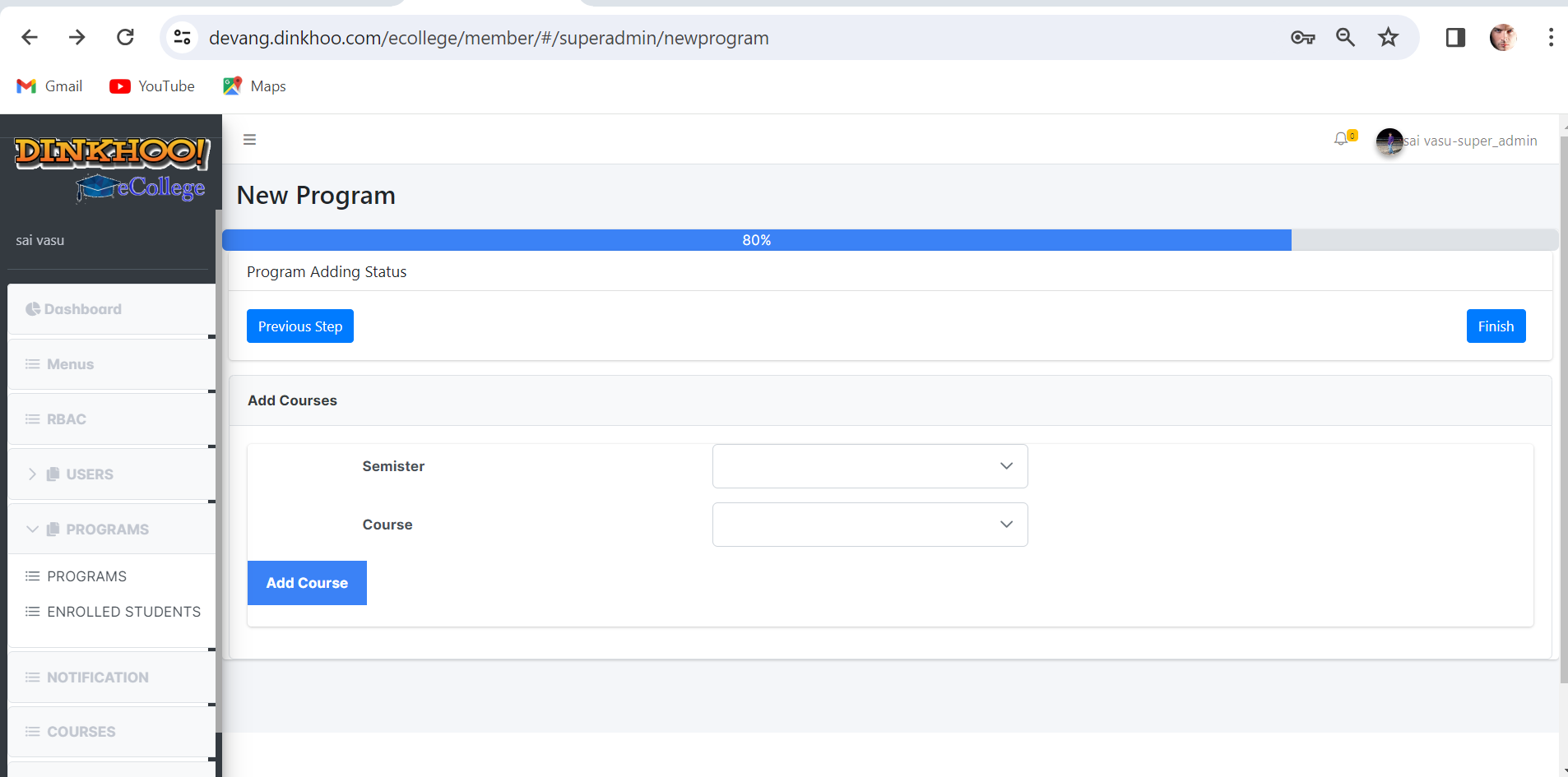
Click the plus(+)sign in add courses then a new form appears as shown below.
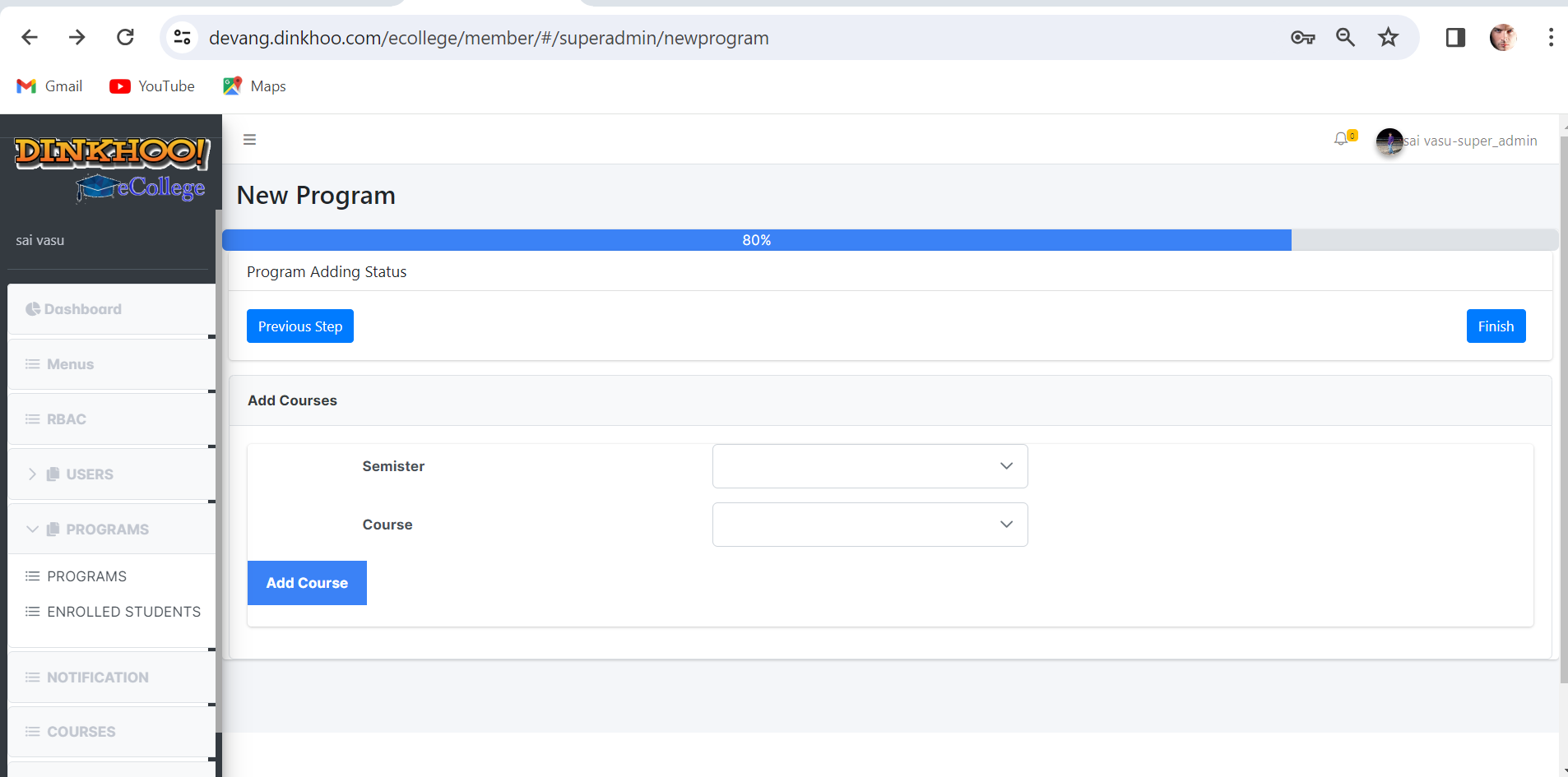
Select the semester and select the course and click the add course button then a success message appears as shown in below.
Then added courses to the semester can be removed for that click the delete button. After all courses added to semester click the finish button then full details of the program appear as shown in below.