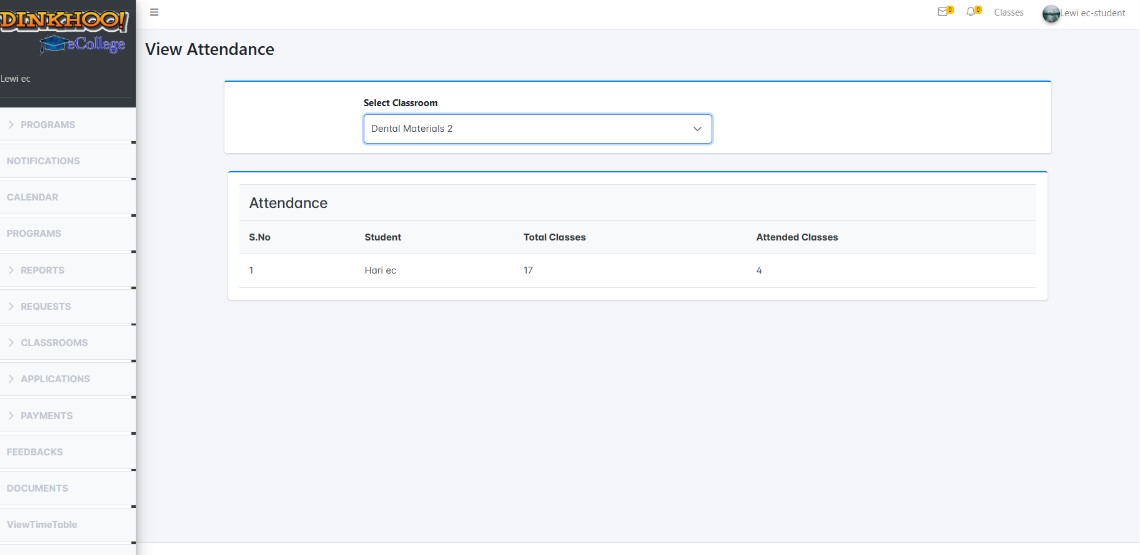In Classroom workflow, the first Dean of Academics will create the classrooms before the semester starts. After that students will be assigned to that particular classroom. After the starting date of the semester, Faculty of that classroom will teach the students. He will take daily attendance of the students. And the attendance will enter in the below form.
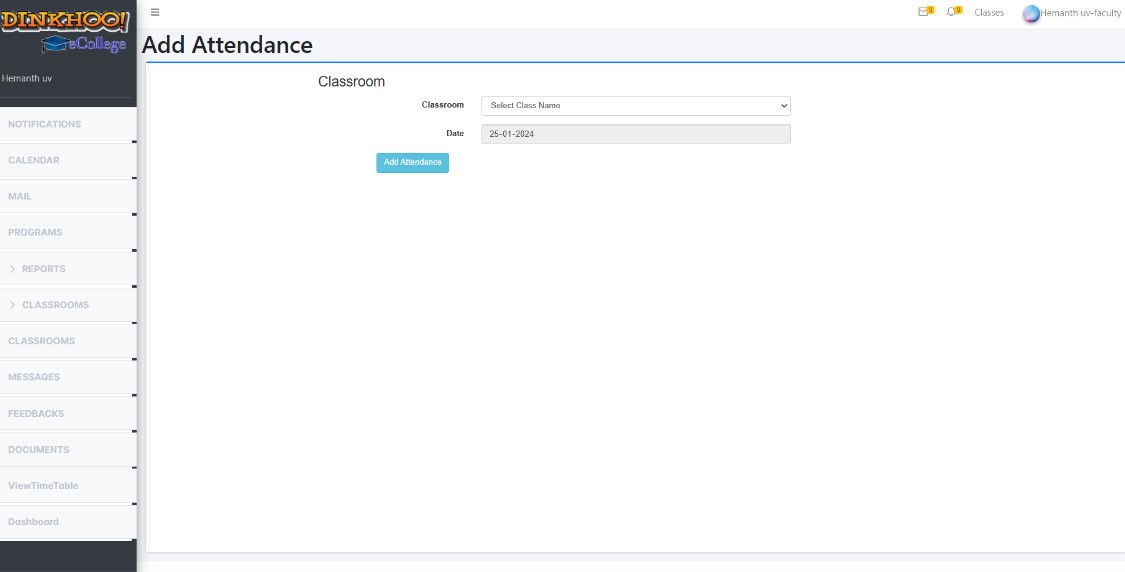
In this page Faculty has to select the classroom. By selecting classroom students list will appear as shown below.
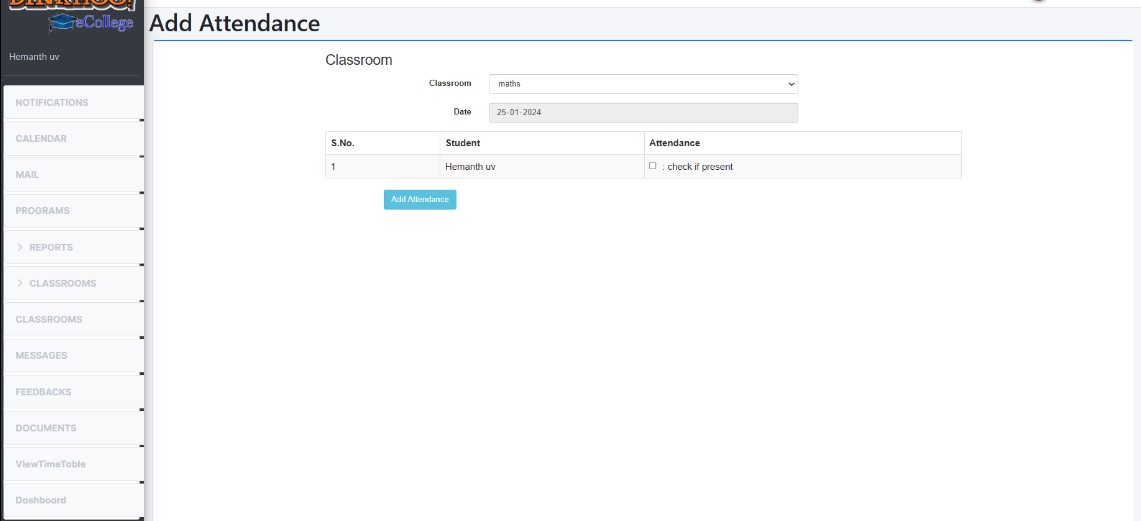
Now the Faculty has to select the date, on which day he wants to add the attendance. And if the student as present Faculty has to check the checkbox otherwise he can keep it unchecked if he is absent. And now the Faculty will click on the Add attendance button then he will get a success message as shown below.
Like this he will continue to add the attendance in every class with respect to the classroom. Now the Faculty can see the attendance in the reports page. Both Faculty and students can see the attendance. Faculty can see the class attendance in the page shown below.
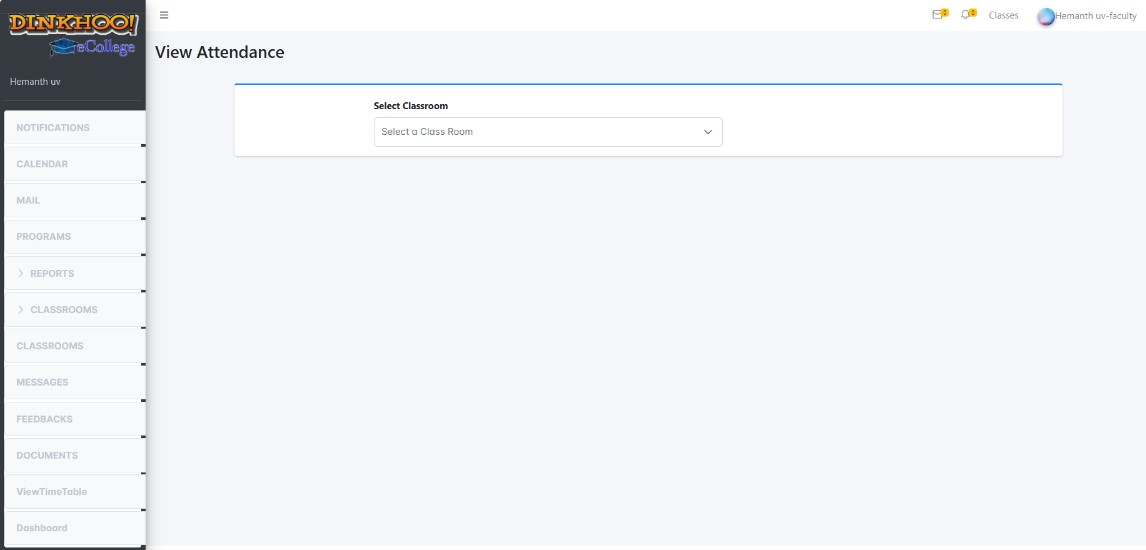
In this page Faculty has to select any classroom belonging to him in the dropdown. Then he can see the attendance list as shown below.
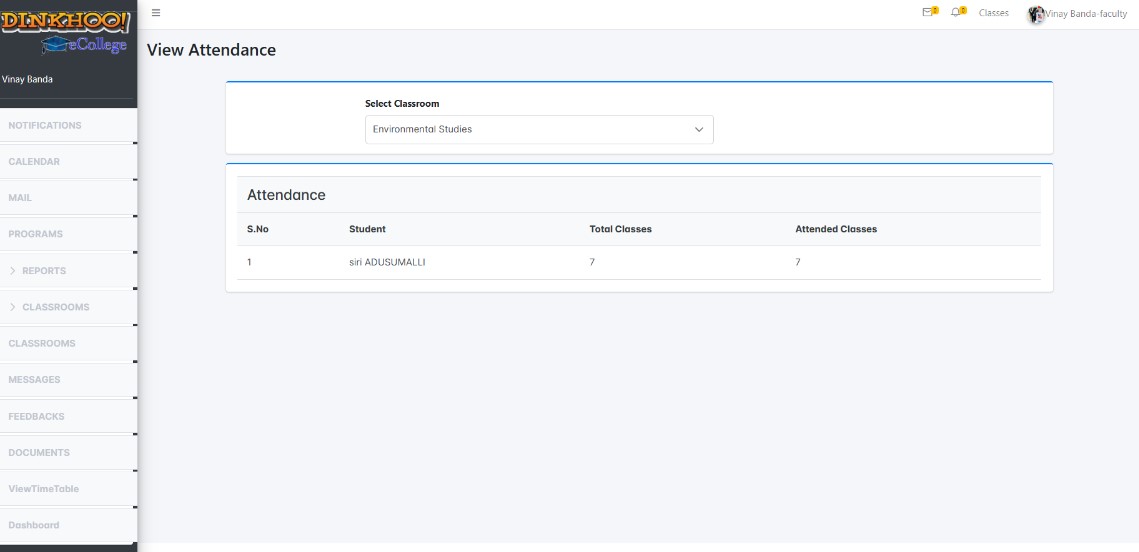
Students can see the attendance by clicking the attendance menu in reports. And the page is like this.
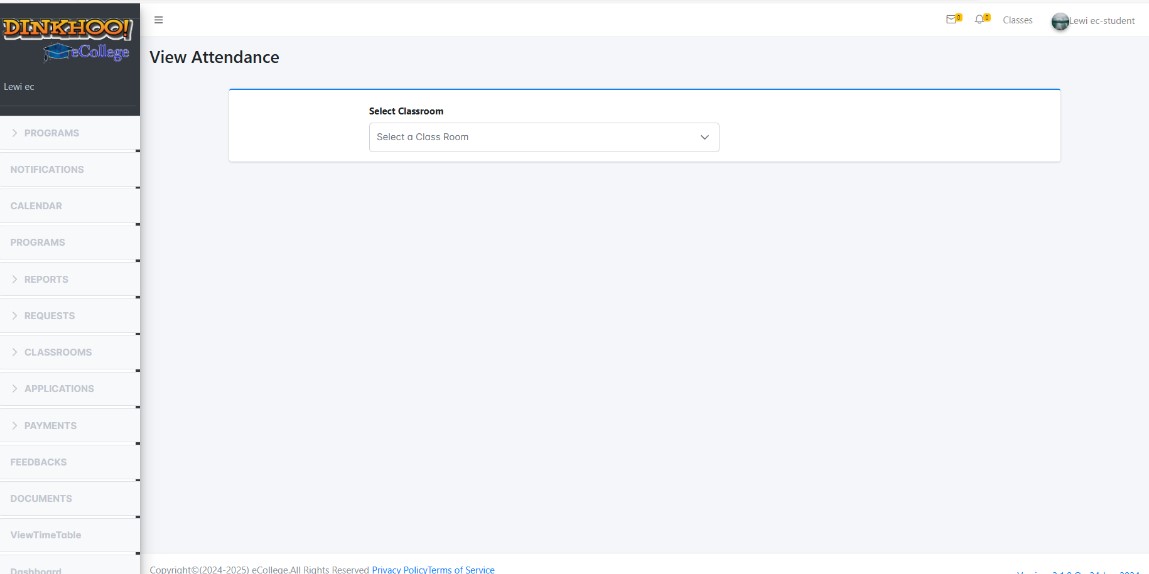
Student has to select one of the classrooms he belongs to. Then he/she can see the attendance of that class.