


Faculty add results for the students for particular classroom and for that faculty click the add results in menu bar shown in below figure in arrow and then select the classroom name in classroom he test name ,enter total marks and enter the date to which test conducted then a classroom details and faculty click the check box present at check if considerable and click add results .
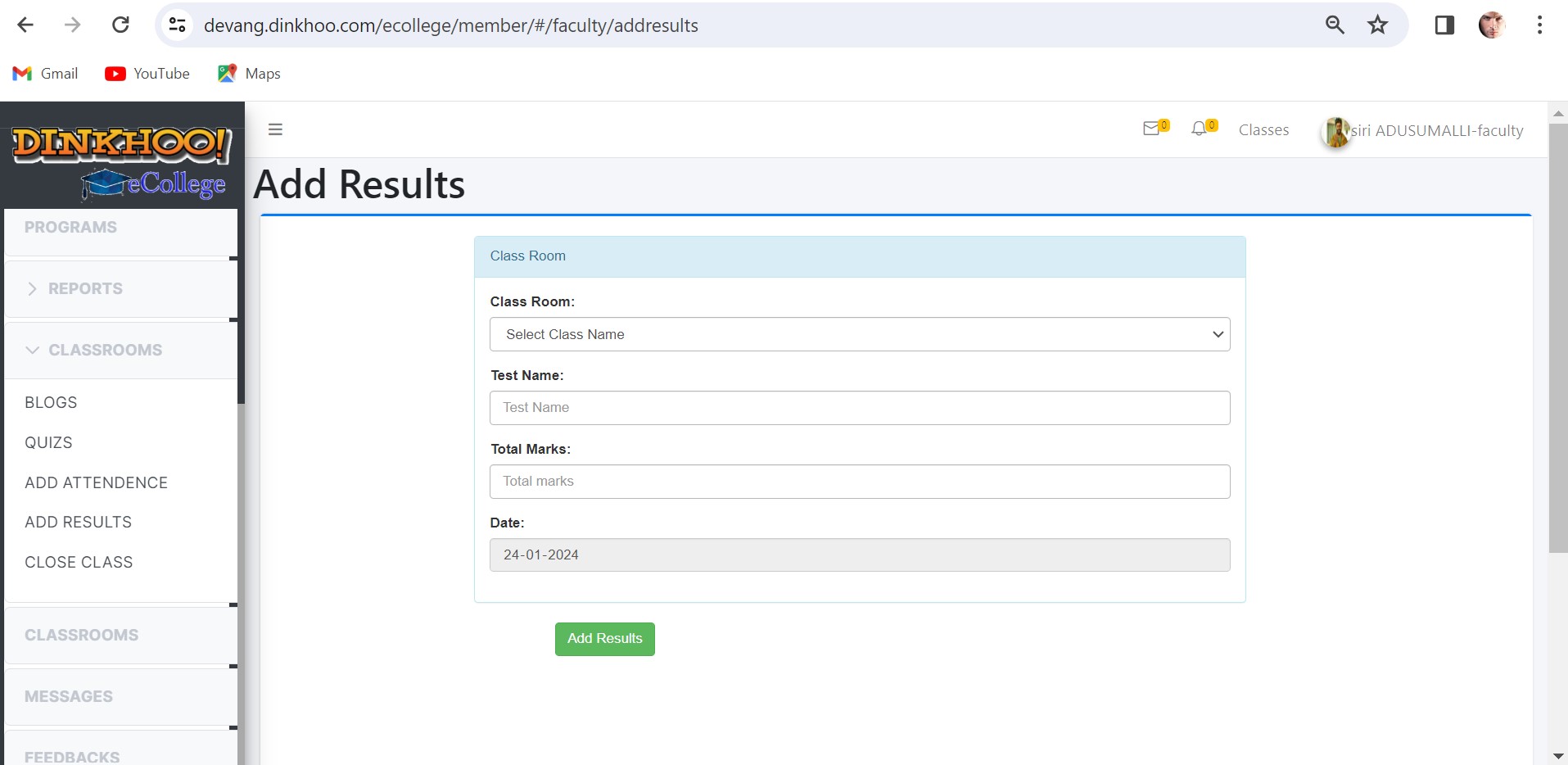
After clicking add results students who are there details appear then enter the marks obtained in exam and click add results button.
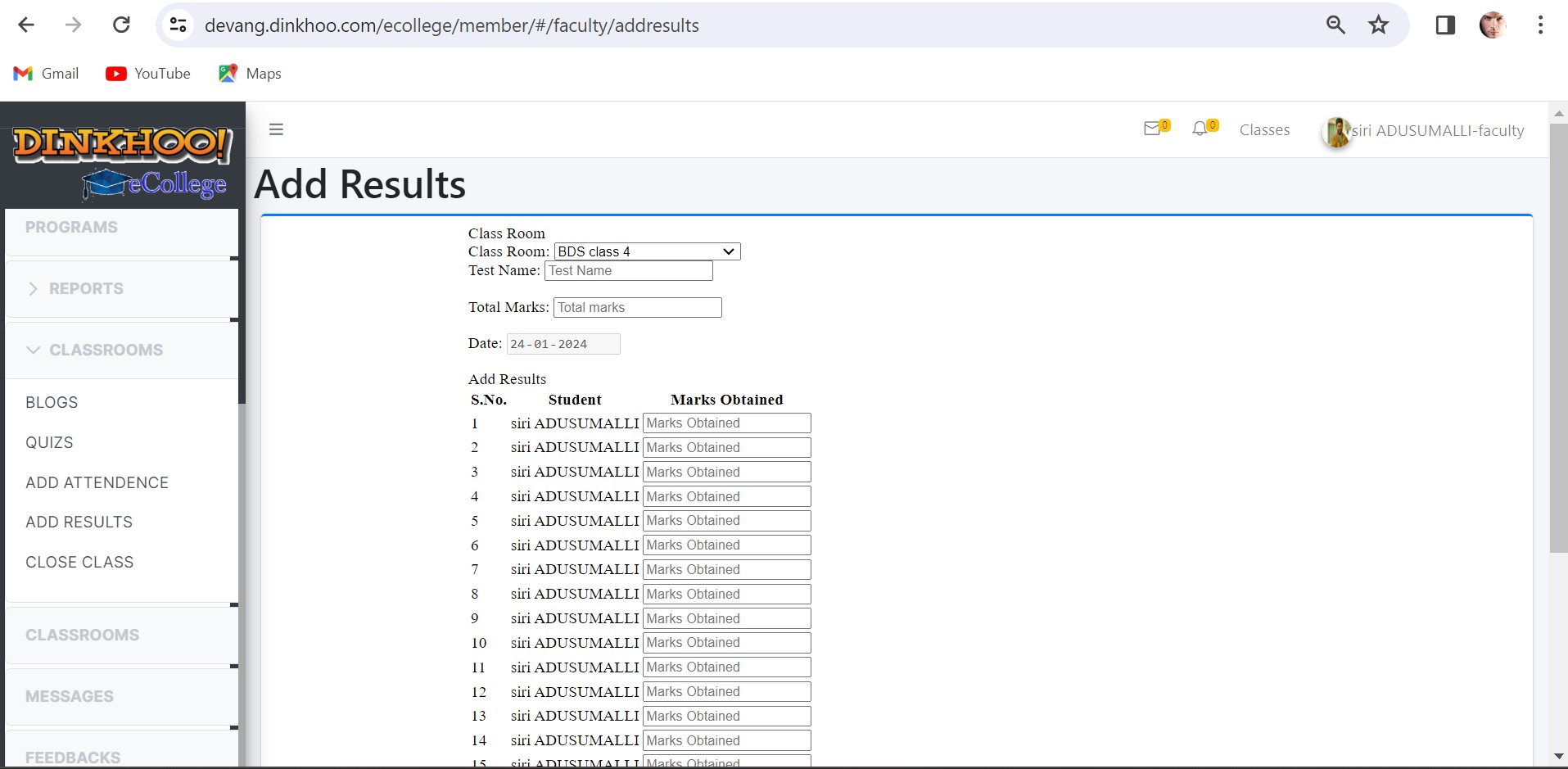
Now a success message appears at the top. Faculty added results for that class in this manner faculty can add results to another classroom they teach.