


To join the eCollege system, first sign up as a super admin with valid data such as college name, college code, college email ID, college phone number, college address, state, city, country, and super admin name, super admin surname, super email ID, and password to login after college approval.

After entering the data, click Become a Member. A success message appears that says the college registered successfully, as shown below.
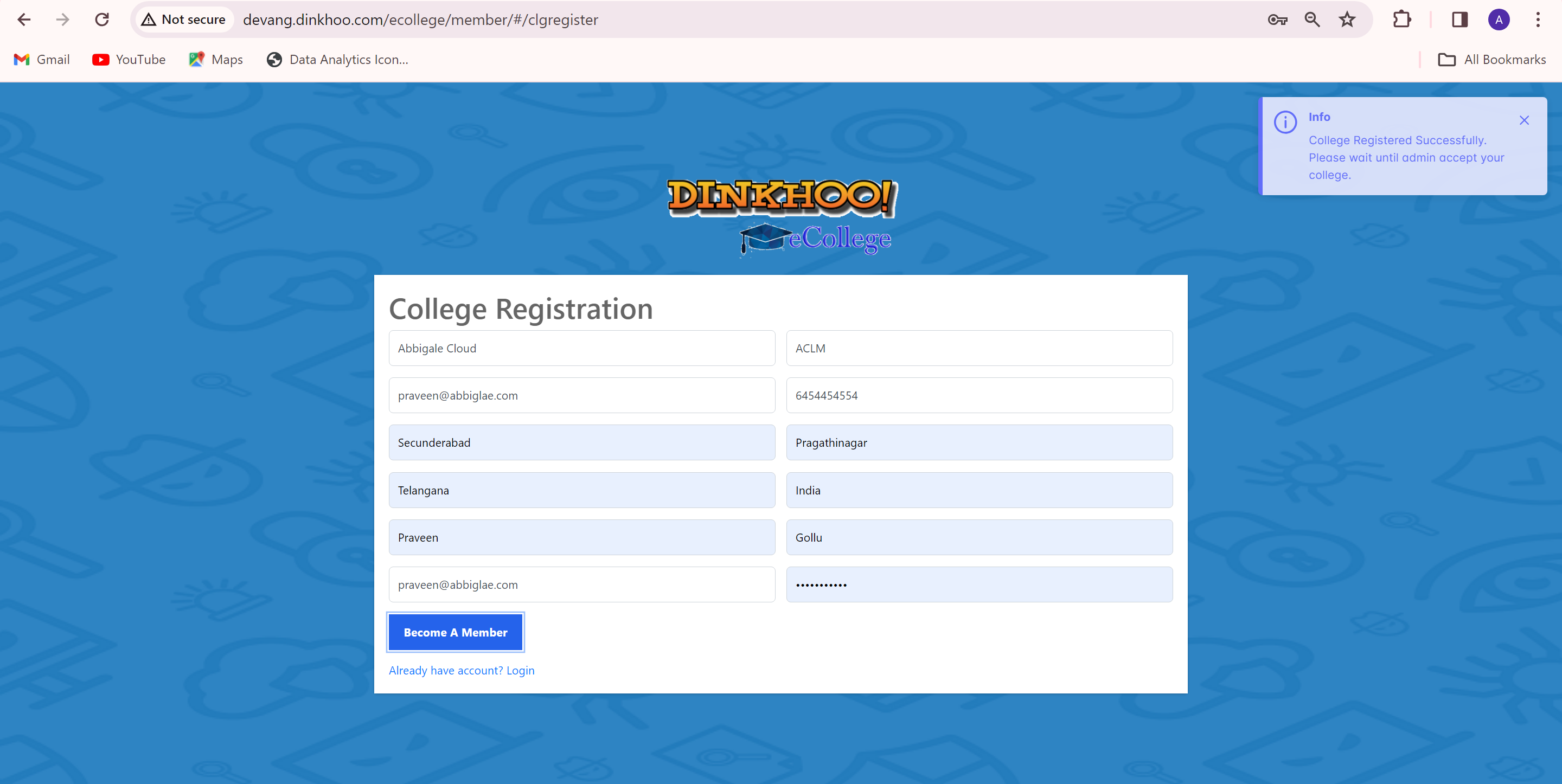
After registration,the team should approve the college as shown in the below figure.
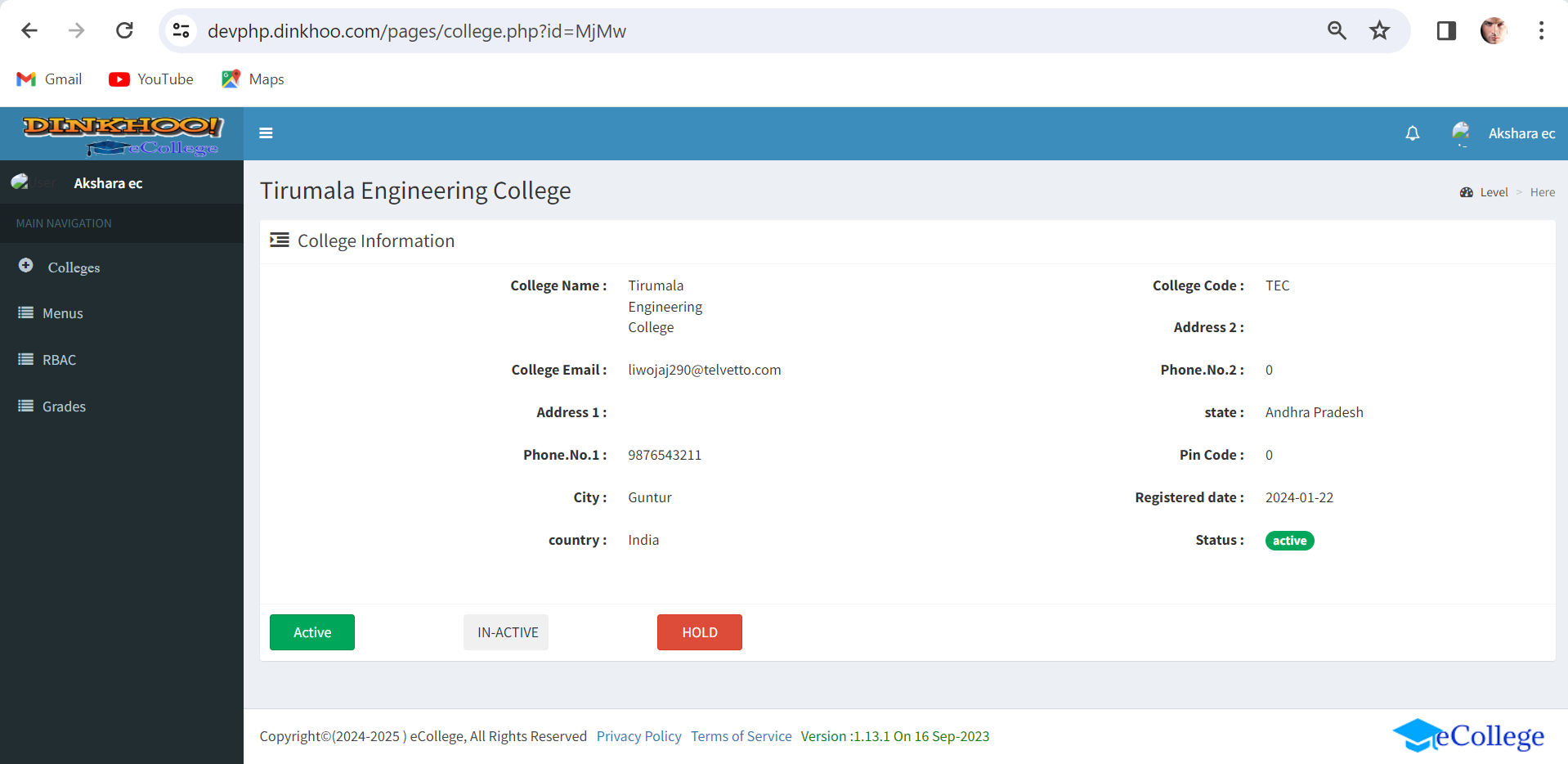
As shown in this image ,the admin college can be held,active or in active.if the admin activities the college then the college will be activated.
After college is activated by admin, super admin receives a success message to his email as shown below.
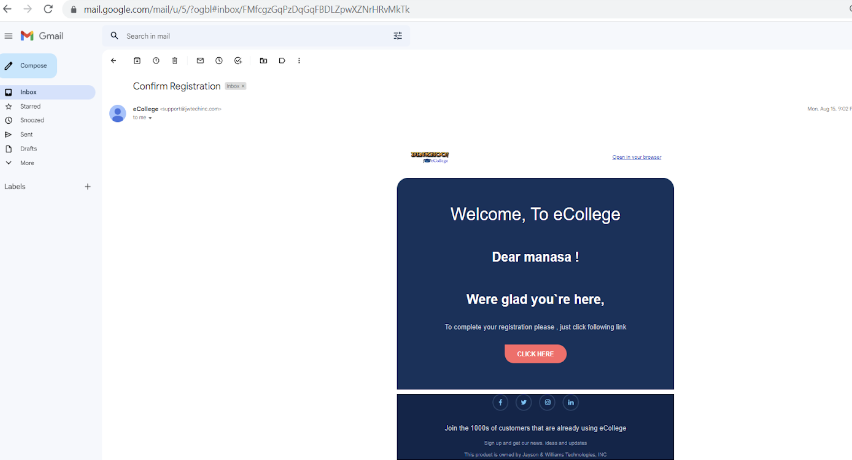
After receiving the mail,click on the activate button with click here,you will see a message that says account activated
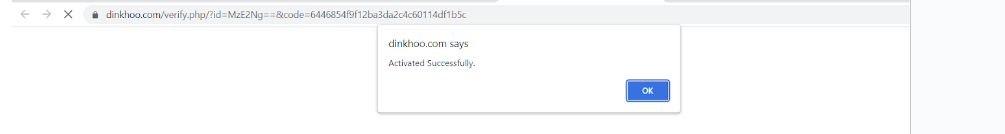
click on ok button and direct login page will open